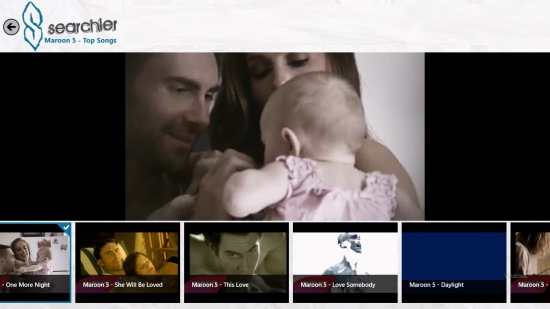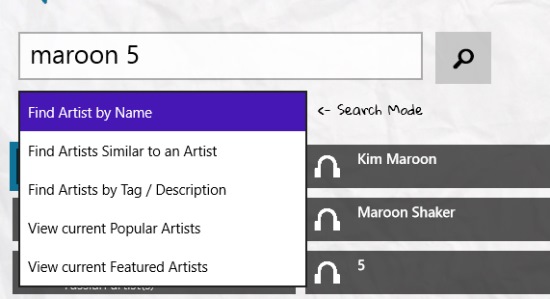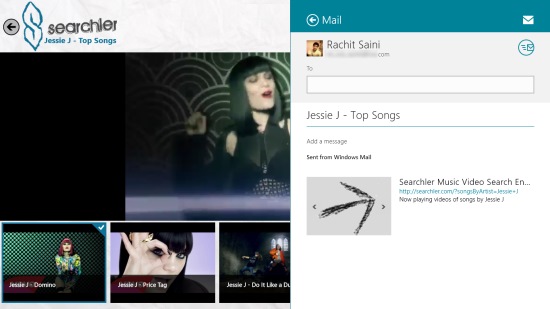Searchler is a Windows 8 Music app. You can use it to find and watch the best video playlists for any of the artist. In addition to this, the app will also provide you the option to watch these videos in full screen mode. You can pin any playlist to your Windows 8 Start screen from where you can access it with a single click.
One of the most important point about the app, which make it advantageous to use is its ability to play the music in the background even if you are working on some other thing. It can also share any playlist with any other person using the Windows 8 Share charm.
Searchler is freely available in the music & video category of the Windows store.
Using this Windows 8 Music app
On the main landing page of the app, the option to search for any particular singer is available .
Searching
Searching in the app is quite nice. A lot of options to search are available, like
- Name of the artist: You can search by the name of the artist. All the matching artists would be shown to you. Select anyone, and the playlists available for him would be shown to you.
- Tag/Description: Use this option to find artists according to genre, year, and other description about them.
You can also directly search the popular and featured artists without specifying a name.
When you search, all the matching artists would be shown to you. You have to choose the appropriate one, and the playlists for that particular artist would be shown to you. Choose the appropriate playlist you want to listen to. The playlist will start playing. You also have the option to watch the songs in full screen mode. The videos are of great quality. The only problem with the app is that there is no option to increase or decrease the volume. The videos would play at full sound.
Let me tell you about the options that are available with this app:
Share
You can share the playlist with others over the Internet. For that, open a playlist, and use the Windows 8 Share Charm. The link for that playlist from Searchler.com would be shared.
Pin any playlist to the start screen
You can also pin any playlist to the start screen of your Windows 8 System. For that, right click on any playlist that appears in the search result. The option to pin the playlist to the start screen would be shown. Click on it, and after you have previewed the tile, it will pin to the start screen. From there, you can access it anytime by just a single click.
Also check Rock Anthems.
Key Features of Searchler
- You can search for the artists by using genres, years, and other details.
- You can share any playlist with others, over the Internet.
- You can pin any playlist to the start screen.
- Nice quality videos are present here.
- This app is absolutely free.
Conclusion
Searchler is quite a nice Windows 8 Music app, with the features to find playlist for different artists. The videos it provides are of good quality. Though, there is an absence of an option to control the sound level. The other options counterbalance this. Thus, all an all, a decent app, Searchler deserves a try for sure.