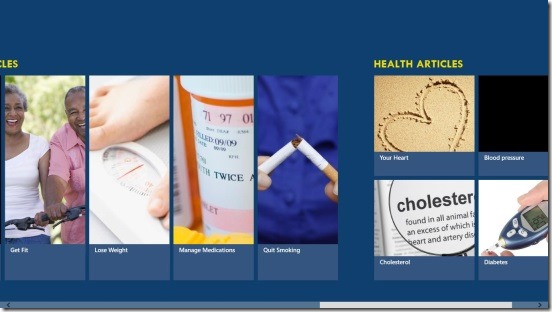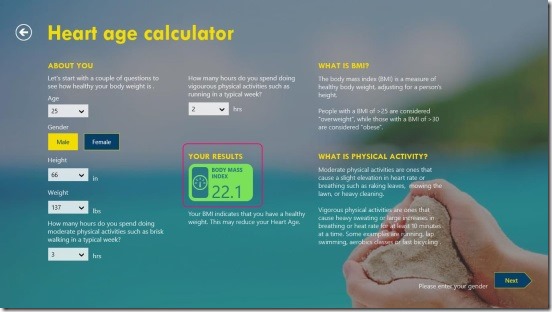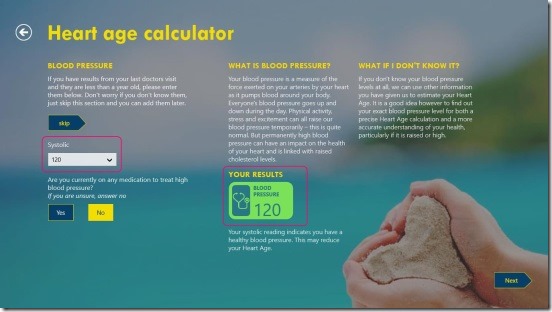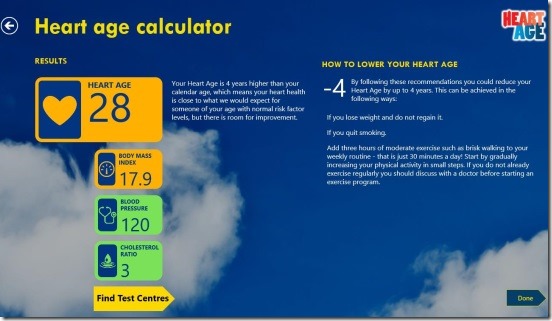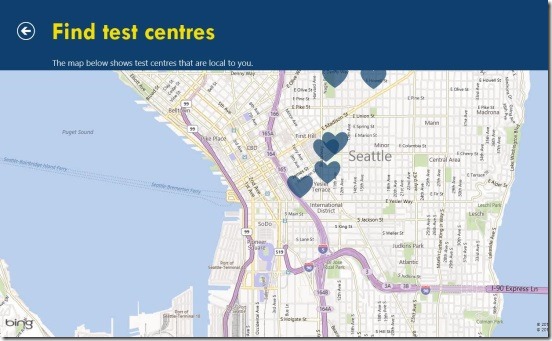Heart Age is a free Windows 8 heart age calculator app. It is a simple, but handy Windows 8 health app, that helps you keep track of your heart age, and in finding whether your heart age is more than your actual age? The app calculates the heart age on the basis of three vital readings: body mass index, blood pressure, and cholesterol ratio. And, along with calculating the heart age, it also gives you the information about these three health readings. That is, it tells you that whether you have a healthy blood pressure or high/low blood pressure, and a good or high cholesterol ratio, and whether you have a underweight/overweight/obese BMI.
And at the end, the app also gives you tips and instructions on how to reduce the heart age, if in case your heart is over aged. And, if in case you are not sure about your tests. The app can help you in that case as well. It integrates with Bing maps, and helps you in finding the nearby test centers based on your current location.
Find Heart age and get help for reducing extra heart age using this Windows 8 heart age calculator:
This little health & fitness app, sure is handy and helps in maintaining healthy heart. There are lots of problems and diseases, that arises because of sick heart. This app not only helps you in calculating the heart age, but also consists of some good articles on staying healthy, quit smoking, lose weight, manage medications, eat better, and keeping a good blood pressure, cholesterol, managing diabetes conditions and keeping healthy heart. Including these articles in the app is a good idea, and makes the app more informative.
The app is a simple Windows 8 health app, and has very straight purpose. And, it is good at doing so. Like mentioned above, the app calculates heart age on the basis of three vital health readings. You need to add some information about yourself, which includes: your age, gender, height, weight, how many hours you spend doing moderate physical work and vigorous work, whether you smoke, or have diabetes, blood pressure and cholesterol results etc. Based on these all, you’ll get the heart age calculated automatically.
Entering all these details is very easy, and the app gives you a gradual step by step interface to fill all the requisite details. All these steps are dived into 3 main parts: Body Mass Index, Blood Pressure, and Cholesterol Ratio. Good thing is, the app also tells you the results for each of these 3 readings. Telling you whether, you are on the right track or, you are in need to make some changes in your routine and do some more physical work.
Once, you enter all the requisite details the app calculates the heart age. And, if in case you have an older heart age than calendar age, then the app also gives you possible reasons for older heart age, and some very useful tips to reduce the gap between your heart age and calendar age.
One pretty good feature of this Windows 8 heart age calculator app is, the app integrates very well with Bing maps, and helps you in finding test centers, based on your current location. You’ll get the map in almost full screen, and you can zoom and pan the map the way you do in web browser.
Key features of this Windows 8 heart age calculator:
- Completely free.
- Good Windows 8 heart age calculator.
- Very informative app.
- Automatically calculates BMI, Cholesterol Ratio, and Heart Age.
- Gives instructions for reducing over heart age.
- Find nearby test centers mapped in Bing maps within the app.
- Simple and easy to use.
Do try out these good free Windows 8 health & fitness apps: FirstAidTips and Fitbit.
Final note:
Heart Age, is a good Windows 8 heart age calculator app, it not only helps to calculate heart age, but also is very informational. There are some good health articles in the app. Though, it does lacks the option to save and view previous heart age records. Other than that, it is an all good app. It’s easy, fast and completely functional.