Rich Results and Schema.org Tester Plugin is a free Google Chrome Extension that enables you to validate the Schema Markup of your page directly in your browser. Whether your objective is attaining flawless structured data or excelling in Google’s rich results, this extension functions as a great solution.
Schema Markup also known as structured data is the code that is inserted into your webpage to communicate the significance of your page and its elements to the search engines. This helps the search engines to better understand your content leading to enhanced display in a visually enriched format.
Benefits of Schema Markup:
- Since schema markup helps the search engines in understanding the context of your pages more effectively, it is extremely important for SEO and directly impacts your website’s rankings in search results. Due to this improved understanding, there is a greater chance that your pages will be displayed for more relevant search queries translating to more traffic.
- Schema markup aids in enhancing the appearance of your page in search results. Due to this there is a likelihood of more people noticing and clicking on your page thereby improving your CTR (click-through rate)
With this plugin, you can bid goodbye to the days of toggling between various tools and tabs to check and validate your Schema Markup. All that you need to do launch the extension and it instantly analyses your webpage and shows the various schema markups that have been implemented in your webpage. Additionally, you can use it to validate your markup using the popular and trusted schema.org validator and provides the results. Further, you can also test your webpage for Google Rich Results if required.
The plugin allows you to view all the Schema Types such as Person, Organization, Website, Webpage, Service and more on a single page. Additionally, you can export the schema markup of the entire page or each individual type in JSON format for further study and evaluation.
How it Works:
1. Click on this link to install Rich Results and Schema.org Tester. You are not required to sign up or register for a free account to use this plugin.
2. Navigate to the required webpage that you wish to test and launch the extension.
3. Wait for a couple of seconds while the plugin analyses the webpage, validates its Schema Markup, and displays the results.
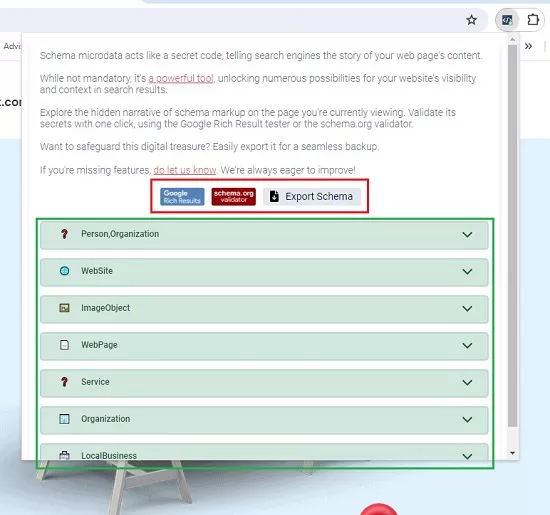
4. You can clearly notice several dropdowns in the extension window for various schema types.
5. Just click on any drop-down to expand it and you will be able to view the schema markup for that specific type.
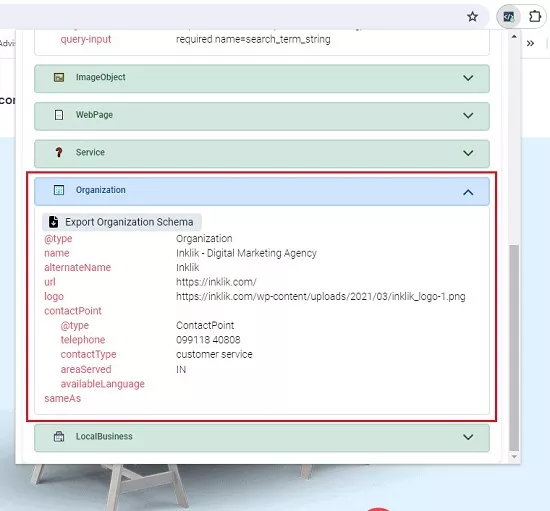
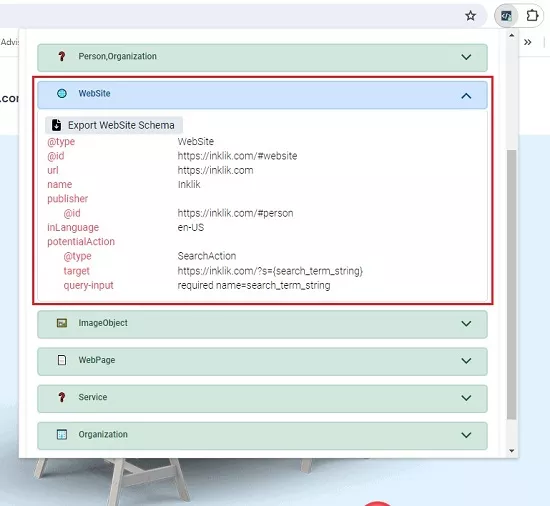
6. To download the Schema Markup for the entire page, click on the ‘Export Schema’ button at the top.
7. To download the Scheme Markup for a specific type, expand its dropdown in the extensions window and click on the corresponding ‘Export’ button.
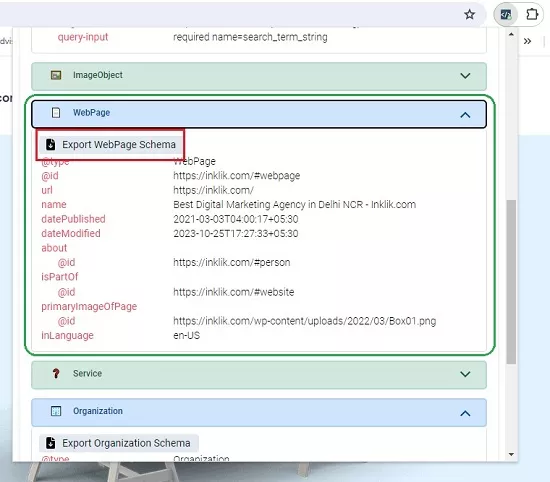
8. If you wish to validate your schema markup using Schema.org, just click on the ‘Schema.org validator’ button at the top of the extension windows. Likewise, if you wish to test your URL for Google Rich Results, click on the corresponding button in the extension window.
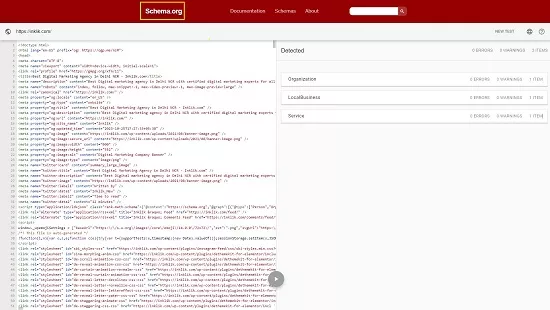
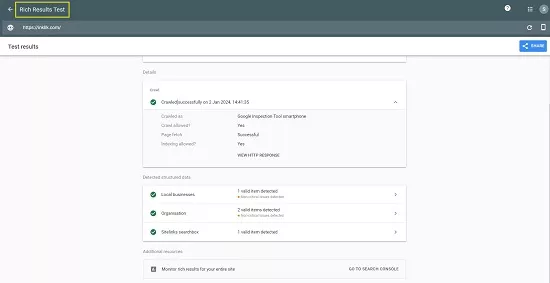
Closing Comments:
In summary, Rich Results and Schema.org Tester Plugin is a very good utility that you can use to validate the Schema Markup of any webpage directly from the browser using Schema.org. You can also it to export the schema microdata of the entire page or a certain type for further evaluation and understanding.
Go ahead and ensure that your site’s structured data is perfect and enhance its search presence paving the way for rich, engaging search results. Click here to install Rich Results and Schema.org Tester Plugin from the Chrome Web Store.
Are you in search of additional tools for testing schema markup? You can click here for another article that explores 5 free online utilities. These tools take a URL from you, assessing whether schema markup has been applied to your webpages and validating it.