Fortect Browsing Protection is a free Extension for Chrome, Edge, Opera etc. that enables you to improve and uplift your browsing experience by combining sophisticated detection technology with state-of-the-art machine learning mechanisms. If offers a great solution that brings the combined strength of antivirus software to your browser coupled with advanced web protection, dynamic threat detection, anti-extension protection and more.
These days, most of the people are on an internet browser, surfing the web for personal or business / professional reasons. There always lies a great risk of exposing your data that is no longer private and collected by a lot of malicious applications including third-party trackers. Cookies too gather your personal information and may include usernames, passwords, websites visited and more.
Due to this, you may end up being a victim of a phishing website or targeted pop-up advertisements that are often malicious in nature and make way for external threats such as viruses, malware and more. Anti-virus applications may be capable of blocking the threats once they are identified but you may still require an additional shield to protect you especially while browsing the internet. This is precisely where Fortect Browsing Protection enables you to enjoy a safe, secure and threat-free browsing experience.
Some of the Key Features of Fortect Browsing Protection include:
Advanced Web Protection: Fortect’s advanced technology offers a real-time shield against malicious and suspicious websites so that you can continuously navigate the web without any concerns of safety and security.
Extension Defense: Fortect Browsing Protection monitors all your installed extensions and automatically neutralizes any harmful ones that you may have not realized. Additionally, it detects any unwanted or suspicious add-ons that may seek to alter your browser settings or steal private data.
Push Notifications Control: You can block the unwanted push notifications and enjoy a seamless browsing experience free from any bothersome popups.
Dynamic threat Detection: Fortect safeguards your online presence in real time. The initial scan eliminates any existential active threats while the real time protection ensures that your browsing is secured and sheltered.
Intuitive Dashboard: The extension dashboard is the central location from where you can customize and manage all your setting and tailor your online protection based on your requirements. This enables you to maintain a total control over your browsing safety.
Detailed Reports and Logs: The extension offers a range of comprehensive reports and logs that give you an insight into the threats that have been eliminated so that you can stay alert and informed.
Working:
1. Click on this link to download and install Fortect Browsing Protection from the Chrome Web Store.
2. Once the installation is done and your email address is verified, you can click on ‘Continue’ to check the present status of your online security.
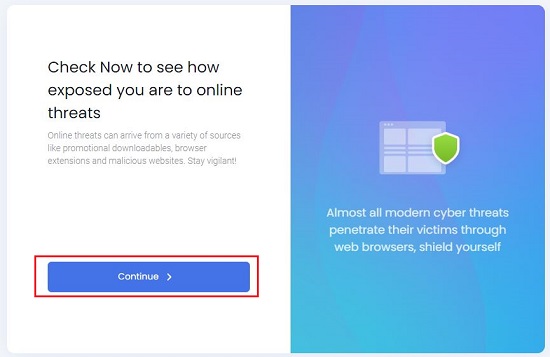
3. After the scanning is complete, you can click on ‘Continue’ to view the results.
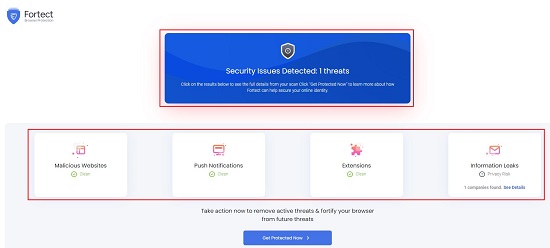
4. Now, set it up for Real-time protection and it will start scanning for active threats so that the browser can be fortified.
5. Once all the threats and issues have been identified and removed, you can set up your password for the account and proceed with the configuration of the Extensions.
6. Click on ‘Extensions’ in the left panel and use the toggle switches in the right pane to enable / disable the removal of Malicious and Suspicious extensions. Additionally, you can click on the toggle button beside each extension to individually enable or disable it. Any extensions that have been automatically neutralized will be visible on clicking the corresponding tab.
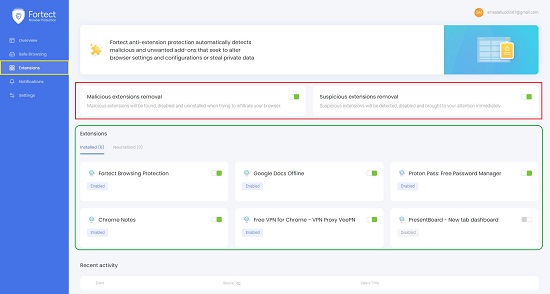
7. Anytime, you can click on ‘Overview’ in the left panel to get information about the malicious sites visited, information leaks, blocked extensions, push / malicious websites blocked etc. You can click on the ‘See details’ link to get more information on each of them.
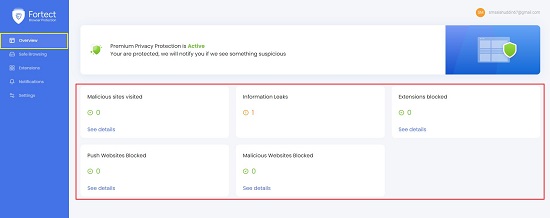
8. To view your Browsing Activity and to protect against malicious websites and website alerts, click on ‘Safe Browsing’ in the left panel and do the needful.
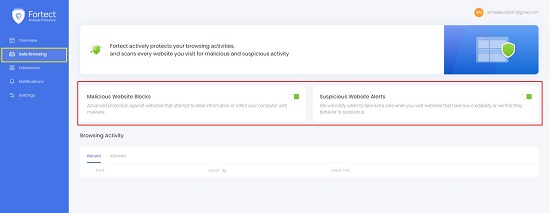
9. To get information about the intrusive and annoying notifications in your browser, unwanted ads, phishing scams and more, click on the ‘Notifications’ link.
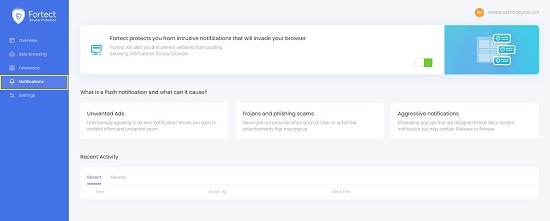
10. To edit your personal information, password etc, hit on the ‘Settings’ link in the left panel.
Closing Comments:
Fortect Browsing Protection bridges advanced technology with easy-to-use design to offer you a new standard of internet safety and security. It raises your web browsing experience with a light-weight and sleek extensions that is very easy to use and offers health protection using advanced machine learning techniques.
Go ahead and try it out and do write to use to share your experience. Click here to download and install Fortect Browsing Protection.