This article covers a simple method to get lyrics on YouTube Music. YouTube Music is the music version of YouTube that contains music videos only including covers, remix, audio-only, etc. After introducing a premium YouTube Music plan, Google announced to discontinue its default music service Play Music. YouTube Music might become the default music service replacing Play Music on Android and other operating systems offered by Google.
YouTube music arguably has the biggest music collection in the music streaming industry but it’s no way near perfect. First, it plays the official music video as audio tracks and many of those have the sounds that are used in the video only, which can be annoying for many users. Second, it still lacks many features compared to competitions such as the option to show lyrics of the songs. This is not an essential feature but it’s a nice addition that users can find really useful. Let’s wait and watch how Google is going to perfect YouTube Music and till then you can use the following tutorial to get lyrics on YouTube Music.
Also read: How to Add Lyrics to Instagram Story?
How to Get Lyrics on YouTube Music?
There are many services with a collection of lyrics for songs. Many of such services are free to use with attribution and some offer the premium subscription as well. Here is an extension that uses a lyrics service and offers lyrics on YouTube and YouTube Music. The extension is available on the Chrome Web Store and works with all the Chromium-based browsers that have Chrome Web Store support.
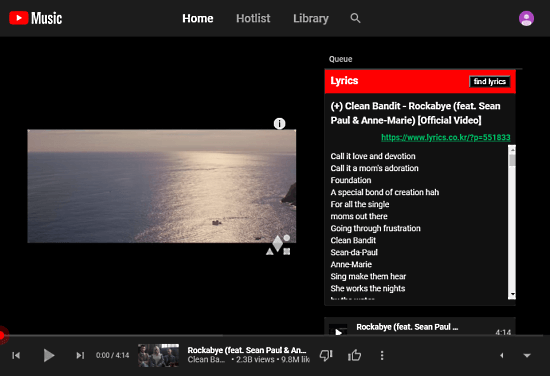
When you installed this extension, it adds a lyrics pane on YouTube Music interface and shows the lyrics of currently playing song there. The pane moves the next songs queue and appears in place of that right next to the album art preview window. It shows the song name at the top and fetches the lyrics for it from Lyrics.co.kr.
There is a ‘find lyrics’ button at the top of the pane that you can use to research lyrics in case it does not pops up automatically. The pane is scrollable where you can see the whole lyrics. It also provides a link to the source of the lyrics at the top.
Closing Words
This is how you can get lyrics on YouTube Music using this free extension. The extension is available on the official extension store which makes it easy to install for everyone. However, this method is limited to YouTube Music on desktop only. You can use it to get the lyrics in the web browser on a PC, it obviously won’t work with the mobile app.