Smart Copy is a Free AI Copyrighting Tool available as a Google Chrome Extension that lets you swiftly generate compelling copies across popular online applications like Gmail, Google Docs, Facebook and more, straight from the browser.
All you need to do is highlight the required text in the web application in your browser and the AI Algorithms of Smart Copy Extension will assist you to Expand, Summarize, Remix and more using Smart Copy’s small floating toolbar.
Often, while editing a website, writing emails, creating documents etc., we fall short of powerful and persuasive words while conveying an idea or a thought. In such cases we can make use of language assisting websites, but this involves too much of copy-paste work and shuttling between various browser tabs and windows.
Smart Copy Chrome Extension does this for us without leaving the webpage and offers some very interesting features that I have listed below.
- Expand: Writes an entire paragraph using a few highlighted words that you have drafted. You can also type a heading and turn it into a paragraph.
- Summarize: Condenses and Summarizes text across several paragraphs (1500 characters) when you don’t have the time and energy to do it.
- Remix: Rewrites the text that you have selected in your browser, suggesting alternate ways to phrase it.
- Next Sentence: Writes the next sentence for you as fast as possible taking cues from the highlighted one.
Here are the steps that you should follow:
1. Download and install the Chrome Extension from the link available at the end of this article.
2. Sign Up for a new account and Login to Smart Copy.
3. Select and highlight any text in your browser while drafting an email, editing a website, writing a social media post, etc. The floating toolbar of Smart Copy will popup
4. Choose whether you wish to Expand, Summarize, Remix or craft the Next Sentence by clicking on the relevant tool in the toolbar.

5. The AI algorithms will start processing the request and provide you with the suggested copy in just a few seconds.
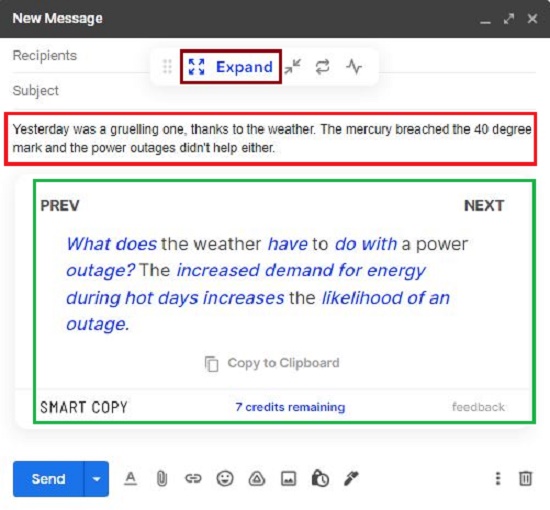
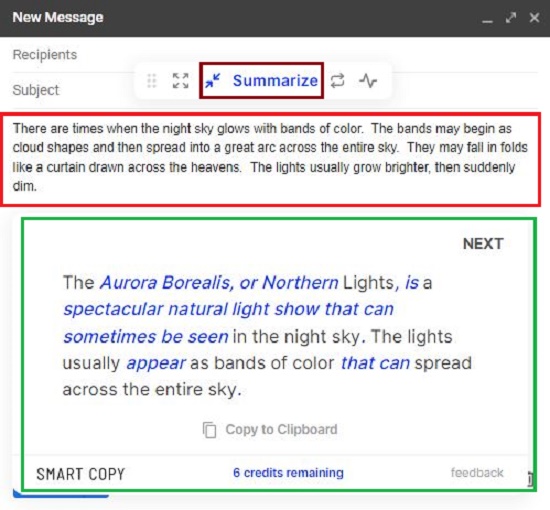
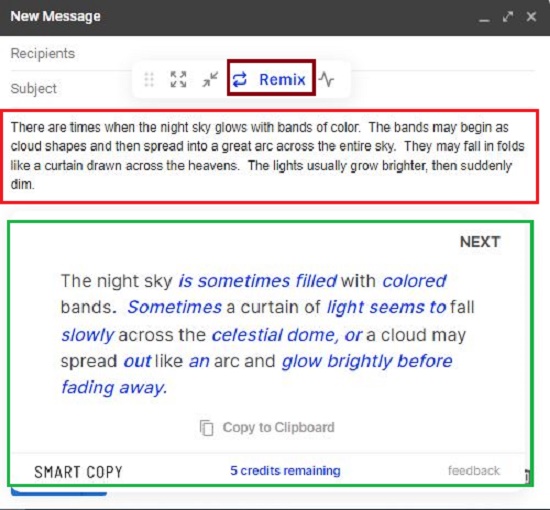
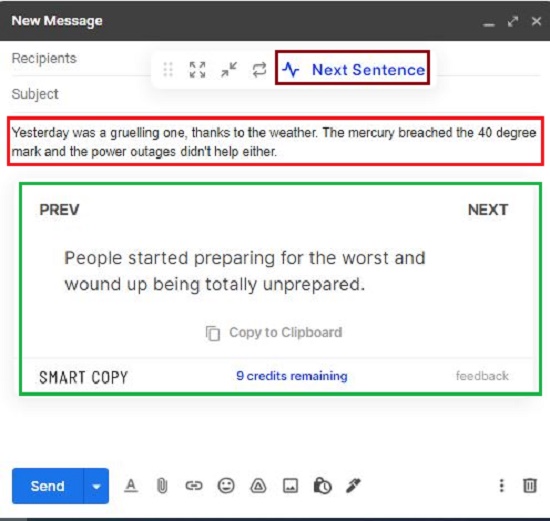
6. Click on ‘Next’ to browse through more choices of the copy till you get the most suited one. Click on ‘Copy to Clipboard’ and paste it in your application.
The Free version allows only 10 credits after which you must upgrade by making an Annual or Monthly payment.
Verdict:
Smart Copy is a fantastic AI powered copyrighting tool that works right from your browser and helps you to craft great emails, messages, posts, website content and more, just by a few clicks. You don’t need to switch between various tabs or look up any other language websites, thesaurus, and dictionaries for more suggestions.
Go ahead and download the extension from this link and start converting your ideas to great well-crafted phrases and text.