This article explains how to embed Google Docs content to web pages. ImportDoc is a free web service that lets you do that. All you have to do is log in to ImportDoc with your Google account and select the document you want to embed on web pages. Within seconds, it gives you an HTML script for the document which you can add to any web page source to embed the Google Docs content there.
This service supports one document at a time. However, you can generate the embed code for an unlimited number of documents one by one for free. This way, you can easily embed content from Google Docs to any web page including media as well. With that said, let’s check out the process of generating the embed code using this tool.
Also read: How To Post From Google Docs To WordPress
How to Embed Google Docs Content to Web pages?
To embed Google Docs content to web pages, visit the ImportDoc website. The homepage shows you an example of how this service works. From there, click the “Sign in with Google” button to log in to ImportDoc. Use the same Google account where you have your documents saved.
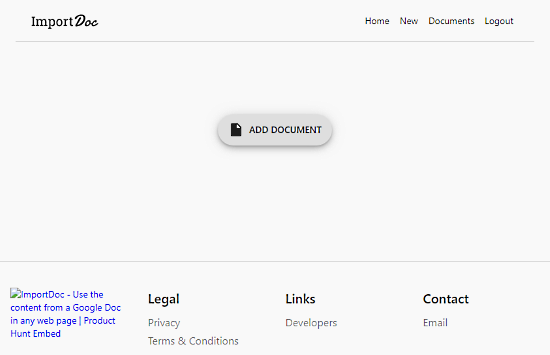
Once you log in, the sign-in button is replaced by an “Add Document” button. Clicking this button opens all the documents saved on your Google account in a pop-up window. In this popup window, you can browse, search, and sort all your documents and select the one whose content you want to embed on web pages.
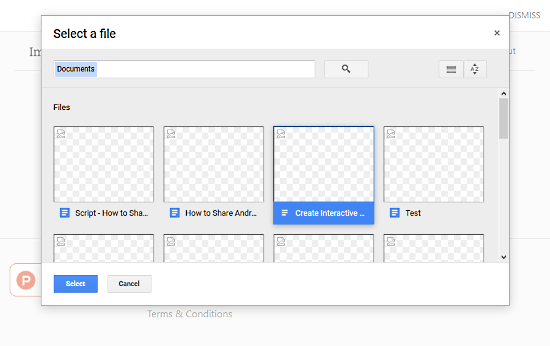
As you select a document, ImportDoc instantly generates an embed code for the content of that document. Below the embed code, it gives you a preview of the content showing how it’s going to look on web pages.
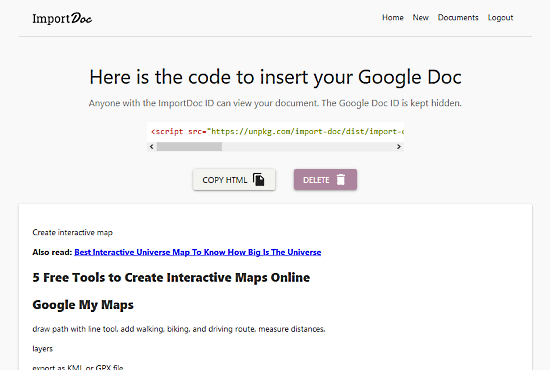
From here, you can copy the code and add it to the web page source where you want to embed it. Similarly, you can generate an embed code for any number of documents.
Give ImportDoc a try here.
Wrap Up
With ImportDoc, you don’t have to worry about the storage space while adding content to your web pages. You can save all your content and media to Google Docs and embed them to the web page using a script of a few lines.