Menu Zest is a website that you can use to Generate a QR Code based Menu for Hotels and Restaurants in a matter of seconds. Once the Customers scan the QR Code using a phone, a Digital copy of the Menu is displayed on their screen which they can use to place the order.
There are numerous advantages of using digital menus over paper ones, like for example:
- Paper menus are static and they have to be modified and reprinted every time changes are made in them. As compared to this, digital menus are easily updatable using a variety of editing applications.
- Secondly, paper menus turn out to be expensive depending upon the number of copies that need to be printed as well as the extra costs of lamination, binding etc. There are no such costs incurred if restaurants switch to digital menus.
With Menu Zest, you simply need to upload a PDF (digital) copy of your menu or provide a link to it if it is already available on some webpage. Menu Zest will upload a copy of the menu on its website and generate a QR code of the URL to access the PDF menu. When the restaurant customers scan this QR code, it directs them to the URL from where they can download the menu and read it. So, after all, no paper menus will be required at the restaurant.
If the restaurant wants to make any modifications in the menu, they can do so easily using the PDF application that was used to design it. They can then repeat the above procedure and provide the customers with the new QR code to scan and read the menu.
How it Works:
1. Navigate to Menu Zest using the link provided at the end of this article.
2. Upload a PDF copy of your restaurant menu or provide a link to it if it is available on the web.
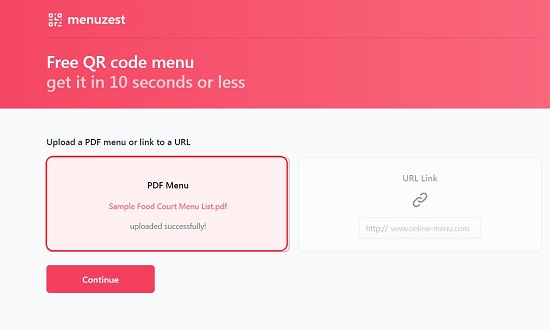
3. Menu Zest will carry out the necessary steps as specified above and generate a QR code for you.
4. Type your Email address, specify a Password and click on ‘Download QR Code’ to save the file on your local disk.
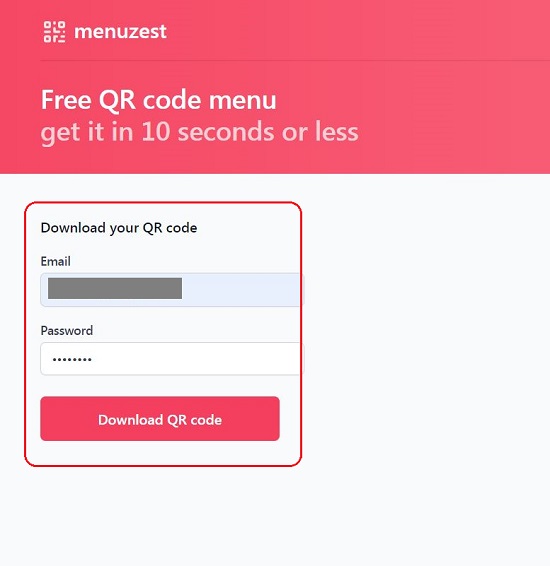
5. You can then print stickers of this QR code and paste it on the QR Code standees in your restaurant. Scan the QR Code below to download and view a sample menu.

Final comments:
Overall Menu Zest is a good application to create QR code based menus for your restaurants from a copy of your PDF menu. The entire process is very simply and takes hardly a few seconds.
Click here to navigate to Menu Zest and prepare your first QR code based restaurant menu.