Supabase Schema is a free online Superbase visualizer you can use. Here it uses Superbase API to fetch the configured schemas and show you the diagram on an online interface. It fetches all the tables with their column structure and relationships. You can visualize any project and see an abstract view of the underlying database that your app is using.
Superbase is an open source alternative of Google’s Firebase. You can use it for all the purposes that Firebase is generally used for. You can save user details in the datasets or use it as an authentication mechanism. It uses PostgreSQL database under the hood and you can create tables and establish a relationship between them.
However, one thing that Superbase lacks for now is database visualization. In case, you have a complex database structure then you may want to visualize it to understand the data relationship. But you cannot do that with Superbase alone. And that’s why someone created an online tool for that and in this post, I will show you how to use it to visualize any Superbase project in a few clicks.
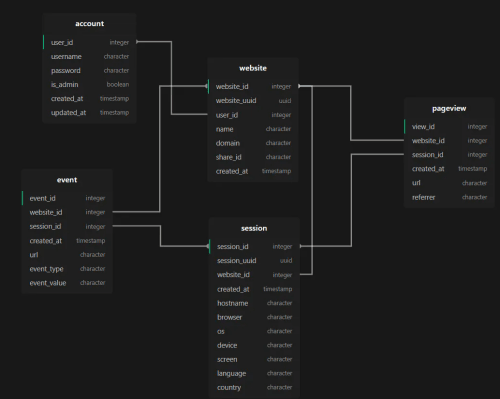
Free Online Superbase Schema Visualizer Tool
Just like Superbase this tool, Superbase Schema is also open source. You can host it on your own or you can use the hosted version of this tool here. It asks for Superbase API key and project URL.
I am assuming that you already have a project in your Superbase account to get started. The very first thing you have to do is obtain the API key and get the project URL. To do that, go to the project settings. Then go to the “API” section and on the very top, you will see the project URL.
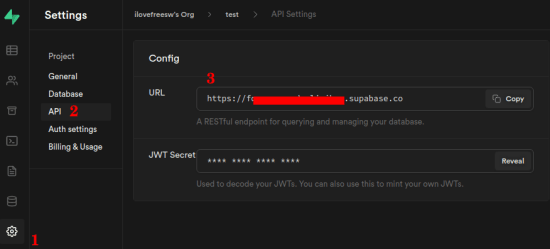
Scroll down to the API Keys section and there you will see the API key for the project. Just copy both; project URL and API key.
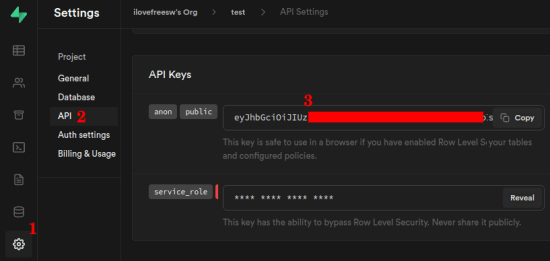
Come back to the Superbase Schema’s web UI and paste the required things. Click on the “Fetch” button and it will instantly show you the all the objects from your schema. It supports zoom, panning, and dragging. You are free to visualize the schema in any way you want.
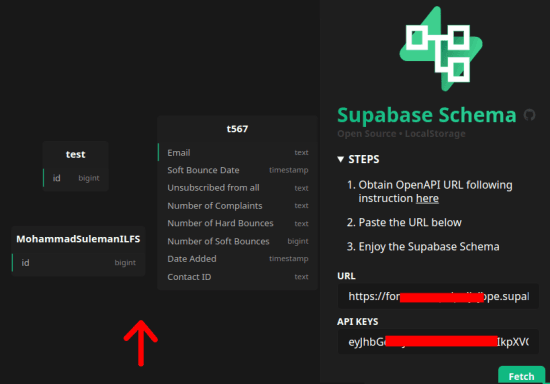
In this way, you can use this simple online tool to visualize any Superbase database with ease. Just supply it with the correct credentials and URLs and then simply let it do its work. In my case, I have a very simple schema that I created for testing, but if you have a schema with relationships then it will show them in the visualizer interface as well.
Final words:
If you are using Superbase as an app database to save information, then you will surely find the tool I have mentioned here to visualize it helpful. You can visualize any project no matter how complex it is with the proper table parameters and relationships.