In this article, I will cover 5 free posture reminder software for Windows.
In today’s working lifestyle, we spend lots of time sitting working on computers. Continue sitting for hours not only have negative effects on our body but also affects our health. Well, we can’t stop working but we can avoid these problems by maintaining a healthy posture. By taking timely short breaks and doing a little bit of stretching, you can prevent the negative effects up to a great extent.
Here are 5 free software that reminds you to take breaks while working. You can install these software on your Windows PC and configure them as per your convenience. These software sit in your system tray and give you timely reminders about when to take breaks and when to do stretching.
So, Let’s start our list and discuss the how these software can help you to maintain a healthy working lifestyle.
Also read: Break Reminder Software That Helps To Protect Eyes: eyeCure
Here Are 5 Free Posture Reminder Software For Windows:
Big Stretch Reminder
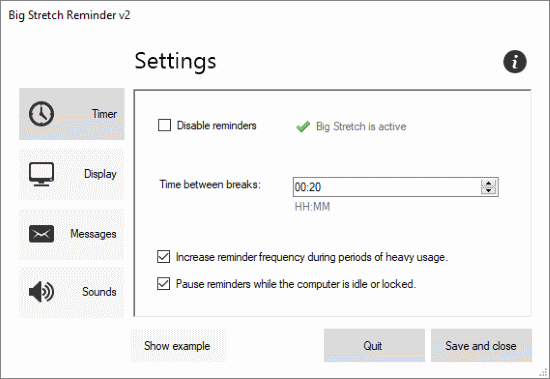
Big Stretch Reminder is a free reminder software that gives you timely reminders to take breaks. It gives a notification along with a message whenever its time to take a break. By default, in the message, it shows you a random RIS tip which you can change to motivational quotes or type your own custom message from the settings.
With Big Stretch, you can set a custom amount of time between the breaks as per your schedule. It also gives you an option to show more reminders whenever your work rate is high. You can change the reminder style as well. You can choose Balloon, Popup or Micro-break as your reminder styles. Balloon option shows a small balloon-shaped reminder near the system tray and Popup option shows a popup on your screen with the selected message. And the Micro-break option shows a popup for a customizable time period along with options to skip, postpone and change break time. You can also enable sound for notifications. With all these options, you can fully customize Big Stretch Reminder as per your need and maintain a healthy posture.
You can download this posture reminder software here.
Workrave
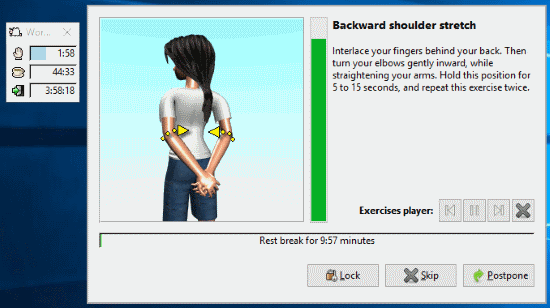
Workrave is another free software to help you remind regular breaks while working for longer periods of time. If you think that Big Stretch Reminder don’t have enough time customization options then this is the software for you. With this software, you can fully customize time between breaks, break interval, and postpone time. You can set a maximum number of prompts and even show/hide the “Postpone” and “Skip” buttons on the reminders. It notifies you 10 seconds in advance before a break starts.
With Workrave, you can set reminders for micro-breaks and rest-breaks. You can also set a daily working limit and maximum reminder postpone limits. When you surpass the maximum postpone limit, you can no longer postpone reminders. In that case, you either have to take a break or skip it. During rest-breaks, it shows you an exercise tutorial including various types of small exercises and stretching. To strictly enable the breaks, you can set reminders to stay on top and block the input during break time. You can also enable sounds for the reminders if you want.
Download this posture reminder software from here.
Stretchly
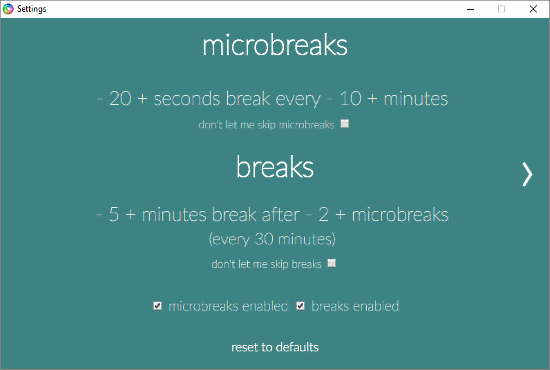
Stretchly is an open-source posture reminder software that reminds you to take regular breaks while working with a computer. With this software, you can set reminders for breaks and microbreaks. You can set the time for both types of breaks along with the time between the breaks.
Stretchly pops up a window on your computer screen as a reminder where it shows an idea for the break like stretching, hand movements, etc. By default, each reminder window has a skip button at the bottom which you can disable if you want. It notifies you 30 seconds in advance for breaks and 10 seconds in advance for microbreaks. You can enable any of these or both break reminders as per your requirements.
You can download this posture reminder software here.
BreakTaker
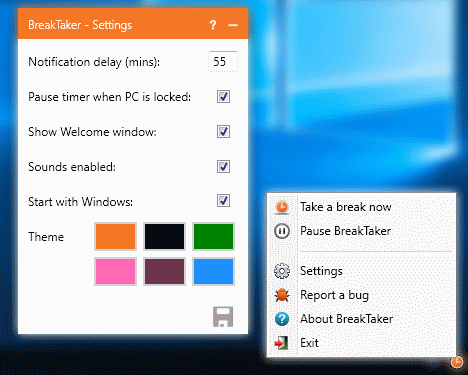
BreakTaker is another free posture reminder software for Windows. It’s a lightweight software that sits in the system tray and gives you regular reminders to take a break. By default, it gives you a reminder to take a break in every 55 minutes. You.can set that any desired interval between breaks. Simply right-click BreakTaker icon from system tray, click on “Settings” and there is the option to change interval time. If you take a break in between the interval time, just let BreakTaker know that with the “Take a break now” option in the system tray BreakTaker menu. When you do that, it will move back to zero and adjust the next reminder as per the interval time.
Here is the link to download this posture reminder software.
Awareness
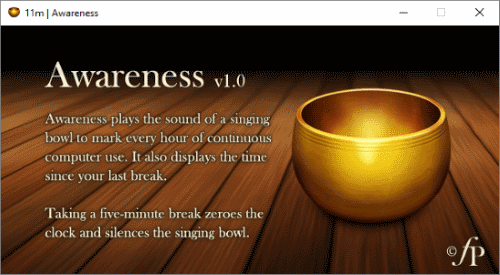
If you don’t like popup reminders and just need a tool that gives you a sound reminder every hour then this is the software for you. Awareness is a free software that gives you hourly sound reminders to make you aware of the time you spend on a computer. It simply sits in the system tray of your computer and keeps track of the time. When you keep working for an hour, it plays a continue singing bowl which you can only silent by taking a break. When you take at least a 5-minute breaks, it reset time to zero and ready to go again.
You can download this posture reminder software here.
Closing Words:
These are 5 free posture reminder software for Windows. You can install and customize these software on your working PC to get regular reminders and maintain a healthy working lifestyle.