This article covers a simple solution to spot clickbait videos on YouTube. Clickbait is a big problem all over the internet whether it’s a video, an article, or news. And, since YouTube gives an option to separately upload a thumbnail for videos people use catchy thumbnails and titles to get more and more people to click their videos. As a result, average users end up clicking the thumbnail to find irrelevant or total different content in the video.
Clickbait Remover for YouTube is an open-source Chrome extension that helps you spot clickbait videos on YouTube. Instead of showing the uploaded thumbnail, this extension fetches a frame either from the beginning, middle, or end of the video and shows that as the thumbnail. Not only that it also modifies the title of the videos and fix the irregular letter case to stop partial or all caps titles.
How to Spot Clickbait Videos on YouTube?
To easily spot clickbait videos on YouTube, visit the Chrome Web Store and add Clickbait Remover for YouTube to your browser. Apart from Google Chrome, this extension would also work with Vivaldi, Yandex, Opera, Microsoft Edge (Chromium-based), Epic, Comodo and other browsers that support Chrome extensions.
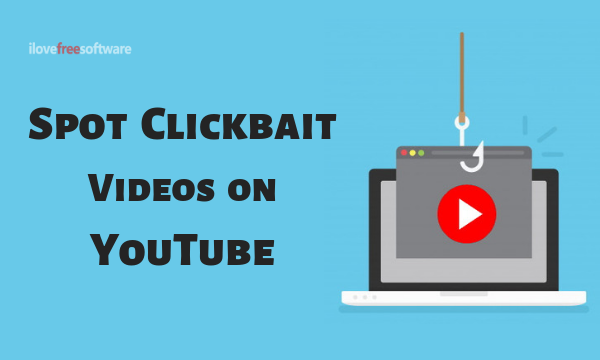
Once installed, click this extension from the browser when you are on YouTube. This opens a small window on your screen where you get options to fix the thumbnails and titles.
Fix Video Thumbnails
To fix the thumbnail, you can fetch a frame from the video and replace the default thumbnails with that. It gives you the following options to grab the thumbnail image:
- Start of the video
- Middle of the video
- End of the video
- Do not modify (shows the default thumbnails added by the publishers)
Fix Video Titles
In case of title, people use all capital letter case to grab the attention of the users. With this extension, you can fix the letter case of the title using the following options:
- Make entire title lowercase
- Capitalize the first letter
- Do not modify (shows the default title added by the publishers)
Now, let’s see the difference with examples.
Before (Original Video Thumbnails)
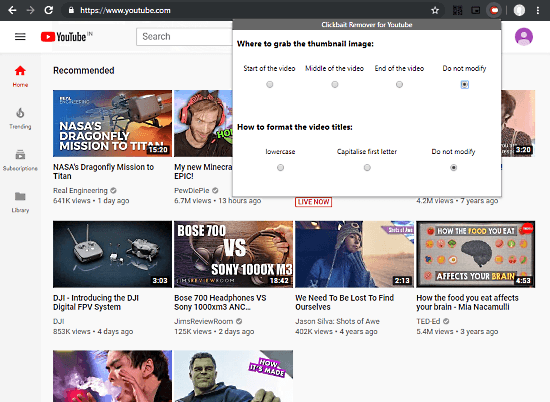
Here is a snapshot of my default YouTube feed. As you can see, all the video thumbnails and titles are default with text and effects. This means the thumbnails are separately added by the publishers.
After (Thumbnail Fetched from Video)
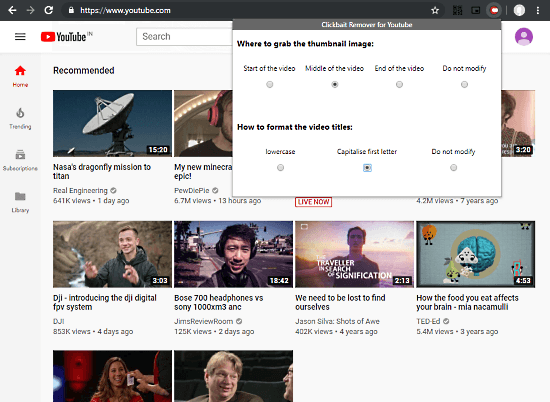
Here is a snapshot of my YouTube feed with this extension activated. As you can notice, all the thumbnails are changed by an actual frame from that video. Also, the titles are modified to fix the letter case.
Closing Words:
Clickbait thumbnails are annoying and misleading. This extension offers a decent solution to fix that on YouTube. This way, you won’t get distracted by irregular all caps titles and flashy thumbnails. However, this solution is limited to desktop only and content irrelativity is still a problem that needs to be tackled.