Studio by Sticker Mule is a free online design tool that is extremely simple to use. You can start a design from scratch or select one from thousands of templates and customize it.
You do not require any prior expertise or skill in designing and this is what makes Studio an impeccable tool for people who aren’t graphic artists but love to build great designs. Companies can effectively use Studio as a great brand builder tool to design / print their logos, stickers and much more.
Once you are ready with your design you can download it for free (without any watermarks) in popular file formats like PDF, JPG, PNG and SVG, or use it to order customized prints from Sticker Mule. The entire process comprises of just a few clicks. Incidentally Sticker Mule is their flagship product that anyone can use to purchase custom printed products.
You can use Studio for creating designs for a variety of items including but not restricted to the following:
- Stickers
- Labels
- Poly Mailers
- Packaging Tapes
- Coasters
- T-Shirts and more
You can also use it to design social media posts, cover images, and online advertisements.
Once you select the required design type from one of the above or opt to start from scratch, you are taken to the Studio Editor. The interface is pretty simple and decent with the ‘Templates’ panel on the left and the ‘Canvas’ on the right. To further customize your design, you can add Text, Photos and other Design Assets (Vector Graphics) from the toolbar adjacent to the Templates Panel. You can also choose to upload any image from your local disk. The Horizontal Toolbar above the Canvas helps you to change the Foreground and Background colors and the size of the design.
Here are the steps that you can follow:
1. Navigate to Studio from the link provided at the end of this article.
2. Select the type of design from the Templates or click on ‘Create Design’ to start building from scratch. You need to create an account at Studio or alternatively login using your Google credentials.
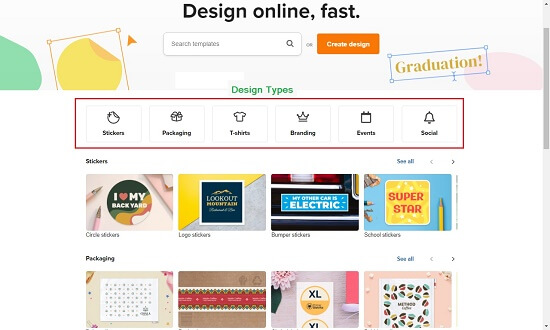
3. Customize and build your design by adding Text, Photos (from Unsplash) and other Assets from the left toolbar. You can also upload your own images and place them in the design.
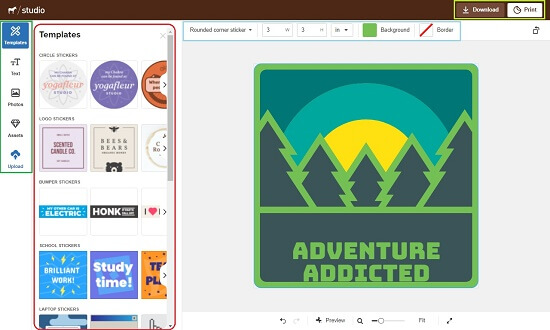
4. Choose the colors and customize the size of your design from the top toolbar.
5. Once you are through with all aspects of the design, click on ‘Download’ at the top right of the editor and choose the file format.
6. Click on ‘Print’ to order the customized prints of your design from Sticker Mule. Select the media for printing like Stickers, Labels, Packaging Tape, and T-Shirts etc. and fill in the requisite details. Once this is done, you can add the product to the Shopping Cart and make the payment at the time of Check Out.
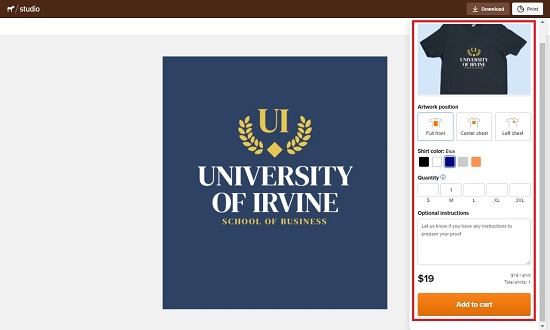
I used Studio for generating a couple of sample designs and found it to be pretty simple, yet impressive. The rich collection of templates and the ease of designing stand out tall.
Verdict:
Studio by Sticker Mule is an easy to use, yet great platform to create a good quality design quickly, limited only by the creativity of your imagination. The possibilities it provides are limitless and people with no prior skills can do a wonderful job at it. And what’s more – you can also proceed and order the customized prints of your design using Sticker Mule.
Go ahead and try it out from this link.