Shelf is an open-source and fully customizable browser start page that displays the clock, search bar, most visited sites and bookmarks in grid enabled layouts with cool gradient designs.
A browser start page is the default page you see when you open a browser window or a new tab in any browser. Shelf allows you to organize your bookmarks by relative size that depicts their importance as well as enable you to access them easily depending upon the sites / pages that you have most visited.
In order to customize Shelf for your browser as per your requirements, you must fork the GitHub Repository (repo) of Shelf. A fork is a copy of a repo and Forking it allows you to easily alter the source code and experiment with changes without affecting the upstream repo (original project).
To fork a Github Repo, log in to your account and browse to the Repo that you want to fork. Click on the ‘Fork’ button at the top-right corner of the window and a message will display briefly that the forking process has started. It may just take a couple of seconds for the forking to be completed.
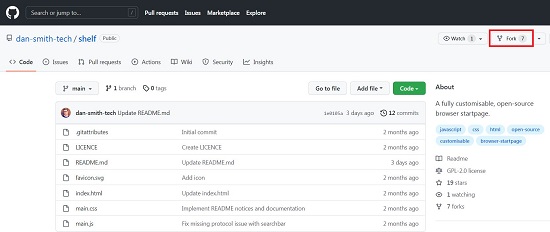
Once you Fork the Shelf repo you can add your own bookmark content as well as change the layout of the start page to suit your requirements. The following are the Customizations that you can commit by changing the code in your fork:
- Color
- Clock
- Search Bar including Search Engine
- Layout of the page
- Bookmark Content
- Headings
You can go ahead and customize every part of Shelf to create your very own tailor-made browser start page. But, more complex customizations require you to be familiar with HTML, CSS and JavaScript.
How it Works:
1. Navigate to the Github Shelf Repo using the link provided at the end of this page.
2. Fork the Shelf Repo by following the instructions provided above.
3. Go through the Documentation provided by the developers and customize various elements (stated above) of the browser start page by modifying the code in the HTML, CSS or JavaScript files. The link to the Documentation has been provided at the end of this article.
4. Once you are through with Shelf customizations, you can set it as your start page for new tabs / windows in your browser. You will have to download Shelf manually to your local disk. To do this, click the ‘Code’ button (Green) and then click on ‘Download Zip’. Unzip the file and save the contents in a specified location. The 3 most important files are index.html, main.css and main.js.
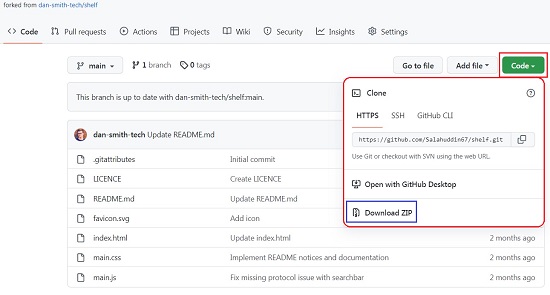
5. Click on this link, go to the ‘Getting Started’ section and then click on the link corresponding to the browser that you wish to use and configure the start page.
6. Open a new browser window or a new tab and see the Shelf start page in action.
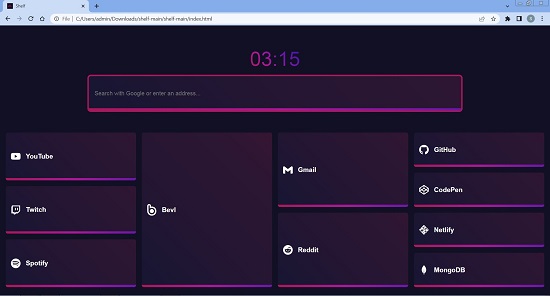
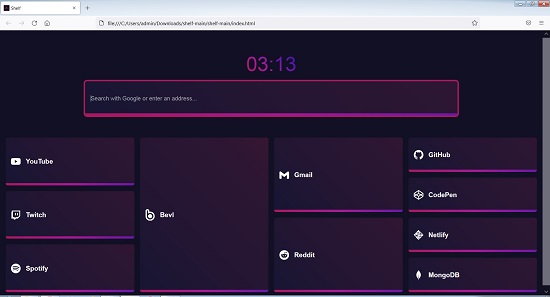
Final Comments:
Overall, Shelf seems to supply a good, well laid out and informative start page for your browser. You can customize it to any extent provided you have the necessary coding skills.
Click here to navigate to the Shelf Github Repository.