Smort is a free online application to let people edit, annotate and share articles easily. The content of the articles is parsed from the URL of another website and available for editing using the light-weight markup language of Smort. Hence you need not type or paste the content from another portal or document.
Much of the content that we read online is badly designed and disorderly. The markup editor of Smort helps us to improvise this content and redesign it to make it more appealing and presentable.
Once the content is parsed to Smort, you can edit and customize its appearance, highlight certain text in selected colors, alter the font style and size and more. When you feel that the text is pretty much well-designed, you can share it with others using a unique URL. The link remains active for 7 days from the date of its creation.
Here is how Smort works:
1. Identify the website whose content you wish to parse and edit
2. Prepend smart.io/ before the URL of the selected website (smart.io/<URL>) in your browser and press enter. In just a few seconds, the content of the article will be parsed and made available for Smort editing.
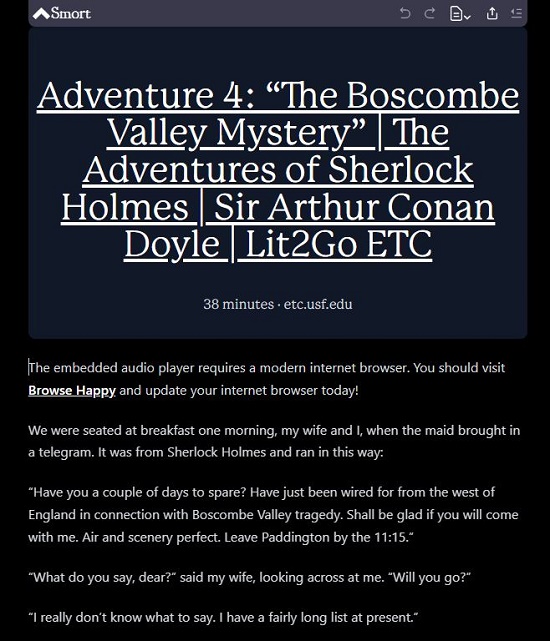
3. To emphasize any text as Bold, Italic, and Underline etc. or to highlight it, just select the text and do the needful from the context sensitive tool that is displayed.

4. Use the panel at the top to change the Theme (Dark / Light), font type and size.
5. You can further customize the appearance of the text, like for example, quoted line, bulleted list, and heading etc. using markdown techniques. You need to understand the markup language used by Smort to do this. Click here to read more about this.
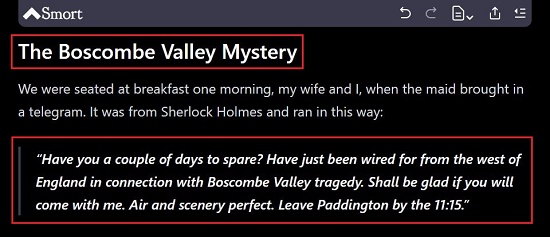
6. Click on the ‘Share’ icon available on the top panel of the page and generate a URL for your content. Share it across with others.
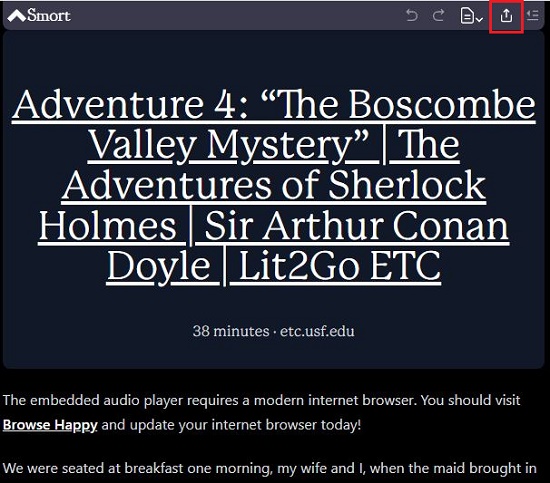
A table of contents is automatically generated for lengthy articles for ease of navigation. A whole lot of keyboard shortcuts are also provided for annotating and customizing the content.
Please be aware of copyright issues and protocols before you share your content with others.
Downside:
- The link that you generate for your content is available for only 7 days from the date of creation. Permanent links are not yet available. So all your work will come to a naught in a week.
- The number of fonts available is quite limited (4 to be exact). This needs to be increased.
- Additional customization like Dropcap, Small caps, and expanded / condensed text etc., for a more enriched display and aesthetics isn’t available at the time of writing this article.
Verdict:
Smart.io is a very neat and light-weight editor to customize and annotate articles without typing or pasting any content. The supported markups are limited but quite impressive. The developers should work to enhance the markup language to provide a more enriched experience.
Go ahead and parse your favorite content website using smart.io and start editing and annotating.