Vampix is a free software for Windows to apply black & white and color effects to your photos. It is quite a simple software and will let you apply black & white and color effects by adjusting some parameters. The best part is that it displays the effects in real-time by displaying the original image and rendered image side by side. So, you don’t have to be an expert in using this software, you just have to adjust RGB thresholds values and see the rendered image in real-time. If you do not like it, you can always reset values and test it or even reset the values to their defaults to start from the beginning again.
The only drawback of this free software is that it only supports JPEG file format for applying black and white or color effect.
Also See: How to batch convert photos to black and white, 3 black and white photo coloring software for Windows 10, Convert black & white raster images into vector images.
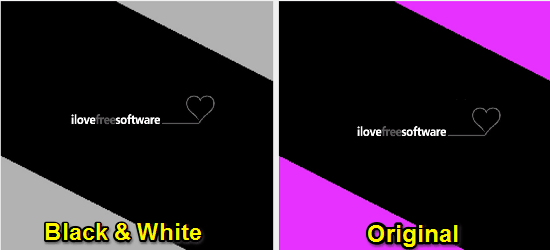
How to apply color and black & white effects to your photos using Vampix:
Vampix comes with a simple user interface and is not cluttered with too many options or menus on its main interface. To get started with it, you just have to load a JPEG image and then start playing with it by adjusting some parameters like threshold RGB color values, central color, and apply “on the fly color”. As I already mentioned, results will be displayed in the real-time, so you will always be able to see how your image looks like every time you apply some tweaks on it. Once you are done with the process, you can save your photo anywhere on your PC.
Let’s see the steps to apply a black & white effect to your photos using Vampix in a greater detail.
Step 1: Load an image/photo (JPEG only) in Vampix either by drag and drop or click on Load button on its main interface.
Step 2: After that, it will open up the original image and an image with black & white effect by applying some of its presets. You can get started by first selecting a central color by clicking anywhere on the image. After that, adjust RGB thresholds values to give the image a black and white effect or you can select from presets like Narrow, Medium, and Large. To give it a coloring effect, select a central color by clicking anywhere on the image. It will then apply some color effect with respect to RGB value of the selected color.
To give it a coloring effect, select an “On the fly Color” by clicking anywhere on the image and it will then apply some color effect with respect to RGB value of the selected color.
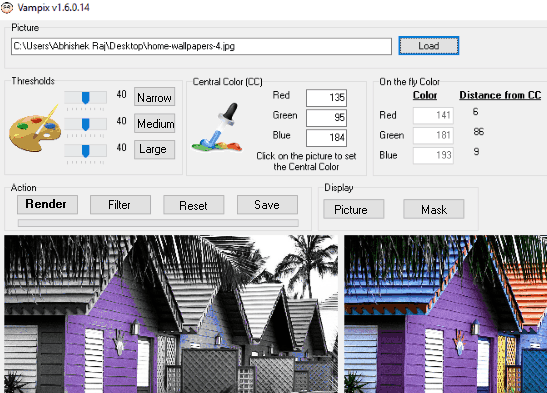
Verdict:
Vampix is a free software for Windows to apply black and white effects to photos. I will recommend you to check out this software if you are looking for a very simple and easy to use tool to turn your colorful photos into black and white. It would have been better if it supported more image file formats for editing. Check it out from the link down below.
Download Vampix from here.