Interior AI is a lovely, free AI (Artificial Intelligence) based online application for generating interior design ideas for your home or place of work.
All that you need to do is upload a clear image of your existing room or workplace from one of the corners, select the type of room specified in the picture and then choose from several design styles to transform it into something that is unique and out of this world.
Artificial Intelligence is nowadays used in almost all walks of life. Many of us knowingly use it and a lot of us may be oblivious to the fact that we are using AI in our lives. Using Siri or Google Assistant or selecting the best performing stocks to purchase, AI is everywhere around us.
AI is also deeply embedded in Interior Design applications, and this has given a great impetus to the industry as well as made the designers extremely efficient. Work from home has now become the new normal in our lives, hence it is important to create a good ecosystem in our surroundings to keep us focused on the work and calm and composed at the same time. AI based interior design applications like Interior AI have the capacity and potential to help us to achieve this in a short span of time
How it Works:
1. Head towards Interior AI using the link that we have provided at the end of this article.
2. Take a clear image of your current place from one of the corners so that every aspect is covered and drag and drop it in the application.
3. Use the ‘Room’ drop-down and select what you have uploaded from the available choices such as Living room, Bed room, Kitchen, Bathroom, Home office etc.
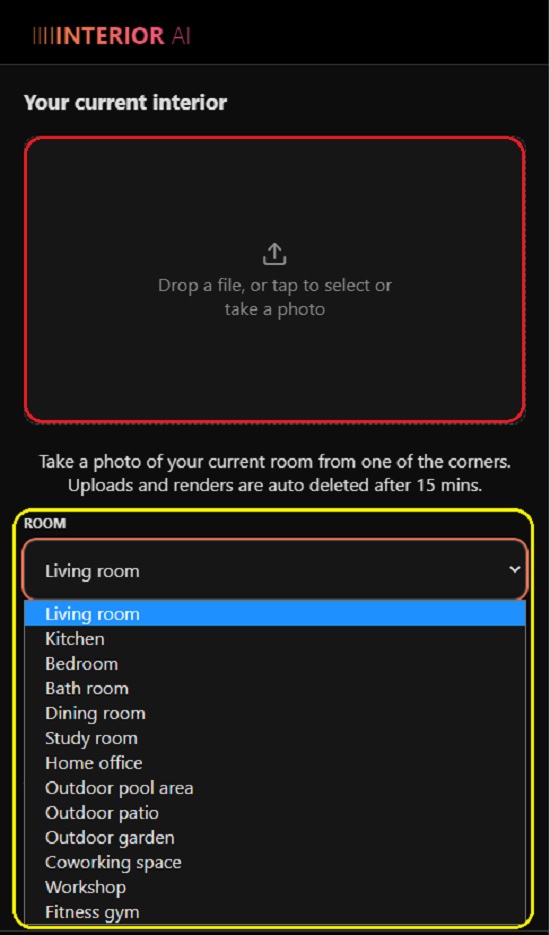
4. Select the Style from the drop-down like Tribal, Tropical, Minimalist, Art Deco and many more. You can also visualize and select the style from the horizontal bar at the bottom.
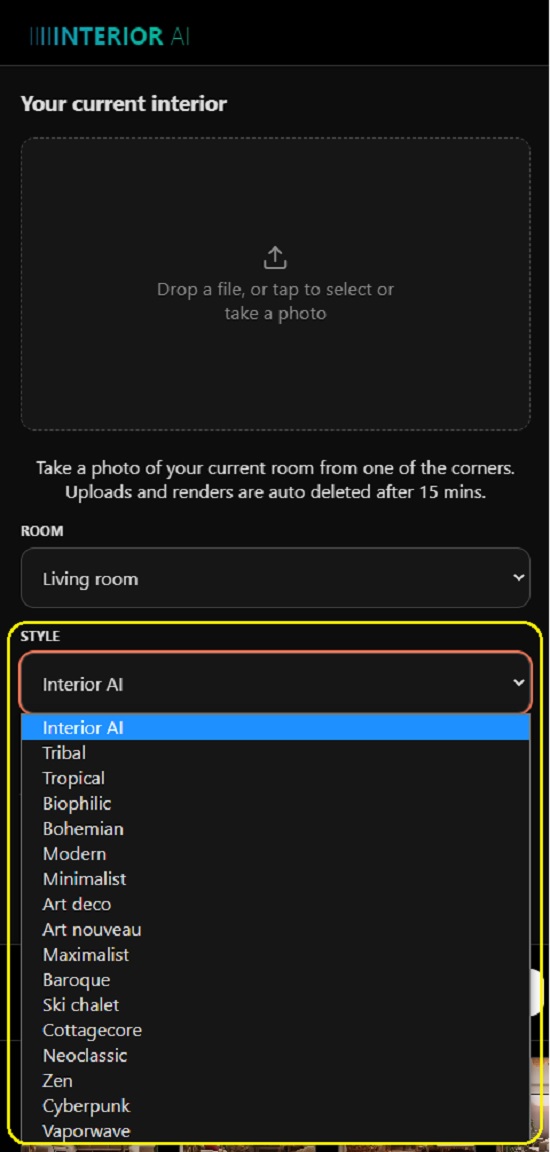
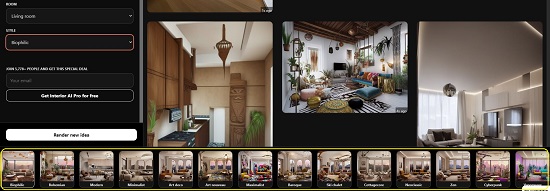
5. Click on ‘Render new idea’.
6. The website will now deploy its AI algorithms and take a couple of seconds to create a new interior design for you based on the image that you uploaded and the choices that you have specified. Other recent designs that have been rendered by AI are also visible in the right pane.
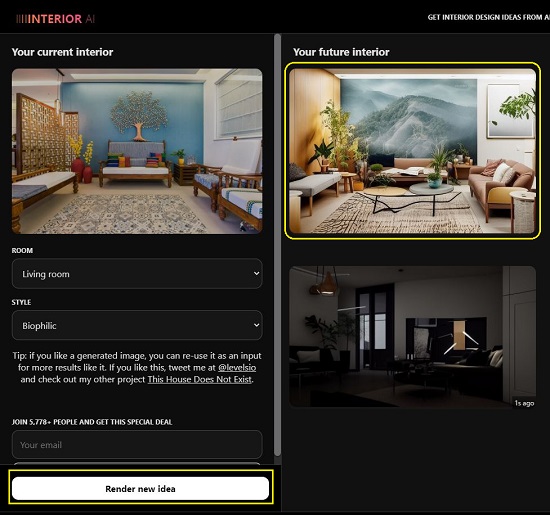
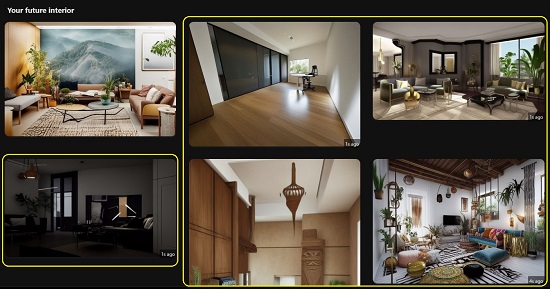
7. You can hover your mouse on the newly rendered image and click on the magnifying glass icon to view it in larger size. Additionally, you can Download the image in the PNG format or use the image as a fresh input to render new designs.
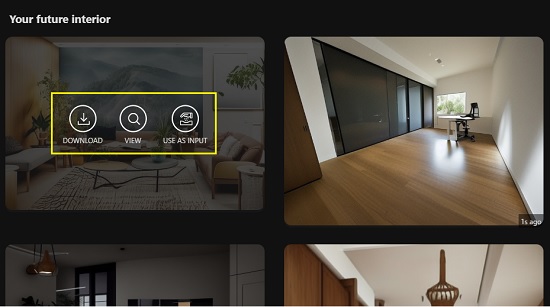
Closing Comments:
Interior AI is a wonderful application to easily generate interior designs for your home, workplace and more. I particularly liked the ease of use of the application and the Styles that you can choose to render your interior design.
Click here to navigate to Interior AI and start visualizing your dream home or office.