There is something striking about any image that has a border. Firstly, it helps the viewer differentiate between text blocks and images. Secondly, it can do wonder to it by grabbing the attention of your eyeballs. Hence its a natural inclination that artists and creative people generally have a tendency of adding a border to any image.
In this article we will be listing and discussing 3 Free Websites that you can use to add a border to any animated GIF image.
1. GIF Border (OnlineGIFTools)
This is a browser based web tool from OnlineGIFTools that lets you easily add a border to an animated GIF file in a few clicks. It boasts of numerous features that let you customize all aspects of a border including Color and Thickness.
You can add an Outer / Middle / Inner border as well as choose to customize whether you require borders on all sides or only on certain edges like top, bottom etc.
The original and new dimensions, frame delay etc are all indicated at the right of the options box for your reference. All the changes that you execute can be viewed in real-time and you can download the file when you are happy with the results.
Overall GIF Border is a quick and excellent tool to generate customized borders for animated GIF files. It can be used free of cost and works very effectively.
Click here to navigate to GIF Border and try out the various features.
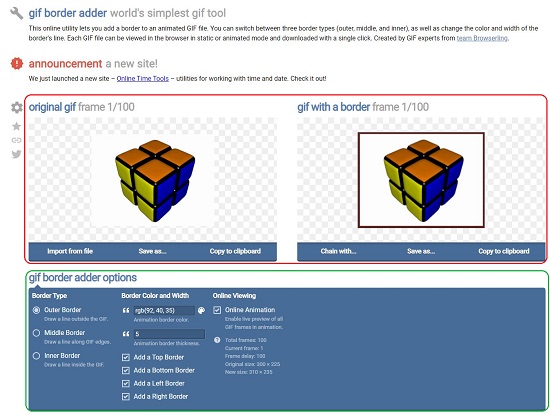
2. Lunapic Editor (Border tool)
This is yet another good web tool to create borders for animated GIF images. Simply upload the image and choose the color of the border and its thickness. There is also an option to specify border on all sides, only top & bottom or left & right. Once you are happy with the output, you can click on ‘Apply’ and then download the GIF to your disk.
Overall, Lunapic Editor isn’t as powerful and lacks certain versatile features as compared to OnlineGIFTools. However, when it comes to creating simple borders for GIF images, it is satisfactory and works fine.
Click here to head towards Lunapic Editor (Border tool)
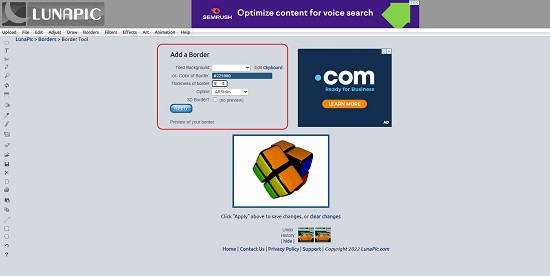
3. Online Image Editor
This is another simple web tool to generate a border around an animated GIF image. The process remains the same as discussed in the previous tools. Just upload the image and click on ‘Border’ in the toolbar at the top. Choose the type of the border from the options provided viz, Outlined, Raised or Lowered, and specify the color and width of the border and apply the changes. Preview the image real-time in the panel at the right side and click on ‘Save’ to download the GIF to your local disk when you are satisfied with the results.
Overall, this is yet another good tool that I will rate slightly higher than the previous one and a few notches lower than OnlineGIFTools.
Click here to visit Online Image Editor. You must click on ‘Border’ to access its border tool
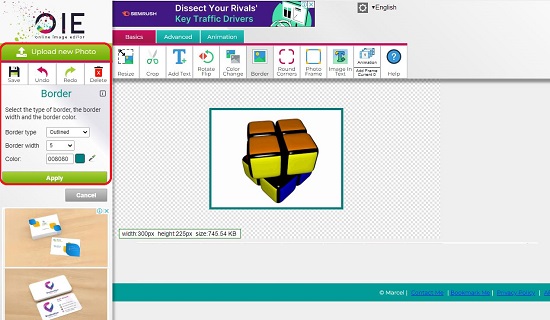
My vote for the best tool to add a border around an animated GIF will go to OnlineGIFTools. But you must try out all the websites listed above and test their features. Choose the one that suits your requirement. Make sure that you also download the output GIF and view it in your application before making a final decision.