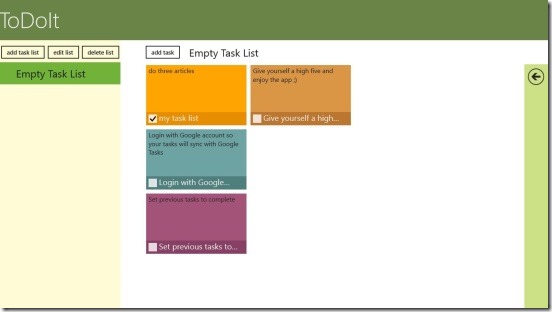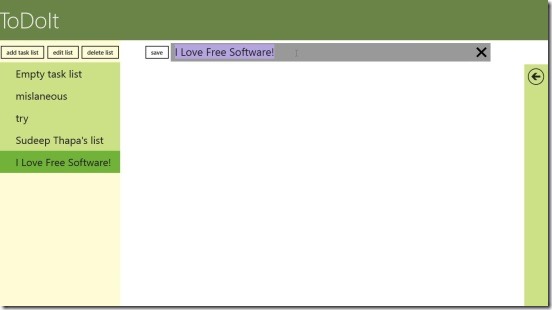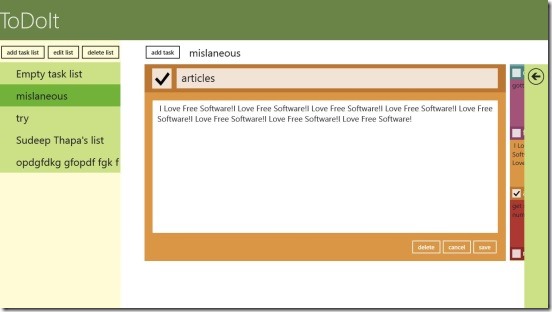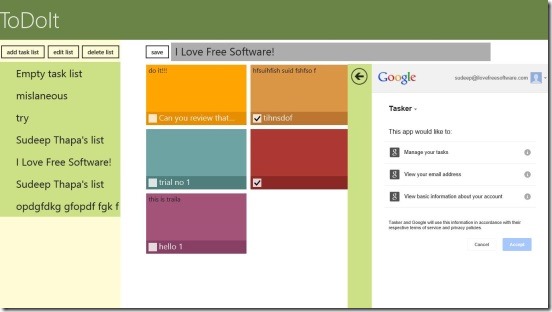ToDoIt is a free Windows 8 to-do list manager app. Using this app you can plan and then list out all the important things that you wanted to do today or in near future. It is a simple and effective productive everyday tool and stops you from missing out or forgetting stuff. It helps you manage your daily chores by listing them under different task lists called Bucket List. Besides that, this Windows 8 to-do list manager app also lets you connect it with your Google account so that you can integrate it with Google Tasks.
You can get this free Windows 8 to-do list manager app under the Productivity category in Windows Store. Chances are you might not find the app on first go. So in that case, use the Windows 8 Search Charm (Win + Q) or the link at the end of the article.
Creating and managing your to-do list using this Windows 8 to-do list manager:
The app’s interface is very basic and clean, and this makes it extremely easy to use. There are no Ads at all, so you can now focus only on creating and managing the tasks and bucket lists. I liked the fact that the app assigns different colors to each task. This makes the screen look beautiful. This Windows 8 to-do app is a single screen app. So there’s no hassle of jumping between different screens and getting confused by not knowing on which screen you are exactly.
When you launch this free Windows 8 to-do list manager app, you’ll get the main screen (only screen). This screen contains pre-populated task list by the name “Empty Task List” containing four default sample tasks. These gives an idea of how the tasks are going to look after they get created. The good thing about these sample tasks is: they are totally editable. So if you wish you can start creating tasks right from this point only.
The app’s interface is pretty well laid out. All the task lists gets listed at the left side of screen. Above these task list there are buttons for managing the task lists. The buttons include: Add Task List, Edit List, and Delete List. There’s no character limit for the task list name, task name, and task details/content. So you have all the freedom to give as much details as you want.
You can create as many task lists (bucket lists) as you want, and then add multiple tasks under each bucket list. In order to create a new bucket list and then add a task inside it, simply click on the Add Task List button, this gives you options to give a title for bucket list. Give the desired title, and click on Save. Then click on Add Task button, this gives you options for giving a title to the task and for details/content. Besides these, there are buttons to Save, Delete, and Cancel. Use them as per the need. Also to edit or delete a task simply click on the task, and you’ll get the same screen discussed just now.
Also one good advantage of this app is you can sync your Google Tasks with the app. So you can access and manage the Google tasks. Therefore, any changes that you make on these tasks gets reflected on your Google Tasks.
Key features of this Windows 8 to-do list manager app:
- Freely available.
- Good Windows 8 to-do list manager app.
- Supports adding as many bucket lists as desired.
- Supports adding as many to-dos as desired.
- Google Tasks synchronization.
- Simple and easy to use.
Also check out these free similar software for Windows: Todo.EXE and yaTDL.
Final Note:
ToDoIt is a good free Windows 8 to-do list manager app. You can add anything that you want to remember or want to-do in future, such as: going for a movie with friends tomorrow, or going for dinner with your wife this weekend, or skydiving one day in the future. It surely is a good medium that helps you remember events.
You might also like this Windows 8 App to organize day to day tasks.