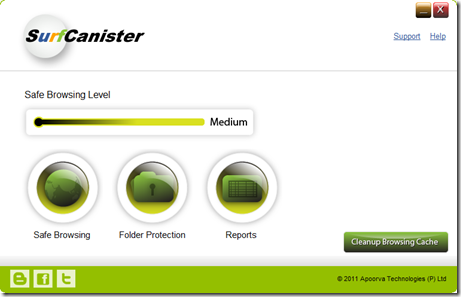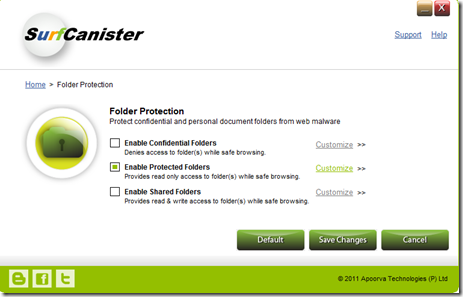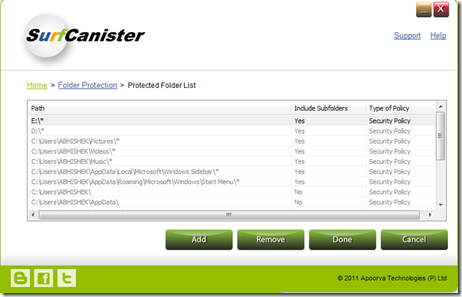SurfCanister is a free browser sandbox software for safe browsing. SurfCanister prevents web based rogue malware and web applications from causing any harm to your system. Not only that, it can even block web applications for accessing your important folders.
Surf Canister presents you with an effective solution which is a unique browsing technology that protects your system along with the entire valuable as well as the confidential data inside. This tool comes powered by an advanced malware protection mechanism as compared to the anti-malware solutions that are already available in the market. It not only protects you against all the malware but protects your system along with the valuable data which you may have on your system.
SurfCanister is currently in beta, and is totally free. There is no word around if the free option will go away once the software comes out of beta. So, it will be a good idea to get it while it is still free.
Before I explain what SurfCanister does, let me try to explain how SurfCanister works.
How SurfCanister Works:
SurfCanister uses a patent pending technology to guard your system against web-originated malware and rogue websites / rogue web applications. It basically uses a 2-step protection:
Browser Sandboxing: One of the main parts of SurfCanister is its Browser sandboxing technology. In simple terms, it isolates your browser so that it runs as a stand-alone application in its own virtual environment. This ensures that any changes done via browser does not impact your main OS.
Data Protection:Apart from Browser Sandboxing, SurfCanister also enforces additional protection at folder level. You get the option to tell SurfCanister which folders in your system are important. SurfCanister will ensure that web applications are not able to write to them, and corrupt their data or infect them.
By combining both these features, SurfCanister makes it very difficult for online threats to infect your system (and frankly, that is the primary source of virus infection nowadays).
You can read details about SurfCanister’s safe surfing technology here.
Some other sandboxing software we reviewed earlier include Sandboxie, Comodo Internet Security, and Sandboxed Firefox.
How to Download and Install SurfCanister to Sandbox Browser:
After downloading the software from the site SurfCanister.com, you can install the software on your system. The first time you open the software it asks for an activation key. This could be obtained by registering over the company’s website or clicking on the popup (screenshot below) that comes up when you open the software.
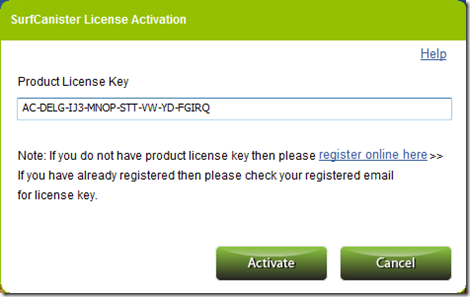
First time users can register online for free and use the trial license key in order to check out how the software performs.
How to Use SurfCanister for Safe Browsing:
Upon registration the main window of the software appears with several options on it. The interface looks quite cool and has been kept in brief with options all over.
This main widow gives you three options namely:
- Safe Browsing
- Folder Protection
- Reports
Above all these options the meter is displayed which shows the level of safe browsing which the system currently has.
On the bottom right you find the quick clean up option ‘’Clean up browsing history.’’ Clicking on this cleans up the entire browsing details along with the cached files on your system. It also has the option of help and support which can be quite handy when you want assistance to use this software.
This safe browsing software is easy to configure. Clicking on the first circle which has the globe as the icon on it ‘’safe browsing’’ opens up a new page on the window itself. Here you can set the level of browsing according to the safety you feel is required for your system. You may select any of the options available i.e. High, Medium, Low, or even none. In case you want the default settings of the software then you can always click on the Default option below.
After doing all your changes you just need to click on the save changes options and you are done setting the level of security for your system.
Protect Folder Data While Browsing Online
The second advanced feature that this powerful safe browsing software comes with is the Folder protection ability. Here you can click on your preference which could be any or all of the following:
- Enable Confidential Folders
- Enable Protected Folders
- Enable Shared Folders
This actually denies or provides specific access to folders on your system while you are surfing the web. This software has a transparent feature wherein it would automatically protect the user data which is saved in the folders such as the My Documents, My Pictures, etc.
You may further customize the settings under their preferred folder protection wherein you can add or delete the path which you wish to be protected or unprotected.
Safe Browsing Report
The third option on the main window ‘’Reports’’ displays all the reports of a browsing history and other concerned findings of the software in a summarized format. One may click on clean or save after browsing all the reports available.
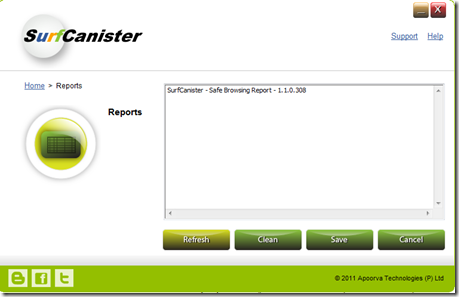
So, SurfCanister is the friend you can trust upon for your safety as well as security giving you seamless protection from the ever so dangerous malware around. With SurfCanister on your system you can be assured that your system is protected.