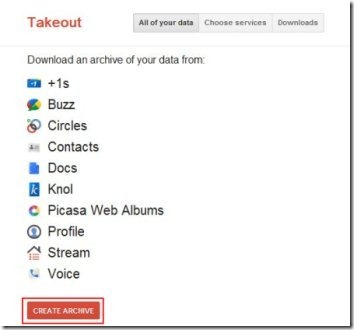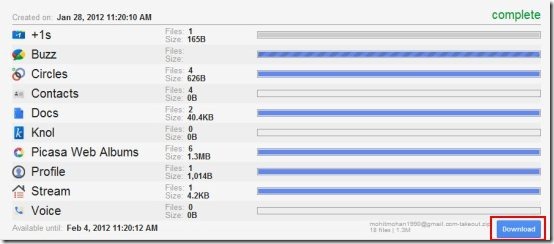Here is a step by step tutorial on “How to download data from Google Docs, Google +1 using Google takeout”. Google Takeout is a Google application which lets you to download your data from Google services like Google contacts, Google plus one, Google Docs, Google voice, Google profile, etc. Google takeout allows you to create and download an archive of all these Google services all together and moreover it is also possible to download data in each service individually.
Google Takeout is really very helpful, as you can download and store all your online data in your PC easily without any problems. This Google Application is completely free and easy to use with straightforward functionality. So go through this small step by step tutorial to download data from several Google services using Google Takeout.
Don’t forget to check out Syncdocs reviewed by us.
How To Download Data From Google Docs, Google +1 Using Google Takeout :
- Open Google takeout on your browser and login with your Gmail Address and password.
- For downloading an archive of all your data click on create Archive button under “All of your data”.
- Wait till the archive is created.
- Once you have created archive click “Download” button.
- You need to verify your password again for security reasons.
- You will come across a message “Your download is starting”.
- Wait for few seconds your data will be downloaded to your PC.
- For downloading data from any individual service, go on to “choose services” tab.
- Select a service and click “create archive” button.
- Wait till the archive is created, then click download button, that’s it.
- Download and store your data in your PC.
You would also like to check out kumosync reviewed by us. Go ahead and take a backup of all your online data with Google Takeout. Make a secure copy of your data on your system.