Activepieces is a free open-source Business Automation tool that you can use to easily automate your daily tasks and work without writing any code. It is a fine alternative to Zapier and can also be hosted on your own machine or servers so that you can also take control of your data security.
Let’s quickly and briefly go through the features of Activepieces:
- No code: You can automate your daily tasks or your entire work with just a few clicks without writing any line of code.
- Data logging: Activepieces provides you complete visibility of your flow runs and anything that is not working can easily be fixed with the help of debugging tools.
- Total flexibility: You can visually prepare your work flow or write Node.js code if you so desire. No limits exist to what you can build.
- Data ownersip with Self hosting: Activepieces can be hosted on your own machines quickly and easily. This helps you to keep your data safe and secure.
- Pieces (No code apps): You can avail of more than 60 no-code apps that are termed as Pieces. They help you to quickly read and write to your favorite apps with open-source connectors.
Activepieces allows you to integrate your favorite apps like MailChimp, HubSpot, Slack and more by using small no-code apps called Pieces. Over 50 Pieces have been provided free of cost to start with. For example, for Google Sheets, you can insert new rows from Airtalb records, send an email for each new row, Add new Clickup tasks from new rows and more. Similarly for MailChimp, you can create a new Google Drive folder for every new subscriber, send an email with Gmail for new subscribers, get a Telegram notification when a subscriber is added etc.
Click here to read about all the Pieces that you can use to automate your work.
Working:
1. Click on this link to navigate to Activepieces, click on ‘Get Started’ and sign up for a free account using your Google credentials.
2. In the steps below, we will walk you through the generation of a simple flow that sends an email to a recipient using Gmail every hour.
3. Click on ‘Start Building’ to create your first flow called Flow 1 within your collection, which resembles a folder that organizes your flows.
4, The next step will be to configure the Trigger so the message is delivered on an hourly basis. To configure this, click on ‘Empty Trigger’ and choose ‘Schedule Trigger’ from the Core Menu.
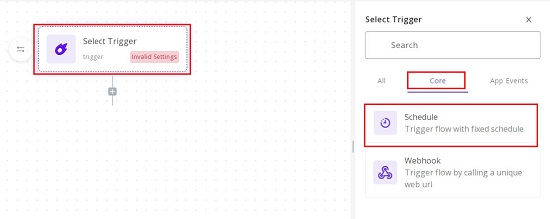
5. Click on the ‘Trigger dropdown and select ‘Every Hour’. You can also set the Trigger for Every Day / Week / Month. Alternately you can also set a Trigger based on a Cron expression .
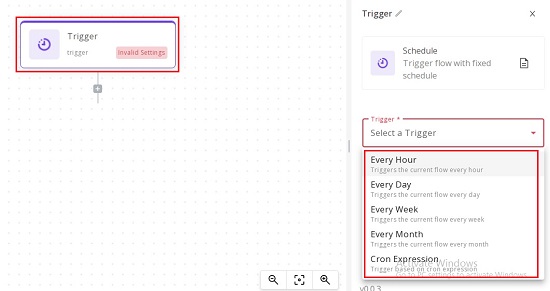
6. The next step will be to define the actual logic of the flow by adding a Piece that performs a specific task or operation. Since we desire to send an email using Gmail, we will require a Gmail piece. Click on the ‘+’ sign below the Trigger and select Gmail, from the ‘All’ tab in the panel on the right.
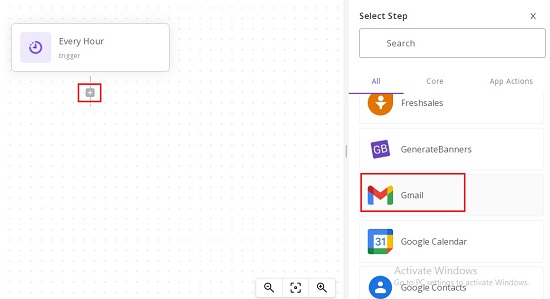
7. Click on the ‘Action’ dropdown and choose ‘Send Email’. Under ‘Authentication’ choose Gmail and authenticate using the credentials of a Google account.
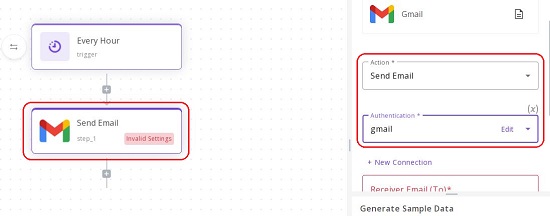
8. Type the Email address of the Recipient, Subject and Body of the email in the respective text boxes. Your flow is now complete and you can test it by clicking on ‘Test step’ at the bottom of the panel to see if the email is being sent successfully. Once the test is completed, check the inbox of the recipient’s email to verify if the email has been delivered.
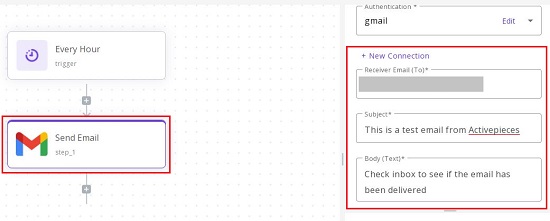
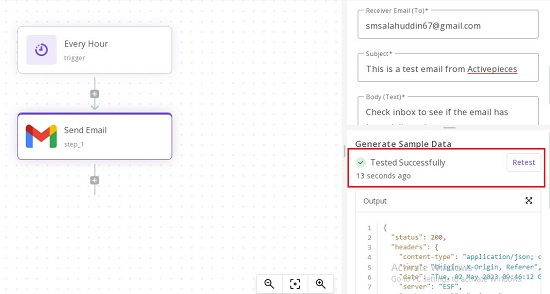
9. Finally, to enable the automation that you just created above, click on the ‘Publish’ button at the top right of the page. This will save the automation and automatically enable it. Your flow will now start running in the background. You can click on ‘Flows’ in the Activepieces Dashboard and verify that the flow you just created above has been switched on under the Status.
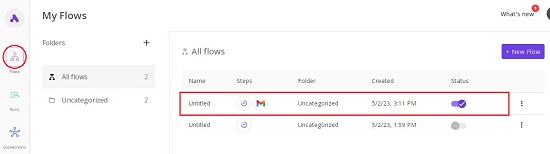
10. Similarly you can choose from several other Pieces and configure the Triggers to execute the tasks as required. Click here to access the Activepieces documentation to learn more about its configuration and working.
To learn how to host Activepieces on your own machines or servers, click here.
Closing Comments:
Overall Activepieces is a simple and find automation tool that can be used to easily automate your routine work without writing a single line of code. The numerous Pieces provided by Activepieces help you to quickly connect to your favorite and popular apps and integrate them to complete your workflows in just a few clicks.
Click here to navigate to Activepieces.