YakGPT is a simple, open-source and free ChatGPT UI application that runs locally in your browser and does not require you to visit the official website or install any applications. It uses the Open AI key and hence it runs faster by directly connecting to the API.
YakGPT also provides an additional advantage of Microphone integration. Hence, you can directly speak out the text prompts with the mic instead of text typing.
Working:
1. You can find a link to YakGPT at the end.
2. Click on ‘API key’, paste your own Open AI API key and then click on ‘Save’. Click here to get your free Open AI key in case you do not have one.
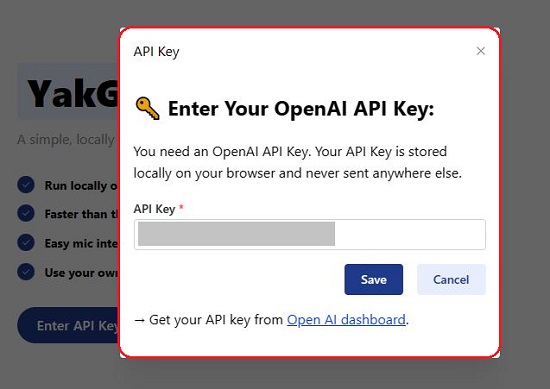
3. You can now go ahead and use YakGPT. Type the text prompt in the box at the bottom of the screen and press Enter. Wait for some time while YakGPT processes the input and provides the response on the screen.
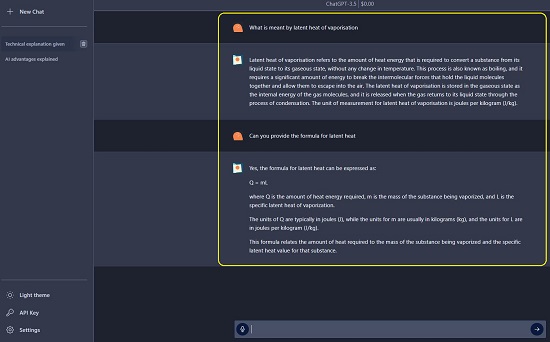
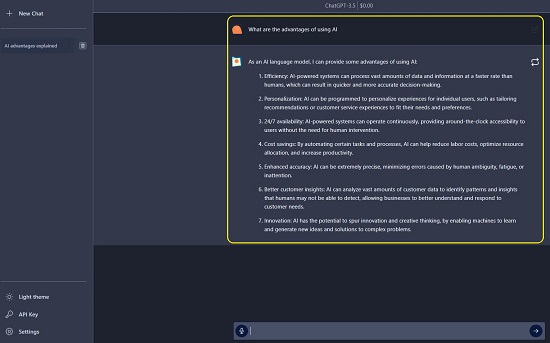
4. You can also choose a Prompt from the available ones by clicking on any corresponding thumbnail such as Therapist, Idea Generator, Philosopher, Debate Champion and more.
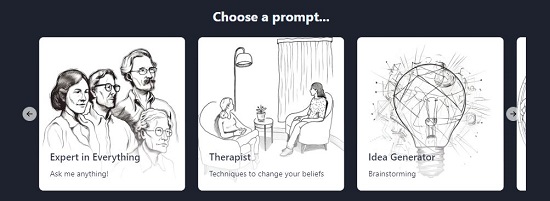
5. If you want to speak out the text prompts instead of typing them using the keyboard, click on the ‘Mic’ icon beside the prompt input box, then click on the large microphone bar that appears on the screen, speak out the prompt in clear voice and click on the same bar to stop recording. YakGPT will now convert your voice to text and use it as a prompt to fetch a response.
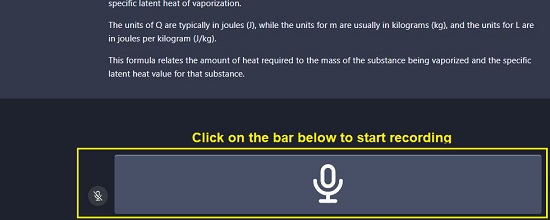
6. You must grant the necessary permissions to the browser to access your microphone when you use this feature for the first time.
7. You can click on ‘Settings’ towards the bottom right to choose the GPT model as well as to set the Max. Tokens and other parameters.
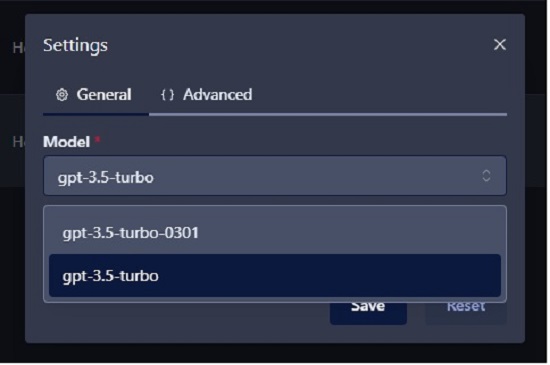
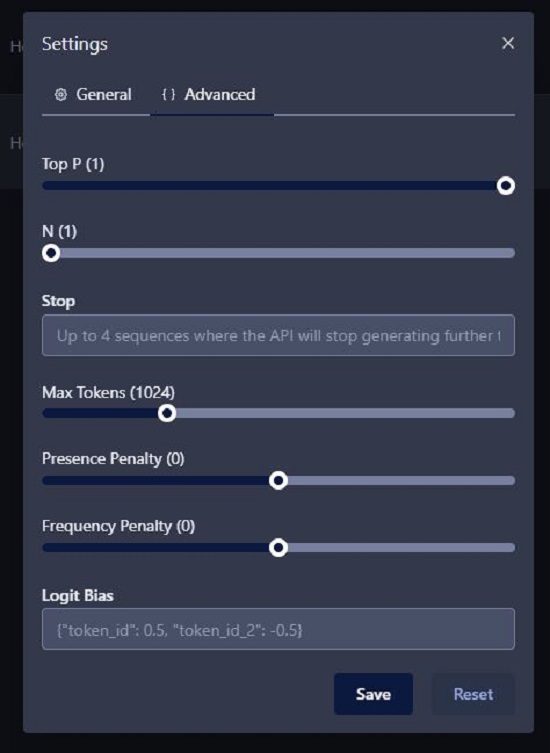
Closing Comments:
YakGPT is a neat and fast ChatGPT UI that locally runs in your browser and runs faster than the official UI of ChatGPT. YakGPT is safe and secure as it uses your own Open AI API key. It also provides microphone integration that enables you to directly speak out your prompts instead of text typing.
Click here to navigate to YakGPT. To get the source code of YakGPT, click here.
Click here to read about MyGPT which is a free and fast ChatGPT powered by ChatGPT API and claims to offer 100% uptime along with a unique Prompt Library feature to get effective and best possible responses.