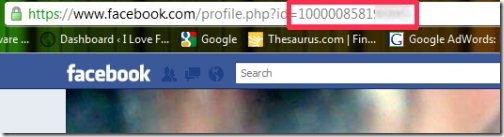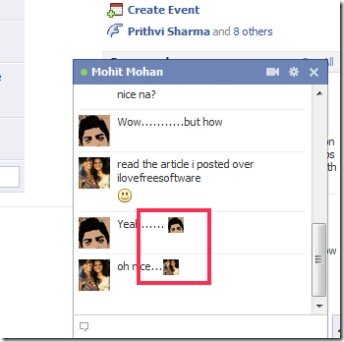Here, is a short step-by-step tutorial on how to send Facebook profile pictures on Facebook chat. It was only yesterday when I was browsing around my Facebook account, and came across an interesting trick where you can send, not only your own but also other people’s, profile pictures as smileys while chatting with your Facebook friends. In addition to friends profile picture, you can also use fan page profile pictures as Facebook smiley and send it over Facebook chat easily.
Also, check out How to Enable Facebook Timeline posted by us.
How To Send Profile Pictures On Facebook Chat :
- Login to Facebook Account.
- Chat with any of your Facebook friend as you normally do.
- Now, to send your profile picture as smiley on Facebook chat, go onto to you profile page.
- In the URL column, you will find your Facebook ID as shown below.
- Insert this Facebook ID with double closed square brackets in the Facebook chat window. For example, if your Facebook ID is 100000123456789, type [[100000123456789]] and press enter.
- This action will turn the Facebook ID into smiley.
Similarly, if you want to use your friend’s profile picture as smiley, just go onto his profile and look for his Facebook ID. Also, this works with Facebook Fan Page ID’s, as well. For example, if your Facebook Fan page name is Facebook.com/ilovefreesoftware, just insert ilovefreesoftware closed with double square brackets i.e [[ilovefreesoftware]], and press enter. This action will send the fan page profile or display picture as smiley.
Go ahead and send Facebook profile pictures On Facebook Chat. Try it out, its fun.