Webinars have turned into an essential tool in the present age for businesses, educators, and more to connect with their audience. They provide a wonderful platform promotion of products, sharing of knowledge and for brand marketing. But with their increasing popularity and wide usage, it has become challenging to make them stand out in the crowd. One critical element that has the potential to make or break the success of your webinar is its Title.
Many a times, a Headline or Title is a very crucial opportunity to catch your viewer’s eye. As a mandatory principle, Webinar Titles should be catchy, appealing, and intriguing and in this article, we will be exploring 5 Free Webinar Title Generators that you use so that they do not get lost in the huge marketplace.
1. Webinar Title Generator from Kissinvestments
This is a very simple and free website for creating appealing titles for your webinar. All that you need to do is type or paste the webinar topic and click on ‘Generate Titles’
Wait for some time while the website processes the input and displays the results on the screen. You can click on the ‘Copy’ button to copy the titles to the clipboard and use one of them for your webinar.
Click here to navigate to this website.
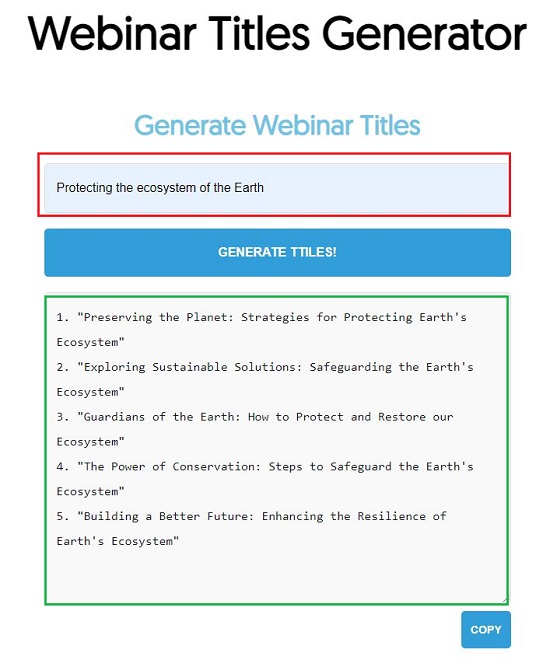
2. Webinar Title Generator from Copy AI
This is yet another free tool that will help you to generate attention-grabbing ideas and titles for your webinar. Click on the link that we have provided below to navigate to this tool and register for a free account using your Google credentials.
You can observe that a prompt has already been created at the bottom of the screen which reads as ‘write 10 titles for a webinar about [topic]’. All that you need to do is type or paste the topic and click press ‘Enter’ Just wait for a couple of seconds before the website displays the webinar titles on the screen. You can click on the ‘Copy’ button to copy the responses to the clipboard, edit them and choose the one that you like for your webinar.
Click here to use this tool.
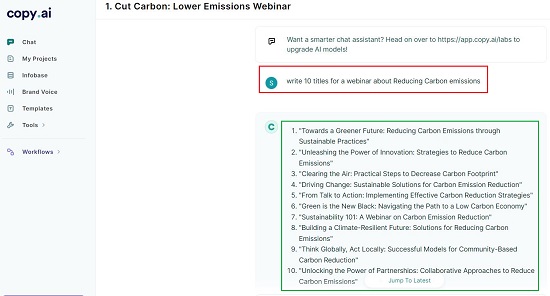
3. Webinar Title Generator from Weshare
Let’s move to the next name generator for webinars namely, Weshare Webinar Name Generator. You can click on the link that we have provided below to navigate to this website.
Now, type or paste two or more words about the webinar and its topic and click on ‘Generate’ Wait for a few seconds after which the website will provide a list of catch names for your webinar based on the words that you have specified. You can hover your mouse over any title and click on the ‘Copy’ icon towards the right to copy the title to the clipboard.
Click here to visit the Webinar Title Generator from Weshare.
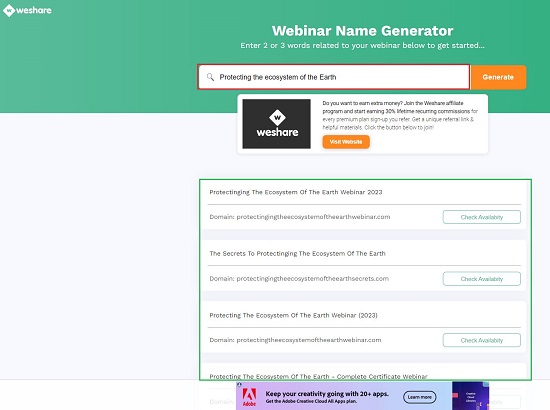
4. Webinar Title Generator from Writecream
This is yet another generator that you can use to create appealing titles for your webinar. Click on the link that we have provided below and sign up for a free account using your Google credentials.
You will now be navigated to the main dashboard where you must specify the command for generating the webinar titles such as ‘Generate 5 titles for a webinar about [topic]’ where you must mention the topic at the end of the command in a few words. Now click on the ‘Generate’ button and hold on for a few seconds after which the titles will be displayed on the screen. You can click on the ‘Copy’ icon to copy them to the clipboard, edit them if required and use them as your webinar title.
Click here to navigate to this webinar title generator.
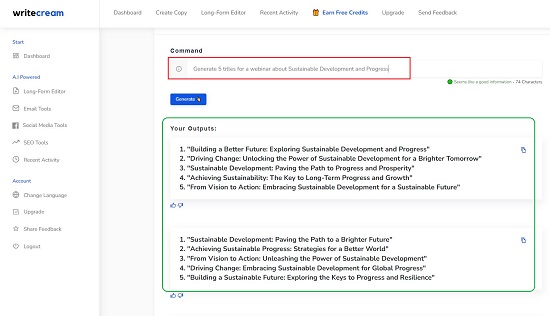
5. Webinar Title Generator from Neuroflash
This is the last tool in this list and enables you to create captivating titles for your webinar. Just click on the link that we have provided below to navigate to this tool and register for a free account using your Google or Facebook credentials.
Like the earlier tool above, you must now specify the prompt for creating the titles and then hit ‘Enter’ on your keyboard. You can use the same example that we have suggested above and mention the topic in a few words at the end of the command. In just a few seconds, you will be able to view the titles for your webinar in the side panel. Click on the ‘Copy’ icon to copy all of them to the clipboard and choose one of them that best suits your requirements.
Click here to navigate to this website.
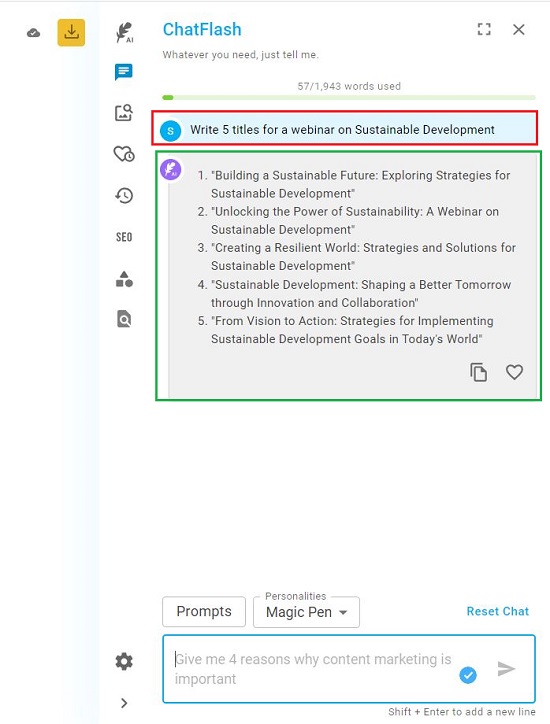
Closing Comments:
You can use any of the websites that we have listed above to generate catchy and appealing titles for your webinar since there is not much difference between them. In addition to the above you can also use ChatGPT with an appropriate prompt to help you to generate attractive webinar titles.