An ATS compliant resume is a document which is generated in such a way that allows the applicant tracking system of a company to parse the application easily due to its simple formatting. The resumes are formatted in a way that makes it easy and fast for computers to scan and interpret the data that they contain. Applicant tracking system is a software that allows organizations to manage the hiring and recruitment process including job postings and applications.
Generally, ATS friendly resumes also consist of the keywords that match the job advertisement as well as emphasize the work experience and professional skills that are relevant to the job. Their main advantage is that they increase your chances of being seen and picked up by a hiring manager and securing a job interview.
In this article we will be exploring 5 free ATS friendly resume builder websites for job seekers.
1. Jobscan Resume Builder
The resume builder of Jobscan is easy to use, ideally tailored for your job and ATS friendly. You need not be bothered about any formatting issues or errors related to parsing. All that you are required to do is choose one of the ATS friendly templates that are available and fill the blanks to generate universal resumes that precisely autofill into any job application that you desire.
Simply click on the link provided below to navigate to Jobscan Resume Builder, and click on ‘Build My Resume’. Choose any resume template such as Classic Professional, Modern Professional etc, click on ‘Next’ and in the pages that follow, fill your Personal details, Experience, Education, Achievements, Awards, and more. Once you have filled up all the mandatory information, you can download the ATS friendly resume in DOCX format and further edit it in Word if required.
Click here to navigate to Jobscan Resume Builder.
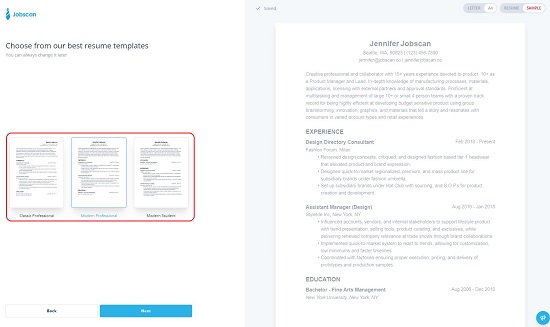

2. Enhancv Resume Builder
Let’s move on to the next one which is Enhancv’s resume builder that promises to build ATS friendly resumes that are sure to help you get hired at the top companies.
You can easily create visually appealing resumes with help on the content as well as the choice of the right design and layout of the resume. Just click on the link that we have provided below, specify your Name, Job title and select an appropriate resume template to start with. This will take you to the main resume builder screen where all the important sections on the CV are already added such as Summary, Experience, Education, Skills, Achievements and more.
You can use the left panel to add more sections, rearrange existing ones as well as configure the design and fonts. Once you are through with the content and formatting, just click on the ‘Download’ link and download the ATS friendly resume in PDF format. Alternatively, you can also send a copy of the resume to your email address.
Click here to visit Enhancv Resume Builder
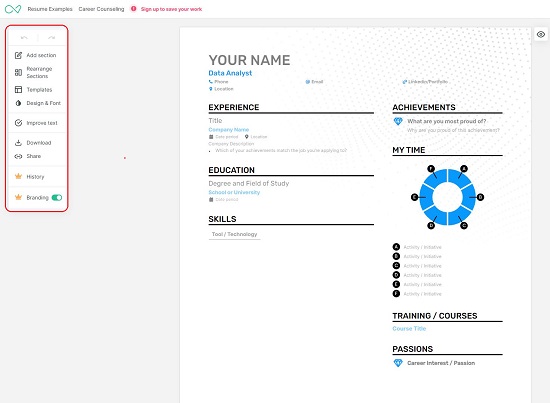
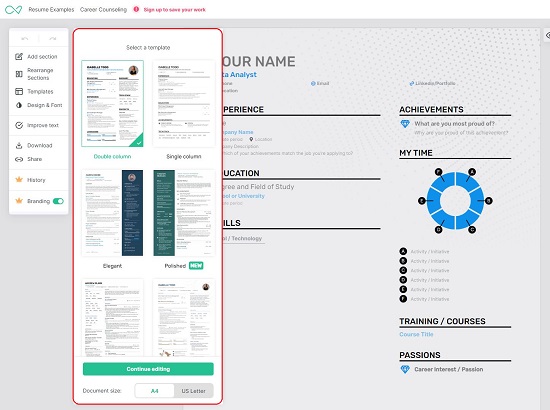
3. Hyresnap Resume Builder
This is an AI powered resume builder that provides a lot of modern resume templates and claims to follow the resume rules that employers usually look for. In addition to this, it also provides a database of pre-written statements approved by HR professionals for quick and easy resume creation. The AI of Hyresnap also reviews the resume against the best industry practices and guides you to obtain the best ATS scores for your CV.
Just click on the link below to visit Hyresnap Resume Builder and choose any one of the creative templates that have been provided such as Classic, Modern, Savvy, Professional and more. In the next step you can either upload an existing resume or build a new resume from scratch and you will then be directed towards the main resume builder where you can view all the sections of the resume. Click on ‘Add Section’ at the top to insert more sections in your CV. You can use the panel towards the right to change the template or modify the color, font, font styles, line / letter spacing etc.
Click on any section in the resume to edit the contents as you like. You can also choose from a range of pre-written HR approved statements from the panel on the right and then fill in the details wherever required. To view the ATS score for your resume, click the ‘Score’ tab in the right panel.
Once you have completed all the sections and achieved a satisfactory ATS score, you can click on the ‘Download’ button at the top to save the ATS friendly resume in your computer.
To start using Hyresnap Resume Builder, click here.

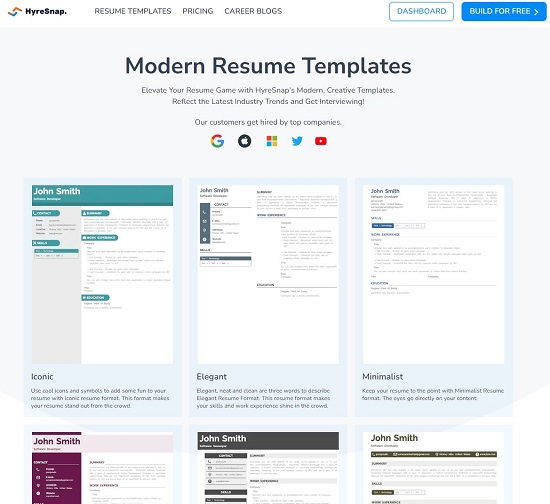
4. FlowCV
This is yet another free and simple ATS friendly modern resume builder with customizable templates and facility for fast PDF download. You can format and reformat any section of the resume with just a few clicks as well as get advice on what exactly is required in a great job winning resume through the handy tips.
Just click on the link provided below to navigate to FlowCV and click on ‘Try for Free’. Use your name to label the resume and click on ‘Create’. Now click on your name in the main resume builder screen to edit the Personal Details section. Add all your personal details, links and more if required and click on ‘Save’.
Now, click on the ‘Customize’ button in the toolbar on the left and select any resume Template. Next, click on ‘Add Content’, and add all the sections that you require in the resume such as Education, Professional Experience, Skills, Languages, Course, Awards and more and like earlier, click on each section and fill in all the relevant details.
Once you are through adding all the sections and filling the required details, just click on the ‘Download’ link at the top to download the ATS friendly resume in PDF format and send it across to the hiring managers.
Click here to navigate to FlowCV Resume Builder.
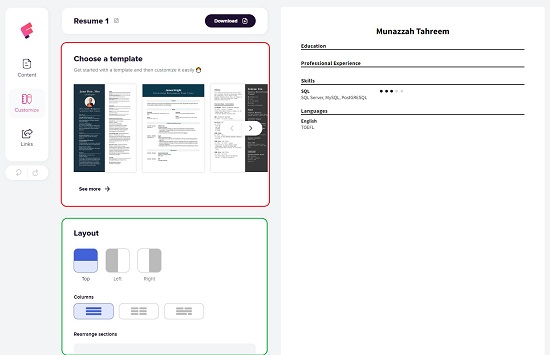
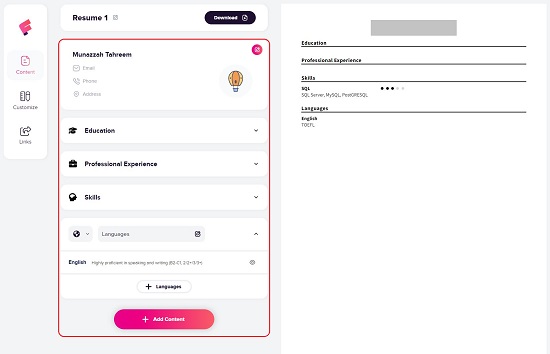
5. Resumake
Let’s move towards the final resume builder in this article, namely Resumake. This is a very easy to use and neat resume builder which allows you to download your resume in PDF as JSON format. The UI is very simple and straightforward without and frills or complexities.
Just click on the link that we have provided below and click on ‘Make New Resume’. At the outset, choose a template from the ones that are available by clicking on the button below the template thumbnail. You can click on the thumbnail itself to view the template in its actual size. Next, click on the resume section links in the panel on the left and fill in all your relevant details as required. Finally, click on the ‘Make’ button to create your resume which will be displayed on the right half of the screen.
If you are satisfied with the appearance, click on ‘PDF’ or ‘JSON’ at the top of the resume to download it in the corresponding format.
Click here to build your resume using Resumake.
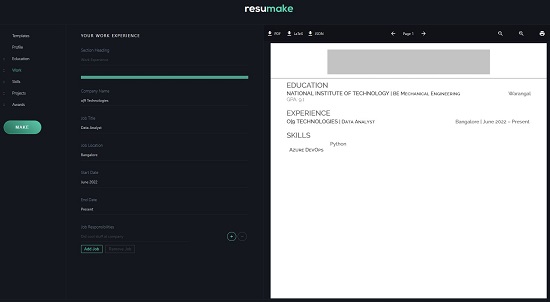
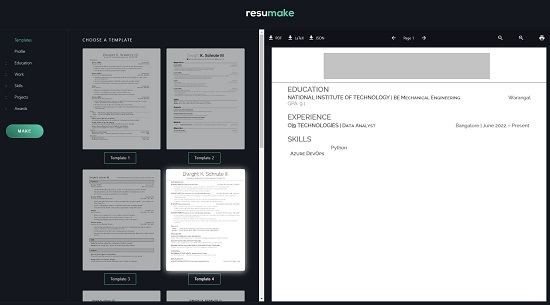
Closing Comments:
You can try using any one of the above ATS friendly resume makers and build one for yourself and increase the chances of being noticed by hiring managers. My personal choice will be the Jobscan Resume Builder for its ease of use, features and the simple yet professional templates that it offers.
Do try out all the resume builders and let us know what you feel.