Focus mode is one of the new features that Google introduced in the Android 10. This feature is a part of Digital Wellbeing, an app usage time tracker introduced earlier in Android. Digital Wellbeing is designed to make the users aware of their phone usage time along with the apps they are most addicted to. And, the Focus mode is here to help you break that addiction.
Focus mode basically pauses the apps and thus stop all the notifications and alerts from those apps when enabled. You can select which apps you want to avoid and mark them under Focus mode from the settings. With this mode, you can try to break your addiction or avoid distraction while working with just a tap. So, let’s check this new Focus mode in details.
Also read: How to Access Google Assistant Toggles in Android 10?
How to use Focus Mode on Android 10?
As the new Focus Mode is part of Digital Wellbeing, you can access it from there. To do that, go to the main Settings app on your phone running Android 10. Then, scroll down in the Settings to find Digital Wellbeing section and tap on it to open. This shows you a graph of your app usage along with a total number of notifications and the total number of phone unlocks of that day. In this section, you can find the Focus mode and turn it on.
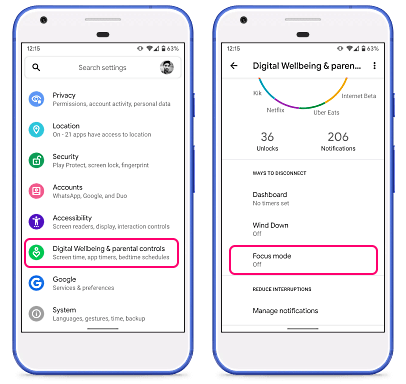
When you tap the Focus mode, it lists all the apps installed on your phone along with a button to turn on the Focus mode at the top. Simply select the app which you want to avoid and turn on the Focus mode.
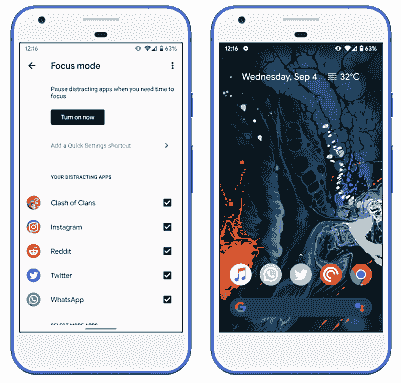
Once enabled, all the apps you selected in the Focus mode will be paused and their icons will turn grayscale. You’ll not get any notification or alert from those apps as long as the Focus mode is enabled. If you try to open a paused, it will show you a pop up saying that Focus mode is on. From the pop-up, you can either keep it that way or open the Settings to disable the Focus mode.
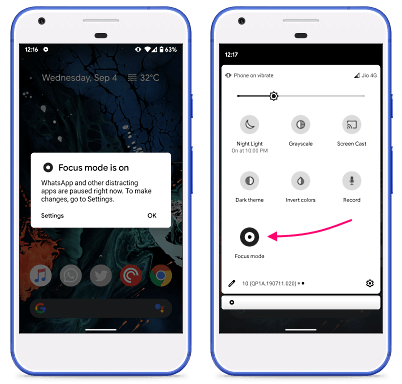
To quickly toggle Focus mode, you can also add the Focus mode toggle to the notification drawer. Simply pull the notification drawer and tap the edit button present at bottom left corner. Then look for the Focus mode and drag it within the active quick tiles. This way, you can add a quick tile to instantly toggle the Focus mode and no longer have to go the Settings every time.
Closing Words
This new Focus Mode completes the Digital Wellbeing feature on Android 10. Now, you can track your usage activity and use the Focus mode to stay distraction-free while working. With the quick toggle, you can easily turn it on/off whenever needed.