itContains is a free Chrome extension to find, replace, and highlight words on web pages. Here it takes a word from you and then replaces that in the overall web page. You can even opt to highlight the words that it has replaced on the web pages. This is an open source extension that you use and just replace works on any web page. This can be useful in doing researches or testing some UI or something like that. Not only find and replace but with it, you can even count the occurrences of the words on the web page.
Even though the Chrome already ships with the “Find” tool that you can use to highlight words. But itContains here lets you take one step ahead and lets you even replace words. If you don’t want to have certain words on a web page then this extension will help you. You just specify a source and a target word and then just let it do its work. This is as simple as that. And while using this simple extension, you just keep one thing in mind that here it only works on currently opened tab.
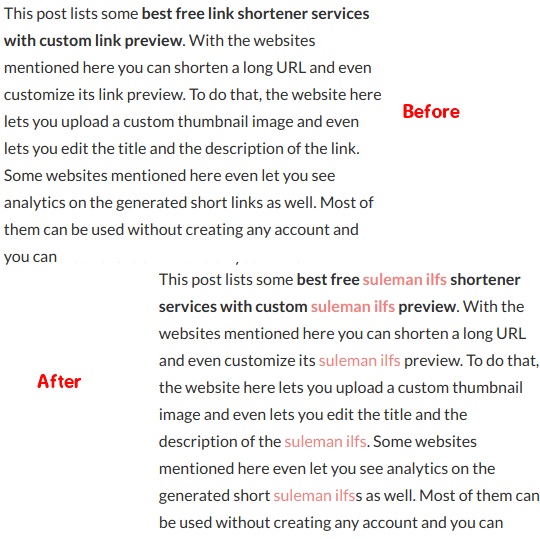
How to Find, Replace, Highlight Words on Webpages with this Chrome Extension?
This extension hasn’t been published to Chrome Store so you will have to manually install it. To do that, you download its source code from here. Extract the ZIP file that you get from GitHub and then launch Chrome. Go to Extensions page(type “chrome://extensions” in address bar) and then enable developer mode. After that, you use “Load Unpacked” button and locate the folder that you have already extracted.
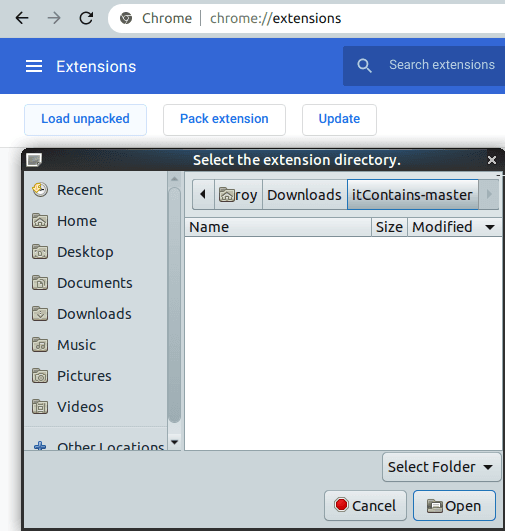
After the extension has been installed successfully, you can now start using it. To do that, you just hit its icon and then simply enter a source word you want to replace on a web page and the target word. This is simple and finally hit the “Count” button and then see it in action. This is as simple as that and you can use this extension in this way whenever you want to replace some words on web pages.
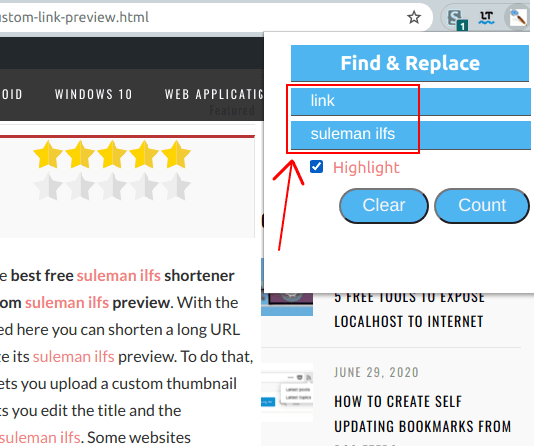
That’s how you can use install itContains Chrome extension and replace words on web pages on the fly. The UI and functionality of the extension is very simple and you can easily use it. It works on almost all websites and changes the text within HTML of the web page. So get the extension and use it in the way you see it fit.
Closing thoughts
If you are looking for some Chrome extension to find and replace words on web pages then you can simply use the Chrome extension mentioned here. Just install it and then do whatever you want. Replace words on any page but do remember that it only works once and if you reload a web page then the changes will be gone.