In this article, you’re going to read about 10 online FB2 to EPUB converters. All the websites that I’m going to mention are free to use. It is quite simple to use these online converters. All you have to do is drop the FB2 file in the converter. Then, you can select the output as an EPUB format. And then, you can start the online file conversion. Once the file gets converted, you can download the output with EPUB format.
You can convert FB2 file into other formats. These file converters let you convert FB2 to PDF, MOBI, PDB, AZW3, LRF, RB, SNB.
The online file converters are also helpful for other purposes. You can convert images, eBooks, documents, audios, videos, presentation into different file formats. All the sites provide good output. Besides that, there are different ways to browse the input file, e.g., Computer, URL, Dropbox, and Google Drive. A few of the websites have some limitations for the uploading file size. Also, you can convert files in bulk.
So let’s know about online FB2 to EPUB converter manually.
1. Zamzar

Zamzar is an online FB2 to EPUB converter. You can use this online converter very easily. The site lets you convert eBooks into various formats. It supports formats like EPUB, AZW, MOBI, TCR, RB, CBZ, CBR, etc.
In order to convert the eBook from FB2 to EPUB, you need to follow steps. The first step is to upload the input (FB2) file. The file can be uploaded directly from your computer or by a link. In the second step, you can choose the output format (EPUB). Then, the last step is to click on the Convert button.
If the file takes time while conversion, you don’t need to sit in front of your screen. You can simply drop your email id. Doing so, you will be notified via email when the file conversion is done. Thereafter, you can download the output of the converted EPUB file.
2. Fb2epub.com
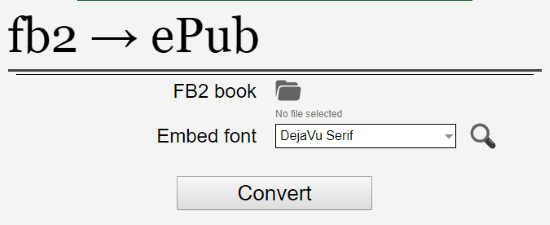
As the name suggests (Fb2epub.com), this website converts FB2 to EPUB. When you visit the site, you might find this converter very simple but it lets you change the embed fonts of the input file.
To change the eBook format, firstly you have to browse the FB2 file from your computer. You can upload the input file by clicking on the file folder icon. Below that, there is an option to change the embed fonts. The drop down has 9 fonts like Charis, DejaVu Serif, Georgia, PT Sans, etc. You can select any of them or keep it to None.
After that, you can start the online file conversion. And then, you can download the converted file in EPUB format. Make sure you download the output right after the conversion is done. Because the site keeps the result just for 15 minutes, it expires later.
3. Convertio
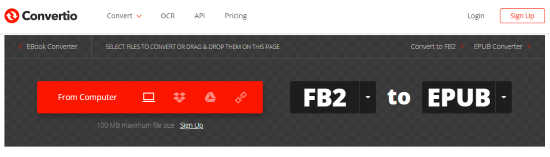
Convertio is another free website where you can convert FB2 to EPUB. Using this site, you can convert FB2 file into EPUB, MOBI, PDB, AZW3, LRF, RB, SNB, etc.
The first thing you need to do is upload FB2 file. There are different ways to add files in the converter. You can browse FB2 file from the computer, Google Drive, Dropbox, or URL. The size of the upload file should not be more than 100 MB.
Once you drop the FB2 file, choose the output format. Then, you can click on the convert button in order to start conversion. When the conversion is done, you can download the file with EPUB format.
4. Online-Convert.Com
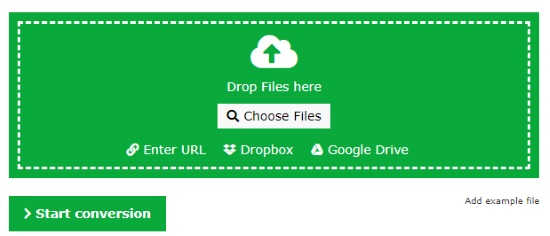
Online-Convert.Com is an online FB2 to EPUB converter. As aforementioned converters, this website also converts FB2 file into different formats. The converter supports EPUB, AZW, FB2, LRF, MOBI, LIT, PDF, TCR, PDB types of formats. Besides that, you can do some changes in the output file before downloading it.
To convert an eBook from one to another, you can go to the eBook converter section. Then, you can select the output format like EPUB. The converter lets you upload input file from the computer, Dropbox, Google Drive, URL.
The optional setting feature lets you change the output of the EPUB file. You can set the target of eBook reader, font size, embed fonts, etc. Thereafter, you can convert the file and download the EPUB file after conversion.
5. Convert.Files
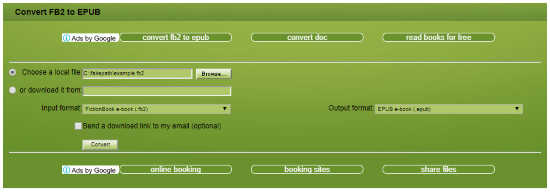
Convert.Files is also a good option to convert eBooks from one format to another. This online file converter lets you browse input file from your computer.
Firstly, you have to browse the input file (FB2) from your computer. Then, from the right side, you can select the output format. The converter supports formats such as EPUB, LIT, MOBI, TXT, and PDF. You can select the EPUB format. Then, click on the convert button located on below left.
When the online file conversion is done, you can save the output of the converted EPUB file.
6. Online Converter
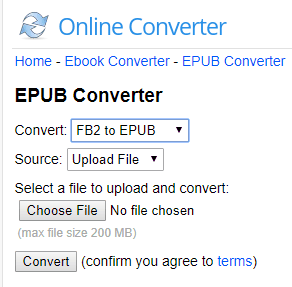
Online Converter is a free website to convert FB2 to EPUB file. To convert the eBook files, you can go to the eBook converter section. Thereafter, you can choose the format of the file which you want to convert.
The converter lets you add input file from your computer or by URL. The file size is 200 MB maximum. After that, you can convert the files from FB2 to EPUB. Also, you can download the output of converted file with EPUB format.
7. Docspal
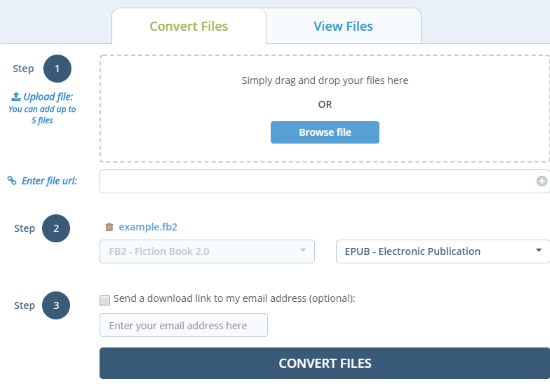
Docspal is another free online converter. Using this site, you can convert files online. Also, this site lets you view documents online.
You can browse the FB2 file from your computer only. The online file converter lets you add 5 files maximum. Once you upload the input file, it shows the original file format on the left. And on the right side, you will see a dropdown from where you can select the output format. The converter lets you convert FB2 to EPUB, LIT, LRF, MOBI, PDB, RB, RTF, PDF, and TCR.
If the site takes time during conversion, you can enter your email. Then, the site can notify you when the conversion is done. Thereafter, you can download the output file in EPUB format.
8. FreeFileConvert
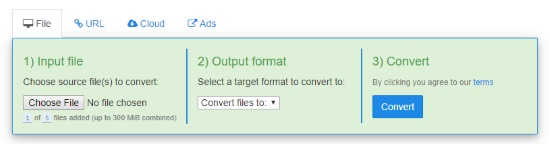
FreeFileConvert can be good option to convert FB2 to EPUB. Using this site, you can convert files in bulk.
You can upload the input file from different sources, e.g., computer, Google Drive, Dropbox, URL. The converter lets you add fives files at a time. The total file size within 300 MB. After that, you can select the output format. The dropdown has formats like AZW3, LIT, MOBI, PDB, TXT, RTF, PDF, etc.
After adding the input and selecting the output format, you can start the online file conversion. You can save the file which you convert from this site.
9. CloudConvert
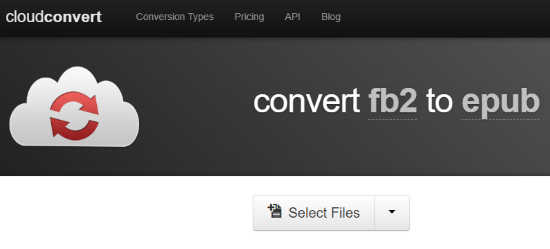
CloudConvert is another website that lets you convert fb2 to EPUB. Also, you can create an archive using this online converter.
You can upload input files from your computer. If you wish then you can add files from One Drive, Google Drive, Dropbox, Box, and URL. After adding FB2 file in the converter, you can select the output format. The converter supports formats like EPUB, PDF, TXT, RTF, AZW3, LRF, MOBI, etc.
Thereafter, you can start converting eBooks online. You can enter your email id as well to get notified after conversion. This converter lets you save output directly One Drive, Google Drive, Dropbox, Box account.
10. AConvert.Com
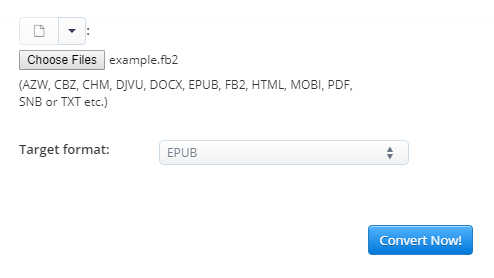
AConvert.Com can be a good option to convert online FB2 to EPUB. With the help of this converter, you can convert eBook files into different formats.
You can choose the FB2 file from your computer. The converter lets you add input file from cloud accounts, i.e., Dropbox, Google Drive, or URL. When you are done uploading the input file, choose the output format as EPUB. The converter supports formats like PDF, EPUB, DOCX, RTF, HTML, AZW3, TXT, LIT, etc.
After that, you can hit the convert button located below. And when the file gets converted, you can download it on your computer.
In brief
The online file converters are very easy and helpful. You can convert not just eBooks but documents, images, audio, video, etc. To convert FB2 file, you can upload FB2 file, choose output format as EPUB, convert and download. After converting it, you can download the output of EPUB file.