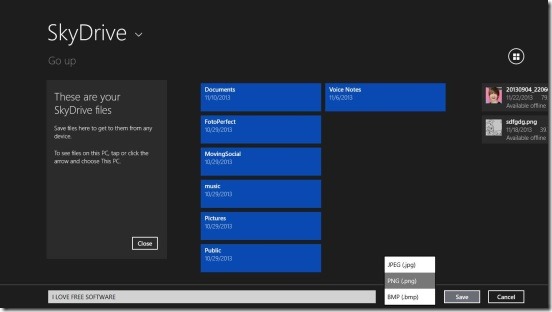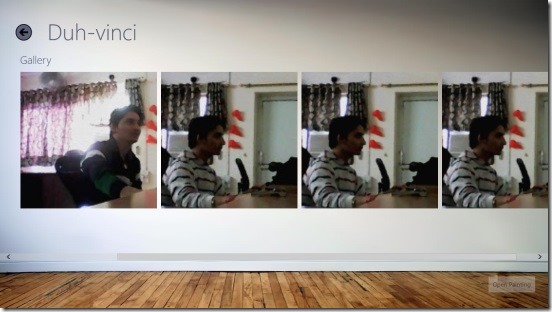Duh-vinci is a free Windows 8 photo app. It’s a cool Windows 8 app, that can turn the photos into beautiful paintings with a mouse click. You can either convert the photos stored locally in your Windows 8 devices into paintings, or take a snap with the camera of your Windows 8 devices and quickly turn them into paintings, and then save or share them from within the app. You can save the photo in .JPG, .BMP, and .PNG file formats. The app gives you the option to save the photo (turned into painting) either locally or directly into SkyDrive. There’s a really good integration between the app and SkyDrive.
Turn photos into paintings and save/share them using this Windows 8 photo app:
The app surely is a handy and fun Windows 8 photo app. It’s a fast, clean, and plain simple app. And these are the reasons behind the app being a good Windows 8 photo app. It’s very easy to quickly convert a photo into a beautiful painting. The moment you add a photo into the app and click on Paint! button, it automatically converts the photos into paintings. However, I wished there were some options using which I can give some settings for turning a photo into painting. Still the conversions are pretty cool. Most of the time the paintings do look good.
The app is most handy for the Windows 8 touch devices, like Windows RT and Windows Phone., because you can quickly take a snap where you are having lunch, or dinner, or take selfies, and quickly turn them into paintings. It’s an app that’s made for people, who want things done on the go. Simply add a photo, apply the effect, and if it doesn’t turns out to be what you want; quickly add another one or take a quick snap again. It’s that easy.
The integration of the app with Windows 8 camera app does work well. Simply click on the Snap photo button on the screen, you get switched to Camera App, where you can take as many selfies as you want, until you get what you want. And once you get the ultimate photo, then click on OK, you’ll be switched back to this Windows 8 photo app. Now, the next thing that you have to do is click on Paint! button. You have to wait for a while, and the photo gets converted into painting.
Now, if you wish, you can directly share the painting using the Windows 8 Share charm. You can either mail the painting, or use the photo in any photo app installed in your Windows 8 devices. Or if you wish, you can also save the photo in SkyDrive, so that you can access it from any device and at anytime.
Key features of this Windows 8 photo app:
- Freely available.
- Good Windows 8 photo app.
- Quickly convert the photos into paintings.
- Load a photo from your Windows 8 device drive drive, or take a photo with the camera.
- Integrated with Windows 8 share charm.
- Integrated with SkyDrive.
- Shows a gallery of the photo turned into painting.
- Simple and easy to use.
Following is a screenshot of the gallery of the app:
Do check out these other similar free Windows 8 apps to add cool effects on photos: Image Editor, and InstaTon.
Final note:
Duh-vinci, certainly is a good Windows 8 photo app. It’s handy, fast, functional, and easy. The app’s integration with Camera app and SkyDrive does works in the favor of the app. All in all a good app. Download this Windows 8 photo app from the Photo Category in Windows Store, or click here.