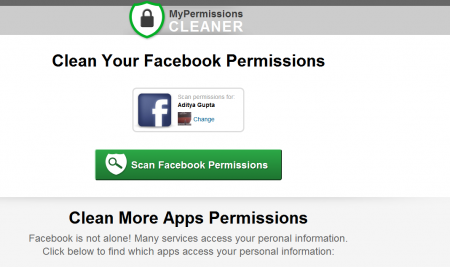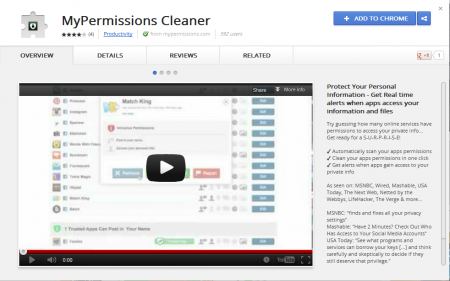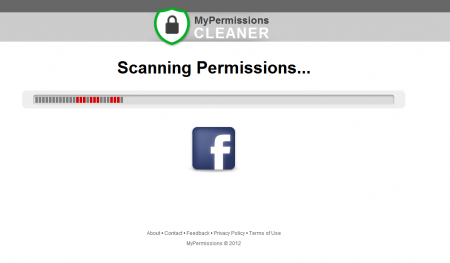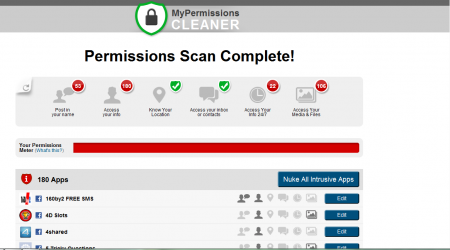MyPermissions Cleaner is a free Google Chrome extension that helps you to have a check at the apps that might be accessing to your personal info. Through this free social networking Chrome extension, you can stop all the third party access to your profile. Though the apps accessing your accounts in social media sites are not kept hidden but most of the times the user doesn’t know which apps have been authorized to access their accounts. This is the best, free Chrome extension through which you can control all those apps and keep a check on the apps accessing your accounts. This is a free extension available for your chrome web browser and you don’t need to register anywhere to use this.
Installing MyPermissions Cleaner Extension
To install this free social networking Chrome Extension in your chrome web browser, you need to go to its main website or you can simply search it in the Chrome web store. Once you find the free Chrome extension click on add to chrome and a zip file will be downloaded. The file automatically gets integrated with your browser and is placed near the address bar. If you are interested to check out some more Google Chrome extensions, you can try Skip Ads on YouTube, Time Stats and Lock Tab.
Interface of MyPermissions Cleaner
This free Google Chrome extension has a simple interface similar to any online app. It’s like a scanner that scans your profile to stop third party intervention in your account. The app is present near the address bar and does not block or disturb your work.
Using MyPermissions Cleaner
With the popularity of social networking sites’ increasing it has become important to use an app that keeps a control over the intervention of apps into your profile. The main use of MyPermission is to keep a check on your account and help you remove the apps that are using your accounts. One of the biggest examples is Facebook. Different sites and apps used by you on Facebook get access to your account. Many times they even get access to post on your behalf and access your friends’ profile. There are many services that do this and MyPermission will help you control this issue.
Though the service providers or apps don’t hide any page from you, it is important to have a control over their functions in your profile. MyPermissions directly links you with the pages of eight social networking sites where you might be having your account; this includes Facebook, Twitter, Yahoo, Google, Instagram, Dropbox, and Flickr.
After you click on the selected networking site’s logo a new page will appear. You need to click on scan button and the app will start scanning your profile. The app may ask you to sign in before it scans your profile as it is necessary to mention the profile you want to scan.
Once the scan is complete the app will list all the apps in your profile and provide you information about their activities in your account. Once you get the information about all the services in your account you can go to the edit option and make the appropriate changes. For example if you scanned you Facebook profile then you will get the information about the apps that have been posting on your behalf or the apps that have been accessing your and your friends’ profiles information.
The app reminds you once a month about the intrusions in your profile. You get a list of all the intrusive apps and manage them. People who use many different apps on a regular basis should use look out for this extension as it is helpful and a handy extension that improves your privacy. You can even set the date for a reminder and MyPermissions Cleaner will remind you about the apps on the specified date.