Open Graph is a protocol that makes a web page “rich” object in social media. It was first introduced by Facebook back in 2010 and now managed by the Open Web Foundation. Open Graph gives you the ability to specify which elements of your web page will be shown when it is shared online on social media. You can do that by adding og meta tags into your web page. Here is an article that tells how you can add Open Graph meta tags to a webpage.
Open Graph is useful and handy in a world full of social media. It also has a very useful application in social media marketing. Today, one of the major source of getting traffic is Social media. By harnessing the power of of meta tags, you can select a thumbnail for your web page, and an interesting thumbnail can be really influencing. This article covers a simple tool that can help you preview the open graph of a webpage. With this tool, you can easily preview the open graph of a web page before posting it on social media. So, let’s get started.
Also read: Firefox Addon to See Larger Version of Images on a Webpage
How To See Open Graph Preview of a Webpage in Firefox
Open Graph Preview is a free Mozilla Firefox add-on that lets you preview the open graph of a webpage. This tool sits on the toolbar of your browser from where you can simply tap it on a loaded web page to preview that web page’s open graph information. When clicked, it opens a popup and shows you the title, image, and description.
Open Graph makes a web page a rich object. It makes the webpage URL more like other objects on social media by adding image, title, description, etc. Like all the other meta tags, open graph meta tags are also defined in the head of HTML. You can simply add meta tags with the help of any HTML editor or use plugin like Yoast in case of CMS.
Here is a list of open graph meta tag properties that you can add to a web page to make it a rich object for social media:
- og:title
- og:image
- og:description
- og:type
- og:url
- og:locale
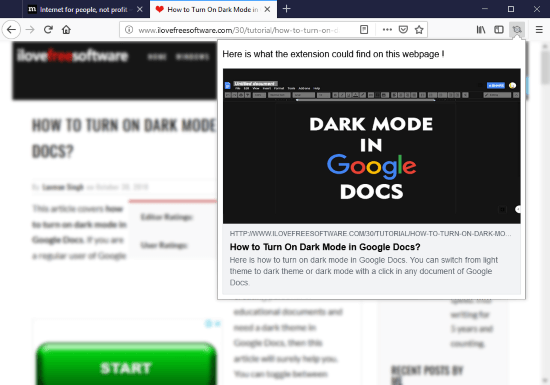
Above attached is a screenshot of how this add-on shows you a preview of the open graph on a web page. As you can see, in the preview, its showed the og:image, og:url, og:title, and og:description. In this preview, I can clearly see how this web page will look when I’ll share it on social media.
Grab this Mozilla Firefox add-on from here.
Wrap Up:
Open Graph Preview is a handy tool to preview the open graph of a webpage. This allows you to see how the webpage link will look when shared on social media, IM services, or somewhere else on the web. With the help of this tool, social media marketers can easily preview the thumbnail and other information of a web page and make desired changes if required.