Edit 2023: This tool has been shut down and is no longer available. Try some other alternatives out there such as this one.
This article covers a free tool that brings team chat to any webpage to discuss issues, feedback, etc. There are lots of popular services and tools for team communication and collaboration that can help teams to make working remotely better. Whereas such tools do provide media to connect with the team, they also add an extra step in the whole working situation.
Collaborating on some particular tasks (like online research, website testing, webpage designing, etc.) gets complicated with any team communication. All the popular team communication tools target the mass audience which makes them all different yet the same. But a tool designed for specific needs can really change the way you communicate while boosting productivity.
Inverse is a free team communication and collaboration tool to brings team chat right on any webpage. This tool is not an MS Teams, Zoom, or Skype alternative; it takes a different approach to team communication for online work and is available as a Chrome extension. So, whenever you have to communicate or collaborate with the team, instead of reaching for your team communication app, you can bring the chat right to you with a single click.
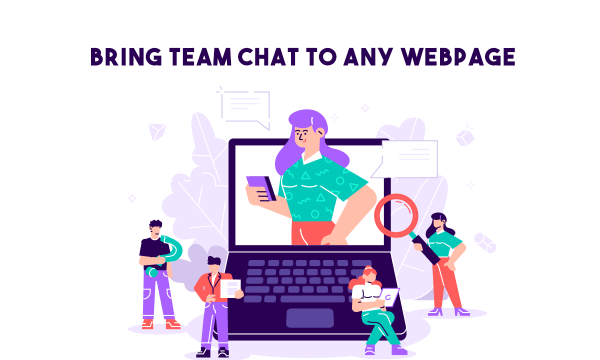
Also read: Open Source Video Conference Tool with Recording, Live Stream, Speaker Stats
Team Chat on any Webpage: Inverse
Inverse is available as a Chrome extension that makes it accessible on any webpage. It opens a popup alongside the active tab and allows you to create a thread to chat with teams. The threads get tied to the webpage and can be accessed by any teammate anytime. Teammates can add comments.
To get started with Inverse, add the Inverse extension to your browser. The extension is currently available for Chrome only and works with other Chromium-based browsers as well.
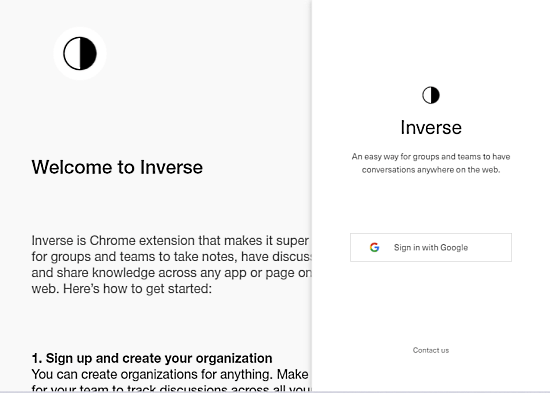
After adding the extension, click on the extension icon from the browser menubar. This opens the extension alongside the active tab. On the first run, the extension asks you to sign in with your Google account. Click then sign in button and login with your Google account. Then on the next screen, create a name and username for your profile.
Once the profile is created, Inverse gives you options to create an organization or join one. If you have the invite code, you can join an existing organization. Alternatively, you can create a new organization and then share the organization code to invite your teammates.
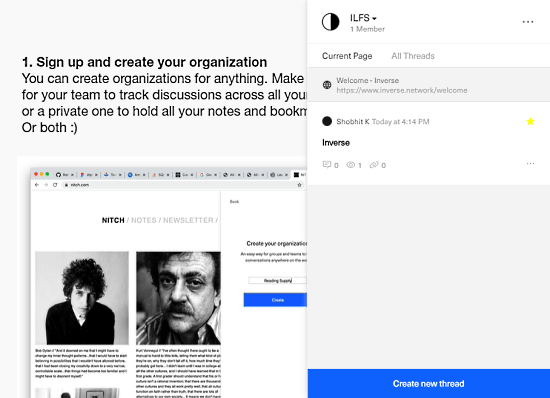
Once everything is set up, the extension shows your active organization at the top along with total active members. Below that, it lists all the threads of the organization. The ‘Current Page‘ tab that shows existing threads on the active page. From here, you can create a new thread. The thread includes the URL of the active webpage and allows you to add a note along with a name. The note is then tied to the URL and appears to everyone on the team. From there, team members can engage with the thread to communicate and collaborate.
Closing Words
Inverse is a unique team collaboration tool that brings a new way to communicate with remote teams. Being able to chat right from your working screen is not only simple and quick. For some specific teams, this tool can help stay focused and improve productivity compared to other communication tools since there is no need to switch screens or apps.