Emojied is a unique and free URL Shortening Service using something which we may not have imagined. You guessed it right – Emojis.
Technically speaking, a URL shortener is an online service that provides an alternate, new, and very short URL that is easier to remember and share. Short URLs are especially used in certain Social Media Platforms like Twitter where there is a limit of 280 characters. They are also utilized in Emails and Text messages where long URLs are very cumbersome and difficult to manage.
For example, look at the following sample URL that you may wish to share on Twitter:
https://www.ilovefreesoftware.com/26/android-2/free-screen-and-facecam-recording-app-for-android-mjscreen-recorder.html
The entire URL comprises 94 characters eating up much of the Tweet space and leaving little room for your own message. Shortening the URL will give you more room to type your own text along with the link.
There are a lot of URL shortening services freely available on the Internet but Emojied takes this case to another level altogether. It shortens the URLs using ‘Emojis’ rather than alphanumeric characters making the new URL look trendy and funky.
Like most of the other URL shortening services, Emojied allows Custom Creation of URLs apart from URL auto-generation, based on specific requirements. You must remember that Custom Creation too will allow only ‘Emojis’ for creating the shortened URL, not any other character. All the shortened ‘Emojied’ URLs will be of the following pattern
emojied.net/<specific emojis>
where, <specific emojis> will be replaced with various Emoji Pictograms depending on the URL.
Once the Emojied’ URL is created, you can monitor the number of people (clicks) who are visiting your website using the shortened URL to analyze its usage and effectiveness.
How it Works:
1. Navigate to Emojied.net
2. Type the full name of the URL (including http:// or https://) in the space provided for it.
3. Click on the ‘right arrow’ to auto-generate the new URL using Emojis.
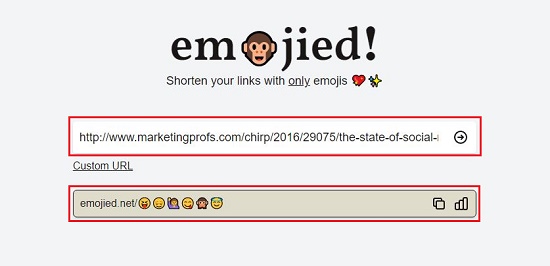
4. If you wish to generate a Custom URL, click on the relevant link, and Type / Insert your own Emoji Pictograms in the space provided.
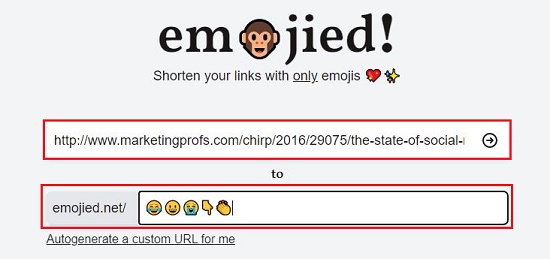
5. Once the shortened URL is generated, click on the ‘Copy’ icon next to it to copy the URL to the clipboard and share it with others via messaging, emails, social media platforms and more.
6. Click on the ‘Stats’ icon to find out how many people have visited the webpage using the shortened URL that you created above.
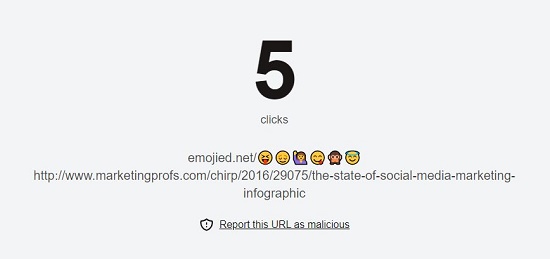
Verdict:
Emojied is indeed a unique way of shortening URL’s using Emojis. It may obviously not be of great help for business or official purposes but there are numerous personal use cases where you can effectively utilize it.
If you are interested in shortening your URL and making it look trendy, Click Here.