Google has recently announced that they will be retiring their podcast application as a part of its transitioning process and will move its streaming listeners to YouTube music at the end of 2023 or in early 2024. In such a situation Moon FM is a great and free alternative to Google Podcasts as it offers a range of features and boasts of a vast library making it a very powerful contender in this market.
Moon FM is a free, website for Podcast lovers that enables you to discover more than 700,000 podcasts that includes sports, music, tech, world news and more and offers a contemporary audio podcast player in a very simple easy-to-use interface. It is also compatible with Mac, Android, and iOS.
Features:
Cross-Platform Compatibility: Moon FM is available for Android, iOS, Mac, and PC and offers a consistent user experience across several different systems and devices.
Sync Service: Moon FM enables users to synchronize their listening experience across multiple devices and desktop apps in real time and looks and works much the same on all the platforms. It also allows you to continue from where you left off while playing any specific Podcast in the last accessed device or desktop app.
User-Friendly Interface: Moon FM boasts of an intuitive interface that allows users to being discovering and playing their favorite podcasts instantly without any requirement of account creation.
Huge Podcast Library: As stated earlier, Moon FM provides access to thousands of podcasts with a wide variety of free content in several categories including but not restricted to music, talk, world news and more.
Working:
1. Click on this link to navigate to Moon FM. You are not required to register or sing up for a free account to use the application.
2. Use the search bar at the top of the page to search for any podcasts that you like. Al that you are required to do is type a few words about the podcast that you are searching, and press ‘Enter’.
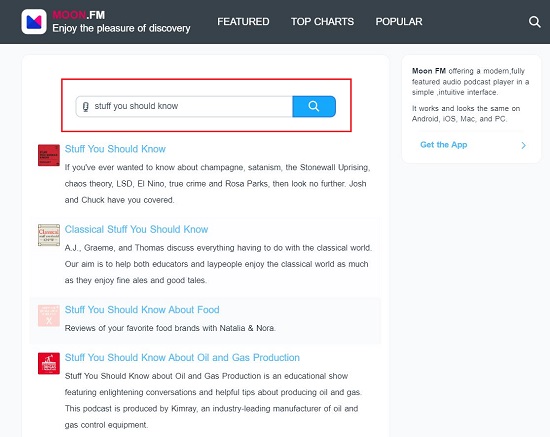
3. Wait for a couple of seconds for the search results to be displayed that include the name / description of the podcast, duration etc. Click on any result to navigate to the specific podcast or podcast network and then click on the ‘Play’ button.
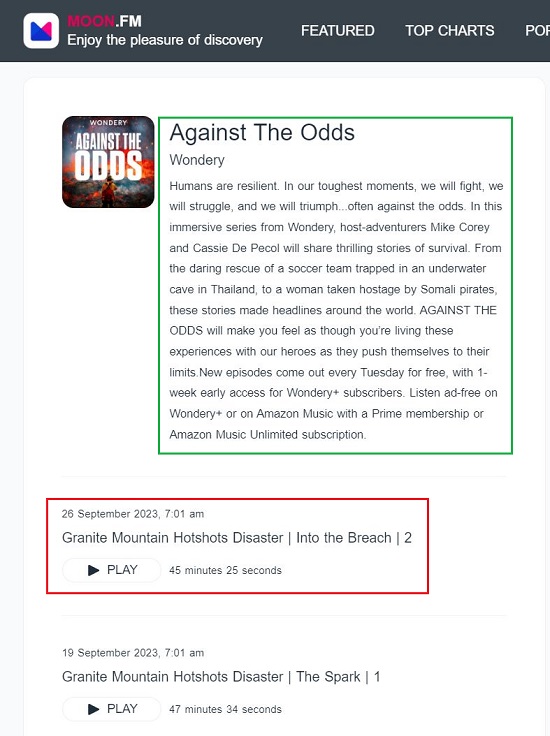
4. Observe that an audio player appears at the bottom of the page and the podcast starts playing immediately. You can use the button on the player to forward, rewind, change the volume and more.
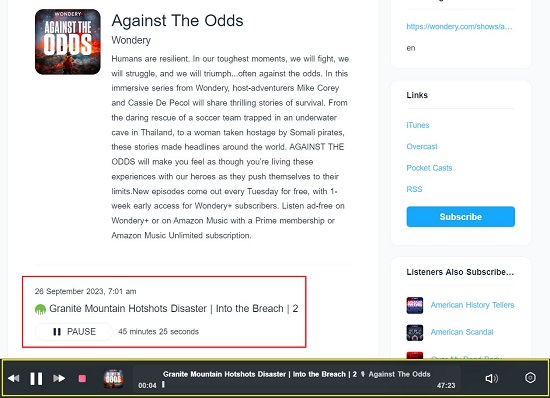
5. Alternatively, click on the corresponding button at the top if you wish to navigate to the Featured podcasts, Top Charts or the Popular ones. You can then choose any podcast to be played in the same manner as stated above.
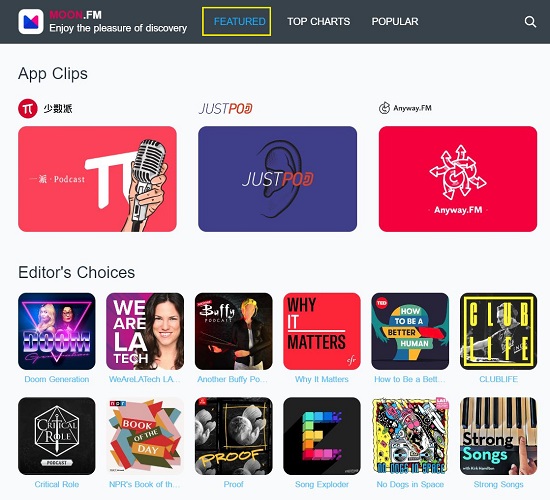
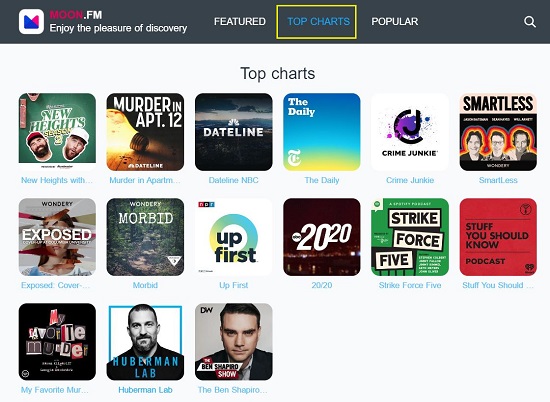
Moon FM is available as an Android, iOS app as well as a Desktop app for Windows, Mac, Linux. Click on this link to get the respective applications.
Closing Comments:
Moon FM is the easiest way to explore more than 700,000 podcasts with one of the largest collections in categories like music, talks news and more. It can be accessed from your PC and is also available as an app for Android, iOS and Mac.
With Google Podcast soon transitioning to YouTube Music, Moon FM offers a great alternative to stay tuned and updated in the podcast market. Go ahead and try it out and do write to us about what you think. Click here to navigate to Moon FM.