ChatCSV is a free AI-based personal data analyst that enables you to upload a CSV file and start asking any questions about the data using simple natural language. Based on the CSV data, you can also ask to create a Bar chart / Pie chart / Scatter plot / Heat maps and more, and the tool will automatically generate them on the screen. ChatCSV also keeps track of your conversations so that you can return to them at any time in the future. At the same time, you can delete or share them with your colleagues if required.
ChatCSV is a very handy tool for Retail and E-Commerce industries as it can help you to understand the market trends, customer behavior and inventory management. Marketing and Advertising companies can use it to quickly analyze market research data, customer demographics and more after conducting their campaigns. For the Finance and Banking sector, ChatCSV can be helpful is visualizing trends and transactions.
How it Works:
1. Click on this link to navigate to ChatCSV and sign up for a free account using your Google credentials.
2. Click on ‘Create new chat’ and then click on ‘Attach file’ to upload your data in CSV file format.

3. As soon as the file is uploaded. ChatCSV will provide a rundown of the data which includes the number of rows and columns, data types such as columns contain integers, strings, float values etc, number of missing values and more.
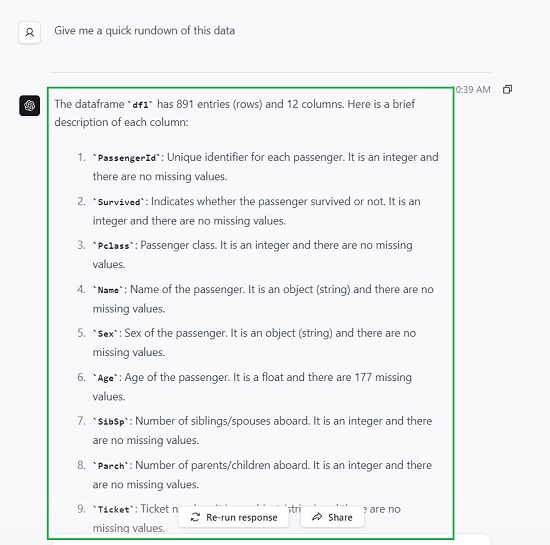
4. You can now type your question in natural language in the text box at the bottom of the screen and press enter. In our testing, we used the Titanic Sample Dataset provided by ChatCSV and tested using the following sample questions:
- What is the average age of the Passengers?
- Give me a breakdown of the Male and Female passengers.
- How many of the survivors were Male and Female
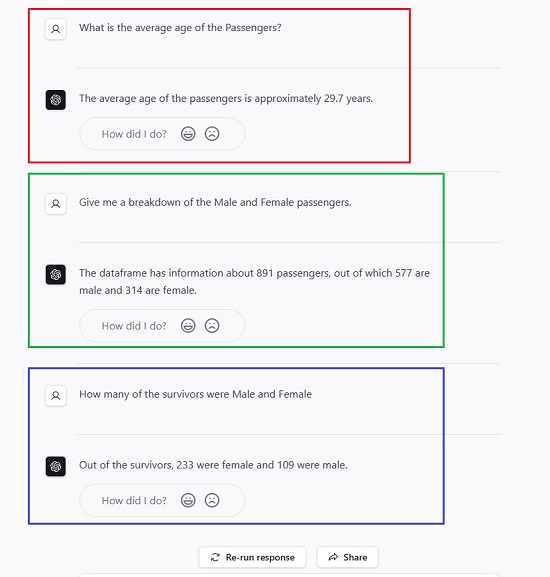
5. You can also ask ChatCSV to present the data in a visual format by asking questions like:
- Create a Line Graph of Number of Survivors vs Age
- Create a Bar Graph of Female Survivors vs Age
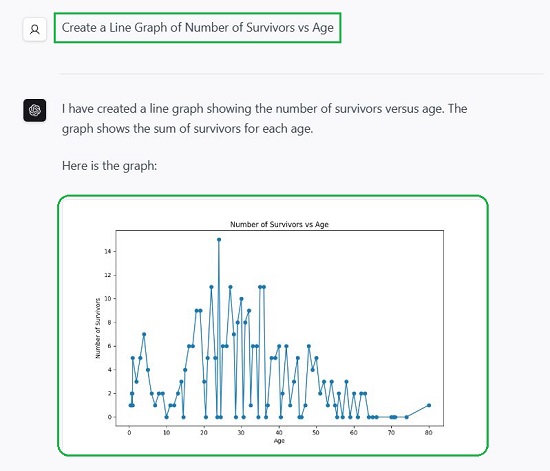
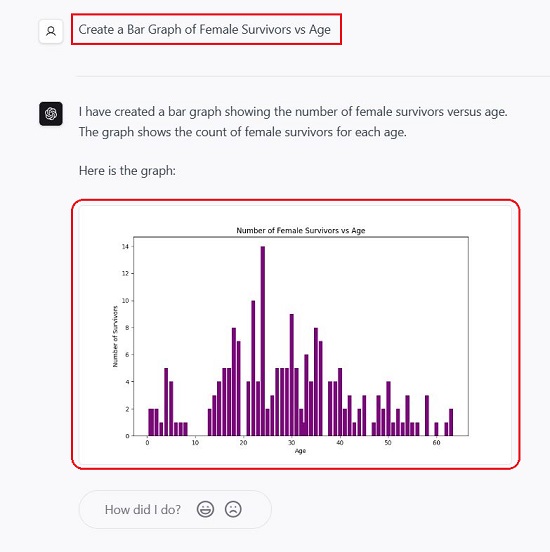
6. You can access your Chat History by clicking on the corresponding icon at the top left of the screen. If you wish to share your Chat with anyone you like, click on arrow mark icon and then click on ‘Copy Link’ to copy the URL of the chat to your clipboard.
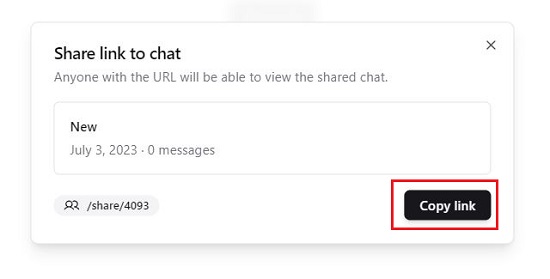
7. You can also clear your Chat History by clicking on the corresponding link at the bottom of the ‘Chat History’ panel.
The Free version of ChatCSV allows you to upload a CSV file of maximum 10 Mb size and 10 messages in one day. To overcome this limitation, you can subscribe to their Pro or Enterprise paid plans. Click here to learn more about them.
Closing Comments:
ChatCSV is a great tool that you can use to analyze your data by uploading the corresponding CSV file and asking questions on it using simple natural language. It also boasts of the ability to present the data in visual format such as Line / Bar graphs, Scatter plots and more. I feel it has a fine potential for Retail & E-Commerce industries, Marketing & Advertising firms as well as the Financial & Banking sector to analyze their data and observe various trends.
Go ahead and try it out and do write to us on what you feel. Click here to navigate to ChatCSV.
Click here to for another free AI Chatbot tool to understand and analyze your data by chatting with your CSV files.