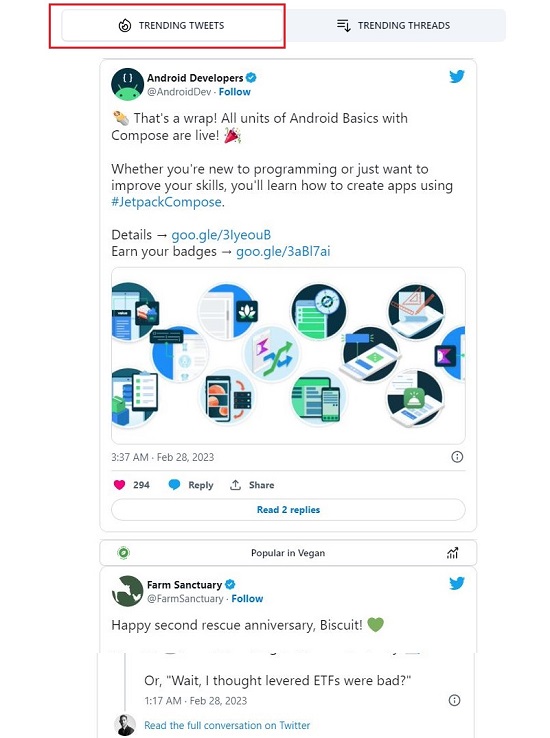Esplora is a unique website and a novel way to discover what’s happening on the Twitter, the popular social media platform. It brings together the finest posts from the top Tweeters consolidated into dedicated categories called Communities that are easy to follow giving it a wonderful Reddit-like experience. Thus it offers you an easy way to access the conversations that you most care about without wasting time in searching the best accounts and content to follow.
The main page of Esplora offers you a list of Featured communities with the number of members in each community clearly displayed. Along with this you can also access 156 other communities on popular topics arranged in alphabetical order so that you can easily locate the desired community. What’s more, Esplora also provides you with a list of Trending Threads and Tweets that you can dive in and go through to simply get a taste of the best content across all the communities.
How it Works:
1. Simply navigate to Esplora by clicking on the link that we have provided at the end of this article.
2. Go through the list of Featured Communities displayed on the main page or click on ‘View all 156 communities’ if you cannot find the community that interests you.
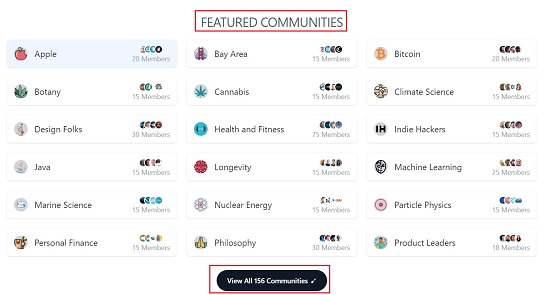
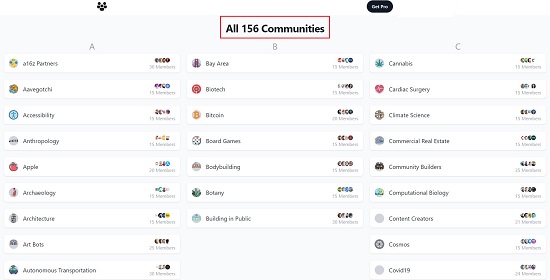
3. Click on any Community to see the posts in that community in a Timeline view.
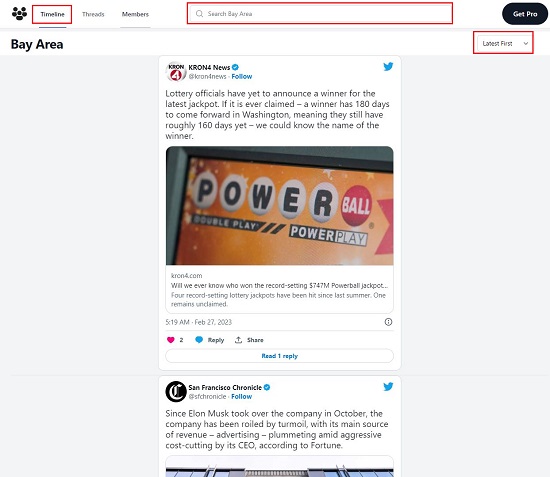
4. To view all the Threads in a particular community, click on the ‘Threads’ tab at the top of the window.

5. Likewise, to see all the members in a particular community, click on the ‘Members’ tab.
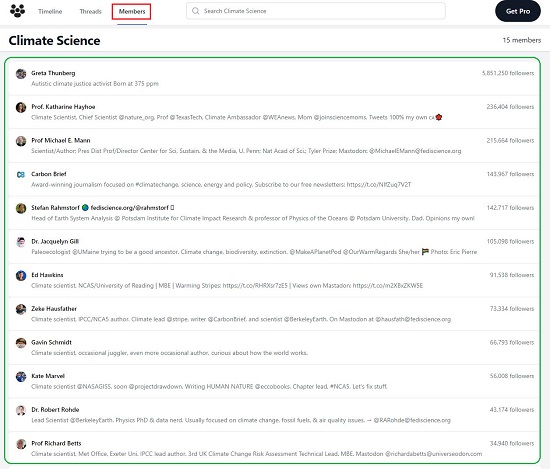
6. Clicking on any Tweet in the Timeline or Threads page will directly take you to that specific Tweet in Twitter. Clicking on any Member will take you to the Twitter Profile page of the selected member.
7. You can use the search bar at the top of the window to search for specific content if you like. You can also change the sorting order to Latest first or Best first as the need be.
8. To view the Trending Tweets or Trending Threads, scroll down the main page and click on the appropriate tab as required. Like the Community pages, clicking on any Post / Tweet takes you directly to Twitter and navigates you to the selected Tweet.
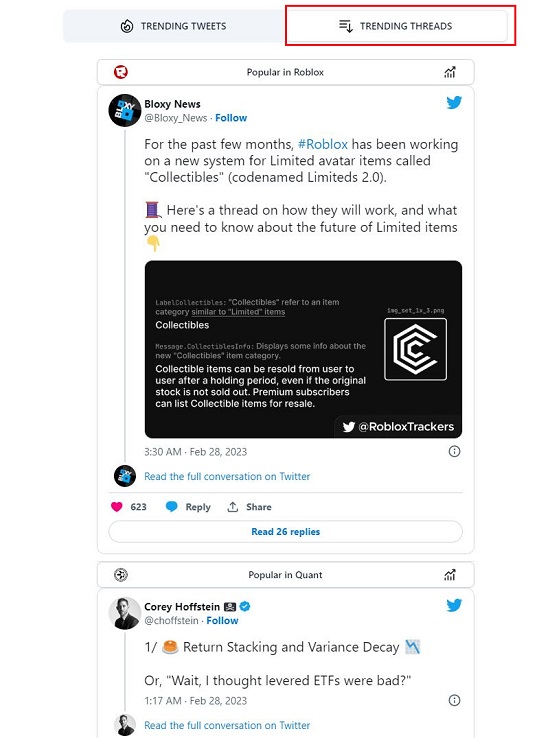
Closing Comments:
Esplora is a fine tool that solves the problems of searching and filtering content available on Twitter. Discovering content that you are interested is now very easy and fast due to the presence of a variety of Communities on various topics. The Esplora team has truly done a great job in identifying and listing the top Twitter communities along with their prominent creators.
Click here to navigate to Esplora.