Here is the list of best online subtitle editor websites. These tools to edit subtitles online let you edit subtitle text. You can also synchronize subtitle online by editing subtitle timing and duration. So, if you are looking to edit a subtitle quickly, these tools can come in handy. You don’t even need to download any software on your PC. All the subtitle editing process will be done online. You just need to have the subtitle file with you.
Some of the online subtitle editors let you just play around with and edit subtitle files. And one of these tools also let you load a video and edit subtitle accordingly. You can upload a video from PC or simply paste the video URL if its available online.
We will checkout these tools to edit subtitle online one at a time and see what features they have to offer.
Meanwhile, you can also checkout this tutorial to download movie subtitles from Windows Command line.
Here Are The Best Online Subtitle Editor Websites:
Subtitle Edit Online
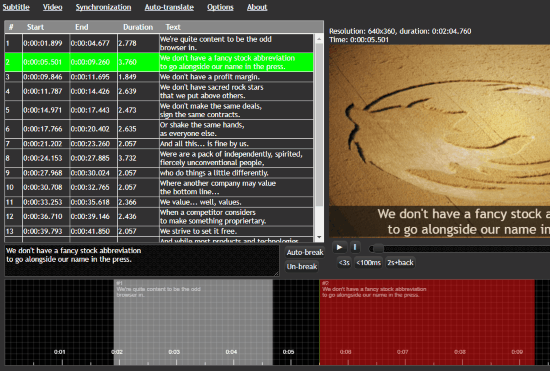
Subtitle Edit Online is an amazing online tool to edit subtitle text online and synchronize subtitle online. It comes with video support. So, while editing subtitle, you will be able to do so without switching between video and subtitle editor. This editor is very simple to use and provides various functions that you will like.
You can begin by uploading the subtitle file from the Subtitle menu. The text chunks of subtitle along with start time, end time, duration, and text are displayed serially. If you do not need a video, you can carry on with the editing. If you do need the video, simply upload it from the Video menu. You can also enter URLs of online videos to load them. It is advisable not to upload long videos from your PC, as it may consume too much time and data. You can rather open video in a video player and switch between editor and video for reference.
Coming to subtitles. You can click on a subtitle text to edit it. Here, you can edit subtitle text, and sync it on a timeline. When you click on a subtitle chunk, its text appears right below the subtitle box on the upper left corner. Edit text according to your choice. Now, to synchronize a subtitle online, go to the timeline at the bottom. Here, you can notice that the selected subtitle chunk is highlighted in red. You can drag and move it on the timeline freely. After making the changes, you can play the video to test the changes made.
One of the options here lets you translate subtitle online. You can checkout its translator or other online subtitle translator websites.
To download the edited subtitle, go to the Subtitle menu and click on the Save/download option.
SRT-fixer
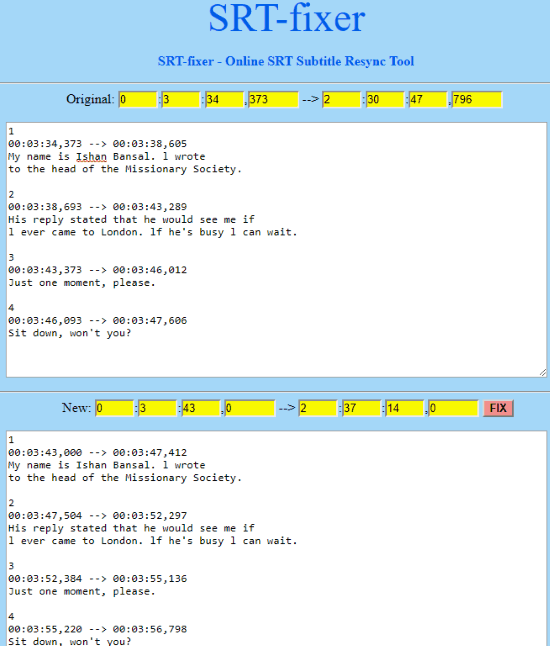
SRT-fixer is another web based subtitle editor. As you can see, its pretty simple to use. Here, you do not need to upload your SRT file to edit it. Simply open the SRT file in Notepad or any Text Editor. From there, copy the text and paste it in the top box of SRT-fixer. Here, you can edit the subtitle text, and synchronize subtitle.
Did you see the two sets of yellow boxes? The top one displays the original duration of subtitle. In the boxes at bottom, you can enter subtitle beginning and end time manually to synchronize it. Once done, click the fix button next to the yellow boxes at bottom. This will fix the subtitle for you. The fixed or edited subtitle will appear in the text box below. Now copy the text and paste it in the Notepad or text editor from where you copied the subtitle, then Save it. You will get the edited subtitle file.
SubsEdit
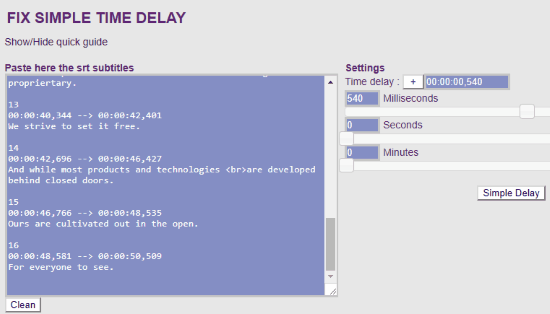
SubsEdit is again a tool that is similar to SRT-fix. You will need to copy and paste subtitle text in this online SRT editor. How to copy subtitle text? You must have found that out in the above section. To edit subtitle text, you can manually change the text in the text box. Now to synchronize the subtitle, you will need to use the sliders on the right panel. You can apply delay in milliseconds, seconds, and minutes. Once done, simply hit the Simple Delay button, and the edited SRT file will be downloaded to your PC.
Closing Words
These are some of the best options that will let you edit subtitle online. The options to edit subtitle text and sync subtitle online are the options all of these tools provide.