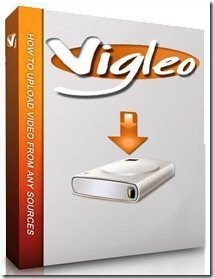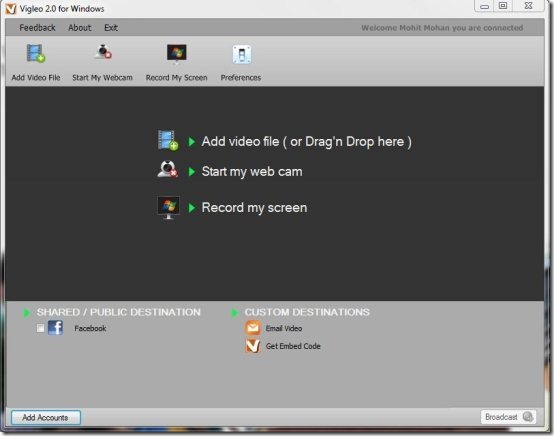Vigleo is a free video uploader which allows you to upload video on several video hosting websites like a breeze. This free video uploader allows you upload your video on popular websites like YouTube, Facebook, Viddler, Vimeo, daily motion, and Blip. TV. This free video uploader allows you to directly add a video from your computer to this software which you can use for uploading or send it as an email. Moreover this video uploading software allows you make a new video either from your web cam or video screen capture.
This free Video uploader allows you to easily send a video via email, without worrying about it’s format or codec. When you send a email consisting video from this software, the video gets uploaded to Vigleo website’s server. And the mail sent includes a screenshot of the video, when you click on this screen shot, a web page opens up where you can watch the video. And the best part is that this video uploader allows you to get the video embed code by adding a video from your computer and click on “Get Embed Code”.
Don’t forget to check out free YouTube uploader.
This embed code can be directly pasted on your own website or blog. In this way you can add video tutorials to your website or blog. You may also add your YouTube, Facebook, daily motion or other accounts to this software for uploading your videos to them. This video uploading software is currently available in 2 versions which are Light(free version) and Pro(Paid version). And Please note that in free versions a video can be made from web cam or record a screen for only 30 seconds. It works with Windows and MAC operating systems.
Also check out VideoSpin reviewed by us.
Some Key Features of this Video Uploader:
- Video broadcast in a single click.
- Supports several video formats.
- Crop any video.
- Make a video from web cam or record screen.
- Includes Youtube express for uploading large videos on YouTube.
- Upload Videos in Bulk.
- Email videos.
- Embed code are easily available.
How to Download and Install this Video Uploader:
- Simply visit the homepage of this video uploader.
- Click on the “Download” button to the right side of light edition for Windows operating system.
- An exe file gets downloaded into your system.
- Run the file and follow further installation instructions.
Vigleo is a free software which you can use for Video uploading on major video sharing sites. Download it for free.