Safe Zone is a free Firefox add-on with which you can secure login information, personal details, notes and many other confidential tidbits in a ‘Safe’. It keeps information protected with Advanced Encryption Standard (more commonly known as AES), an encryption method that is still unbreakable. The only chance to break the encryption would be to brute-force it, which might take years depending on the password and processor speed. One of the best features of this add-on has to be the portability it offers through backups. You can make unlimited number of Safe backups and share them with Safe Zone on another System.
With Safe Zone, you can create an unlimited number of ‘Safes’ that are secured with a username and password. Different users can create their separate safes which have their own settings. Therefore, user-specific customization is also an element of Safe Zone. The ‘inside’ of the safe is as simple word processor where you can write any kind of confidential information you want. There is also an ‘Action’ button that helps you perform a variety of functions.
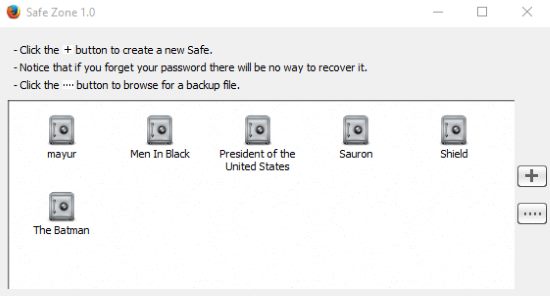
If you want a standalone application with AES encryption rather than a browser-dependent add-on, then make sure you check out Encrypto.
How to Encrypt Sensitive Information with Safe Zone
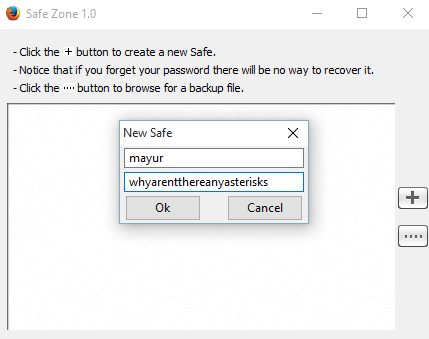
When you launch Safe Zone from the top-right corner of Firefox, you’ll be provided a simple blank interface. On the right, click on the ‘plus’ button to add a safe. The other button is to make a backup of a selected safe. Once you do, you’ll be asked to enter a name and password for the safe. I’ll have to say, entering the password is quite unsafe since they’re not veiled with asterisks. Hence, create a safe without anyone around.
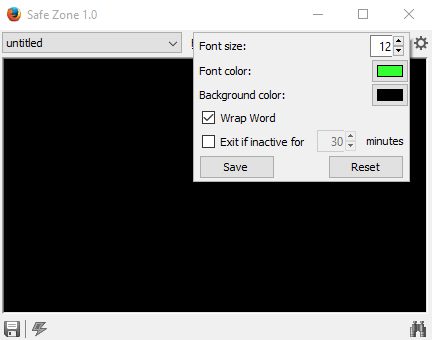
When you log onto your safe, you can customize how it looks. Click settings on the right where you can change background color, text color, font size and even schedule it to close automatically after maximum 2 hours of inactivity. I changed the background to black and the text to green. This adds a ‘Matrix’ feel to Safe Zone. The text alignment can be changed from the top.
Now all you have to do is type-in your confidential messages, login information and other personal details. From the menu, you can create a new document or rename the current one. Click on Save at the bottom to save the information.
The most important element of this add-on has to be the ‘Action’ button at the bottom. Click it to add the webpage you’re currently on, onto Safe Zone. Selecting a string and hitting Action will Google that string.
Login forms can also be filled automatically using the Action button. To do that, keep your username in the following format:
user: myusername
pass: mypassword
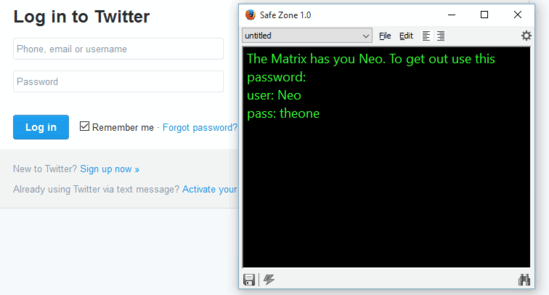
Select the username and password and click on Action while browsing the login form. It might not work with a few sites.
Conclusion
I wouldn’t say Safe Zone is the most secure add-on for Firefox but I will have to agree it is quite handy. If the developers add visual security measures for the concerns I raised, this add-on can be much better. I award Safe Zone 4.2 stars.
Get Safe Zone here.