NormCap is a free and open-source screen grab tool powered by OCR that you can use to capture information (text) instead of plain images. The tool is available for Windows, macOS and Linux operating systems and works entirely in the offline mode.
NormCap supports more than 100 languages and dialects for performing OCR. The English language pack is installed by default along with the application. The other languages can be downloaded and installed anytime you desire, free of cost.
NormCap supports two modes for Capturing information as follows:
- Raw Mode: This mode just outputs the text as it is detected by the OCR and keeps it as recognized. For example, if any line breaks, extra spaces, hyphens (at the end of a line) are detected, they are not removed by NormCap.
- Parse Mode: Parse mode perform some formatting of the output text based on certain inbuilt heuristic rules that analyze additional information during the OCR like text position, line breaks, paragraphs, email, URL and more.
You can easily switch between these modes using the Settings menu.
How it Works:
1. Click this link and download and Install NormCap on your system depending on your operating system.
2. Launch the application and wait until a pink border appears around your screen indicating that NormCap is ready to capture.

3. Click on the pink colored ‘Settings’ icon at the top right, and under the ‘Languages’ section, choose the desired one. To add more languages, click on ‘Add / Remove, choose the desired language, and click on the ‘Download’ button.
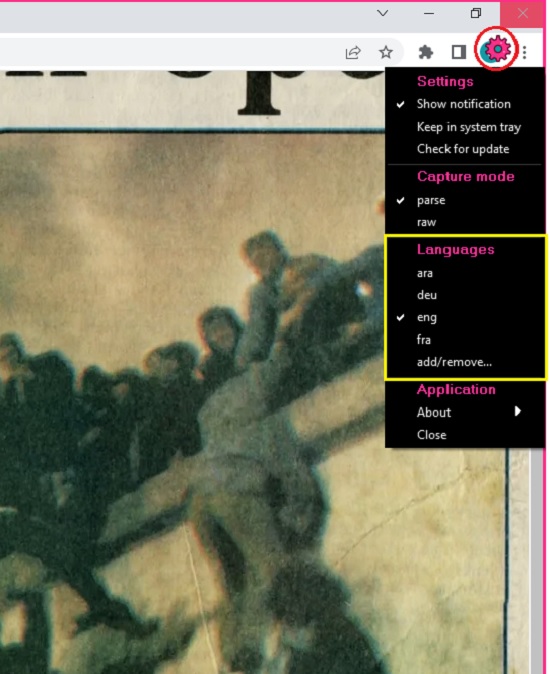
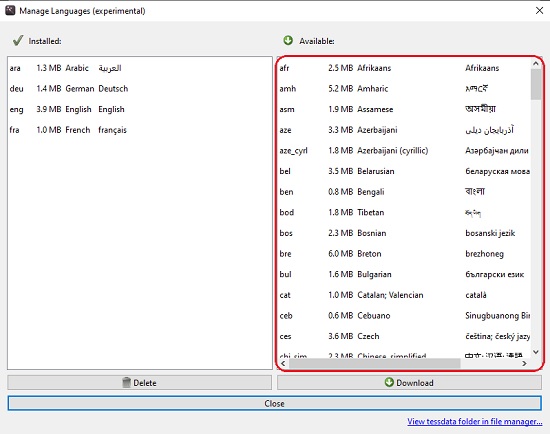
4. Select the Capture Mode from the settings menu as Raw or Parse. As stated earlier, Raw Mode will output the text as it is detected while Parse Mode will carry out come formatting of the output text depending on the heuristic rules. You are now ready to start the process of screen capture.
5. Select the region on the screen that you wish to capture by marking a rectangle around it using your mouse.


6. The selected region will be captured, and the OCR will be automatically performed based on the language you have selected. Wait for a notification from NormCap that the paragraph has been captured which means that the text has been copied to the clipboard.
7. Go ahead and paste the text from the clipboard anywhere you desire.
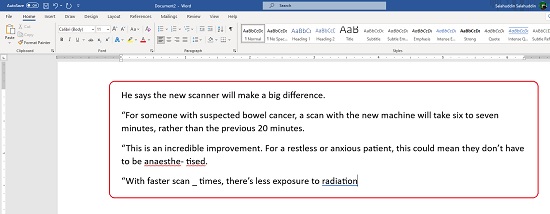
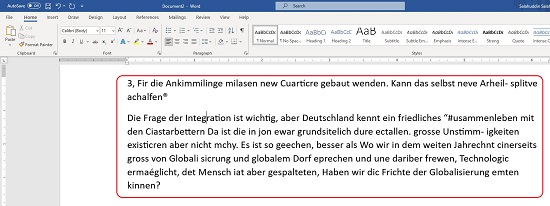
Closing Comments:
Overall, NormCap is a good screen capture cum high accuracy OCR tool that runs offline in your system and is supported by multiple platforms. An added feature of NormCap is its ability to perform heuristic parsing due to which some formatting of the output text can be performed based on the inbuilt rules that have been implemented in the application.
Go ahead and try out this tool and let us know what you feel. Click here to download and install NormCap on your system. To access the Source Code in GitHub, click here.