Threadit by Google is a web app that lets you make short video recordings for asynchronous collaboration. This app is designed by the Area120 team to avoid back-to-back meetings and long chat discussions. Working from home comes with complications in the team collaboration and Threadit is trying to address that in a simple yet detailed manner.
This app allows you to create a thread with topics that you want to discuss or share with the team. You can record video using the camera or record your screen. Then you can share your thread with teams and/or individuals and get their feedback. Similarly, others can see your thread and reply with their own video message or screen sharing. This is an asynchronous approach to team collaboration which is useful when teams are working remotely.
Also read: Create Team Workspaces and Instantly Share Video Messages: Loom
Short Video Recordings for Async Collaboration
It is easy to get started and use Threadit. It is a web application that you have to open in your web browser. Then you can signup using your Google or Microsoft account and fill in other minor details to get started. There is also an extension for Google Chrome that can help you easily access all your threads and create new ones from the address bar. The extension is for user ease only, you can skip it if you want.
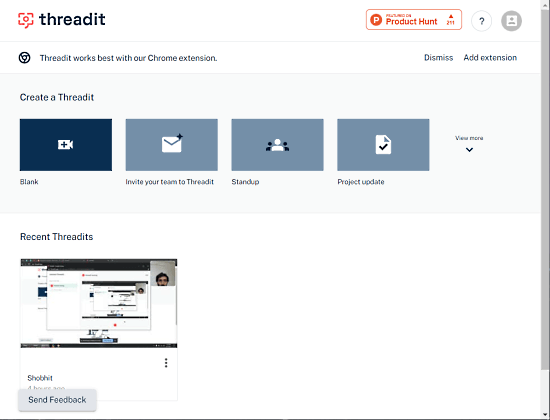
The home screen of the app shows different presets to create different types of threads. You can pick one of those or create a blank one to suits your needs. After that, it opens a thread in the window where you can add a title and then create topics in the thread. You can name a topic and then record a video message using your camera and microphone. Otherwise, you can also share your screen. You can only do one thing on a topic but you can create multiple topics under a thread to fully elaborate your situation.
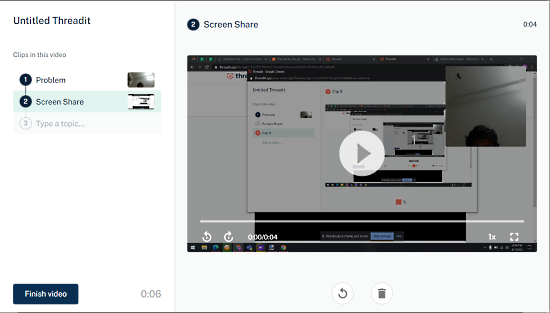
After adding the necessary topics in the thread, you can publish the video to make the thread. This shows you sharing options similar to Google Docs where you can share the thread by link or directly with individuals. You can also restrict access to specific people and teams on the same domain.
Threadit also generates a transcript of your video. If your video has a voice-over then you also get to preview the transcript while sharing along with an option to add attachments as well.
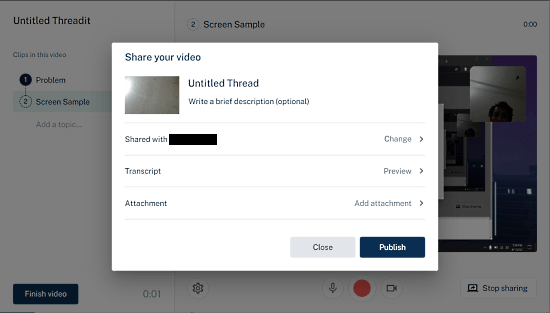
This way, you can efficiently share a thread with your team. The team can watch your videos with topics and attachments (if any). They can also reply with their own videos and screen sharing in a similar way.
Wrap Up
Threadit makes a nice video recording tool for remote teams. It is one of the best ways to collaborate in an asynchronous manner where not everyone can be present at the same time. Anyone can create a thread with all the necessary information and others can check it anytime and give their feedback. It is an efficient way to connect teams to work together without wasting time in meetings and explanatory chat discussions.