Abcjs Quick Editor is a Music Generator and Editor that uses plain text in the ABC Notation form to produce music as well as render the Sheet Music that can be given to the musician for playing.
ABC Notation is a popular text-based form of musical representation that is most commonly used for traditional music, folk music and others. In its fundamental form, it uses shorthand notation with letters A – G, a – g and z that represent the Notes and Rests. In addition to this, ABC notation also makes use of a variety of numbers and symbols to denote sharps, flats, raised / lowered octaves, ornaments, length of note and much more. Since ABC notation uses plain ASCII characters, it easily facilitates the sharing of music online.
The Editor makes use of abcjs (ABC JavaScript) for processing the input notation. abcjs is an open-source music notation library based on JavaScript widely used to render ABC music notation.
Let’s have a look at the Features of abcjs Quick Editor:
- Instantly convert ABC format notation to sheet music in real time.
- Music player: You can use the embedded music player to test your input for any errors or omissions.
- Download Music: The rendered Music can be downloaded in WAV or MIDI format.
- Print: The sheet music can be printed and handed over to the musician as well as saved in PDF format. Also, the input notation can be downloaded in TXT format.
How it Works:
1. Navigate to abcjs using the link that we have provided at the end of this article.
2. Input the ABC formatted music in the box editor and the Sheet Music will be rendered instant in real time and displayed towards the right of the editor. You can click on the ‘Help’ button above the sheet music to view the cheat sheet of ABC notation and learn more about it.
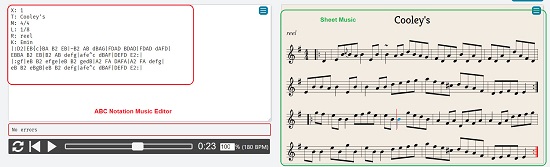
3. Once you have completed the input, you can click on the ‘Play’ button in the embedded music player below the editor to test your input for typos and other mistakes. Additionally, you can also modify the beats per minute (BPM) by typing the percentage value in the box provided in the music player. (100% = 180 BPM)
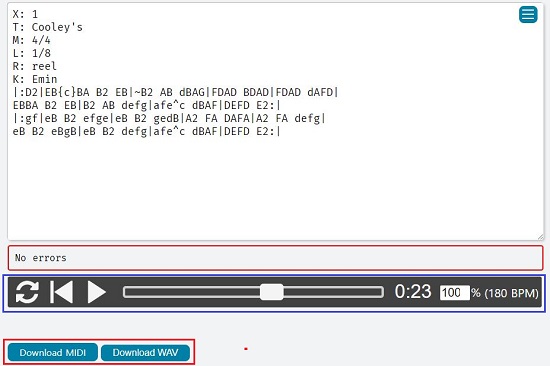
4. To download the music that you have created in WAV or MIDI format, click on the corresponding buttons below the music player.
5. To print the sheet music, click on the 3-lines icon at the top right of the sheet and then click on ‘Print’. You can also choose to save it in the PDF format in your local system instead of printing a hard copy.
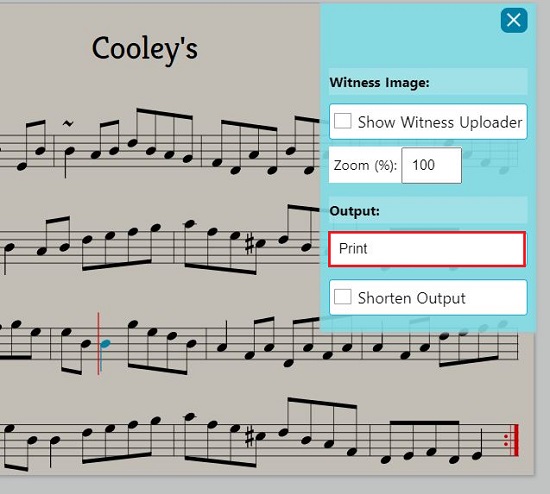
6. To download the ABC Notation in plain text format, click on the 3-lines icon at the top right of the editor and then click on ‘Download <Title>’, where <Title> will be replaced with the Title of the Music that you may have specified.
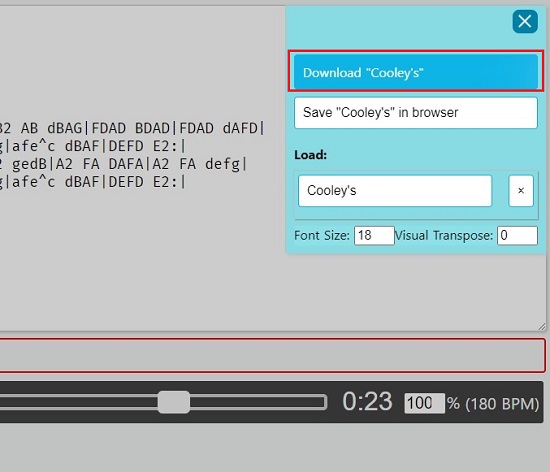
7. If you are a student who is transcribing the ABC Notation by looking at an image, you may probably like to compare the image with the sheet music to see if they harmonize with each other. For this, click on the 3-lines icon at the top right of the sheet music, click on ‘Show Witness Uploader’ and then drag and drop the image in the dotted box above the sheet music for easy comparison.
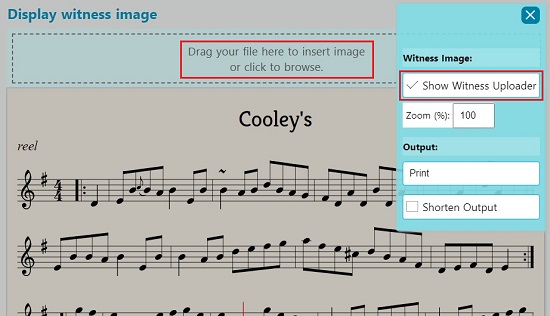
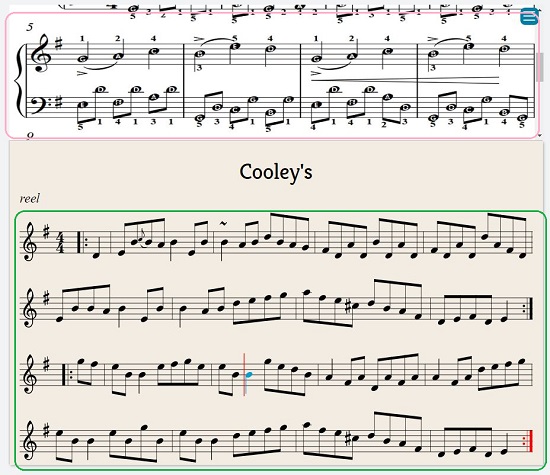
Closing Comments:
abcjs Quick Editor is a cool music generator and editor that uses the ABC Notation and renders the input using abcjs. The embedded music player is very handy to test the inputs immediately while the cheat sheet can be easily printed or downloaded in the PDF format to hand over to the musician.
Click here to navigate to abcjs Quick Editor