If you want to run and administer your businesses smoothly, you must be able to keep your bills always updated and, in this scenario, an automated invoice generator can prove to be very effective and beneficial.
In this article we will be explaining about a product called Free Invoice Generator that streamlines your invoice generation process by enabling you to create Invoices quickly and effortlessly. The tool is privacy focused since it runs in your browser and uses local storage.
Let us go through a brief list of features of Invoice Generator:
Define Sender and Recipient: Invoice Generator allows you to easily input sender and recipient details including crucial fields like Name, Address, City, Country and more. You can also use custom fields to insert additional information such as VAT number, Contacts, Email etc.
Invoice Date and Due Date: To ensure clarity and timelines, users can set the invoice and due dates. This feature helps you in efficient financial management and reduces the chances of delayed payments.
Local Storage and Privacy: Invoice Generator runs in the browser and stores all the data in local storage. Due to this, users can be confident and that their information and details are safe and secure. This feature also ensures that users are able to load their invoices fast thus improving accessibility.
PDF Invoice Generation: You can export your invoices using generate neat and professional looking PDF templates with different layouts.
Import and Export Support: Invoice Generator allows you to import and export devices in simple text format. This makes it very convenient to transfer your invoice data across multiple platforms as well as to maintain backups of important records.
Custom Fields and Notes: The tool allows users to insert custom fields for bank information, VAT and other important details. Also, it provides fields for terms / regulations, notes etc so that there is a complete clarity in communication between the concerned entities.
Discounts, Taxes, and Shipping Prices: Invoice Generator allows you to specify shipping costs, taxes, discounts and more thus offering you a complete solution. It supports percentage values as well as flat amounts.
Multi-Currency Support: Most of the currencies of the world are supported by Invoice Generator making it highly flexible and universally acceptable.
Working:
1. Click on this link to navigate to Invoice Generator. You are not required to sign up or register for a free account to use this product.
2. At the outset, click on the ‘Currency’ drop-down list in the right-side panel and choose the desired one for your Invoice.
3. Next, click on the ‘Logo’ button and upload your company logo in any of the popular image file formats.
4. Use the ‘Bill From’ and ‘Bill To section’ to input all the important details of the Recipient and Sender.
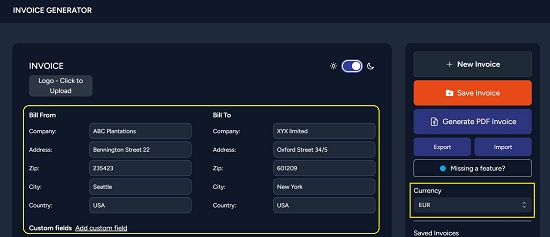
5. You can click on ‘Add Custom Field’ if you wish to add more information such as email, contact nos., VAT etc.
6. Next, use the fields below the Recipient and Sender sections to specify Invoice Number, Invoice Date and Due Date.

7. You can now start inserting the items in the Invoice. Type the Item Name, Quantity and Rate and observe that the Line Total will automatically be calculated. You can also use the box below the Item Name to insert any description about it. Repeat this process for all the items that you wish to add in the Invoice and the Total Amount will be continuously evaluated.
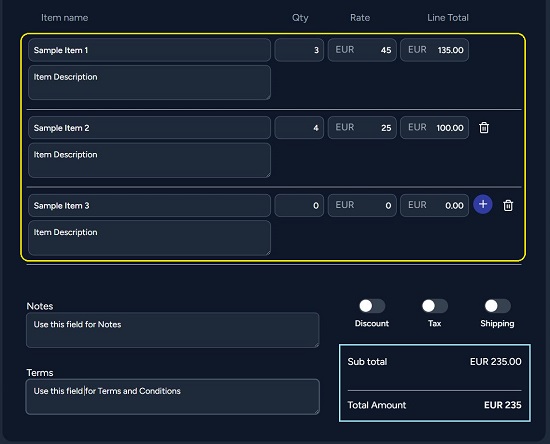
8. To specify Discount, Tax or Shipping details, enable the corresponding toggle buttons and specify their values in the respective fields. Use the ‘Refresh’ icon as indicated in the screenshot below to toggle between an amount or percentage.
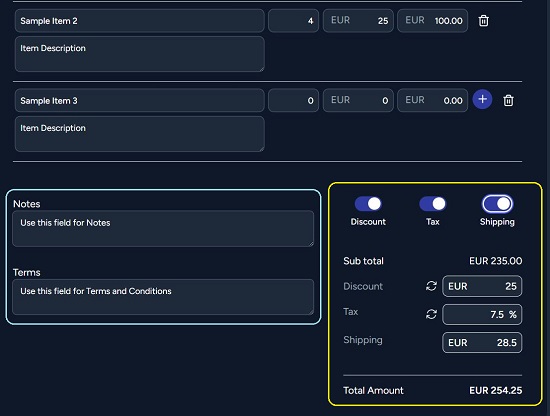
9. You can observe that you Total Amount will be calculated in real time as you specify any Discount, Tax etc.
10. Use the Notes and Terms text boxes to input the relevant information. This ensures clarity of communication between the two parties.
11. Once you have verified that all the information fed above is correct, click on ‘Save Invoice’ at the top right. The Invoice will be saved locally and will be visible in the list of ‘Saved Invoices’ in the right-side panel.
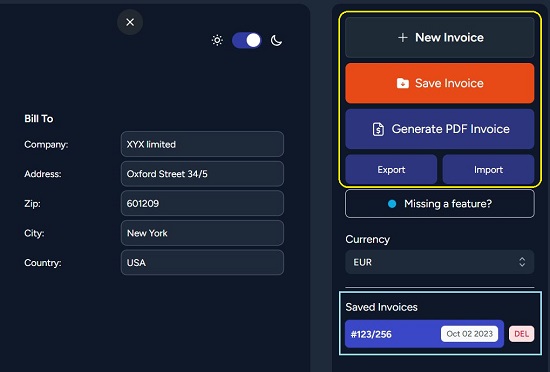
12. If you wish to generate a PDF invoice, click on the corresponding button in the right-side panel. To Import / Export the Invoice in JSON format click on the respective buttons.
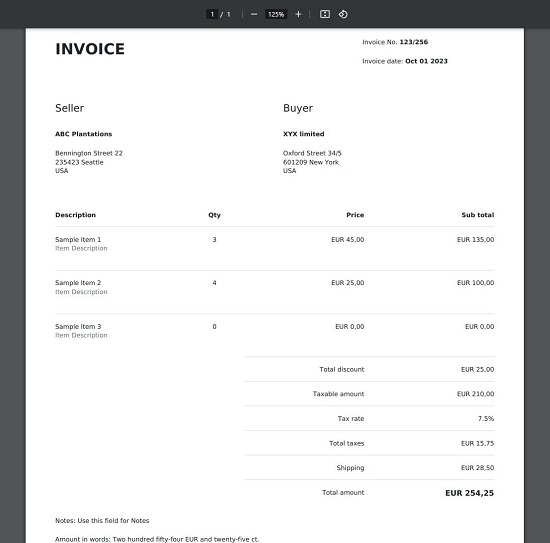
Closing Comments:
Invoice Generator is a free and highly simple invoicing solutions that is focused on privacy as it runs in your browser and stores all data locally. You can Import and Export your invoices in JSON format as well as generate PDF invoices that you can send to whomever you like.
Go ahead and try out the product and do write to us about what you fee. Click here to navigate to Invoice Generator. To access the source code of Invoice Generator, click here.