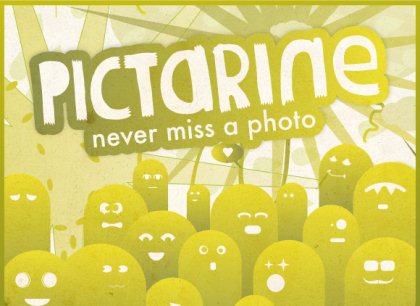Pictarine is a free photo downloader service using which you can organize and download photos from several photo sharing services. This free online photo sharing service supports services like Instagram, Flickr, Picasa, Facebook, Twitter, tumblr and many more. So if you are having accounts with multiple photo sharing service, then you should definitely try Pictarine for adding all your accounts into one single place and to download photos from each of them effortlessly.
The user-interface of this photo downloader is simple and user-friendly and comes with search option, Timelines section, Playlists section, Me section and Contacts section. Search option basically lets you search any specific photo effortlessly. Timelines sections basically allows you to organize your photos and photos of your friends. Playlists section lets you create a playlist in order to mix your photos and photos of your friends and enjoy photo viewing like never before. Me section is all for you, as you can add your accounts in different photo sharing services here and switch between these services with an ease. Contacts section is a place where you can add you contacts for enjoying photos of your friends and loved ones.

Pictarine even allows you to share your photo album on Facebook, Twitter, or via email. In addition, you can even see the comments and likes of your friends for any photo from your album or that of your friend’s album. Now coming to the download part, for downloading the entire album, you need to have Java installed on your system. For downloading a single photo, you need to simply right click the photo and select Save image as option. In this way, you can download your valuable images from photo sharing services. You may also try out FB downloader and Fotobounce for downloading Facebook photo albums.
Features Of Pictarine To Download Photos:
- Currently supports 15 online photo sharing services.
- Download the entire album or a single photo.
- Shows you comments and likes on photos.
- Comment on any photo through Pictarine.
- View your photos and photos of your friends as slideshows.
- Add your accounts in different photo sharing services into one single place.
- Search option to search for a specific photo.
- Share your photos on Facebook, Twitter or through email.
How To Download Photos Using Pictarine?
- Login to Pictarine with any of your photo sharing service account.
- Authorize Pictarine to use your account.
- It shows you all the albums within the photo sharing service with which you are signed in.
- Click the album thumbnail to open the album, and you will come across the download button for downloading the entire album.
- Necessarily, you should have Java installed on you computer to download the entire album.
- For downloading a single photo, you need to right-click the photo within the album and select Save image as option.
Pictarine proves to be really useful, when you need to download photos from your accounts on different photo sharing services. Try Pictarine for free.