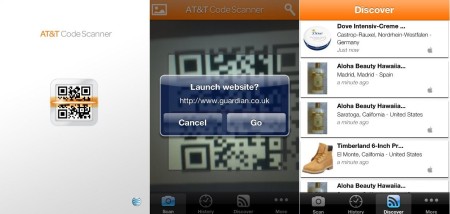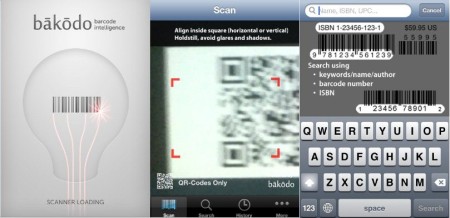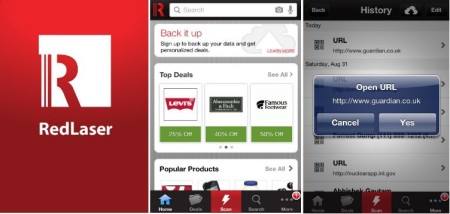Here is a list of 5 QR Code Reader apps for iPhone, with the help of which you can scan QR codes printed on products. QR code is short for Quick Response code. QR codes are very similar to the 2D bar graphs, which contain information regarding the price of the product. Now those 2D graphs have been replaced by QR codes.
In this QR code you can store much information in a small space. QR codes are also used as links to many websites on many books. You may also find QR codes on many products which will lead to their website. Now to scan them you need a QR code scanner. So here I have picked some QR code reader, with the help of which you can’t just read QR Codes but you can also make QR Codes for your self. So here the QR codes I have picked for you are: QR Scanner, ATTScanner, Bakodo Scanner, RedLaser, and ExecTag.
QRScanner:
QRScanner is a free QR code reader with which you can easily read Qr codes printed anywhere. This QRScanner can also be used to make your own QR Codes. You can make QR code of your name, contact detail etc. This QR code can be used behind your business card which you can link to your Facebook account, Twitter account or you can also attach this QR code to your website. You can also design your QR code with this app as your mini business card, on which you can give small introduction about yourself, like your name, address, or contact information on your webpage. The same can also be used as a link on your business card.
This app provides history of the QR Codes that you have searched using your device. You can also start the QR code or you can also share your QR code with your friends on Twitter or Mail. You can also save your QR code image to your camera roll.
ATTScanner:
ATTScanner is another QR Code reader for iPhone by AT&T. This app is fast and easy to use. It keeps your search history on its page. Whenever you scan a product with ATTSCanner you can see the the discount offers being offered in your city regarding your product. You can also see reviews about the same product and you can also compare the price, get discount coupons on your favourite product.
The additional feature this provides is theme packs for your scanner. You can see different themes under the More options tab on the bottom right of the screen.
Bakodo Scanner:
Bakodo is another nice QR code reader app for iPhone. The interface of this app is very easy. It is free of cost and easy to use. As you will bring the QR Code in front of this app, it will capture the information in that page, and will show you the web address to which this app links to. This app will ask you if you want to go to the link.
The different thing of this app is its Search feature. You can make search using the ISBN number printed on books, barcode number, or keyword like name of book and can see the various offers and information on that particular product.
RedLaser:
RedLaser is also another good choice as a QR Code reader. As a QR code scanner this app is also very fast and effective QR scanner. This app scans the code and asks you if you want to visit the website related to that link.
This app is also a kind of your shopping assistant app with the help of which you can save a lot on shopping as this app keeps you showing discount coupons on various brands. The purchase can be made online on these products.
This app also gives you many option to make your QR code. It gives you choice to make QR code for any text, your contact info, etc.
ExecTag:
ExecTag is QR Code reader app for iPhone. This is one of the most simplest app available on the app store. If you were looking for an easy to use QR code reader then your search ends here. This app does not give any other options to show your history of QR Code search you have made, no links and no ads.
This app gives you a welcome page, and asks you to tap on it to start reading QR Codes. As this app reads your QR code it will take you to the related website, which will be opened in its Safari Browser.
Here I have listed some of the free and easy to use QR Code reader apps for iPhone. Try any of these mentioned apps to read the QR codes anywhere using your iPhone. Give them a try and give your reviews about your experience with these apps.