This article covers 7 free websites to add photo vignette effect online. The Vignette Effect reduces the brightness and saturation towards the edges of a photo while keeping the center almost untouched. This adds a light black color near the edges of your photo. And, some of these websites give you the freedom to choose any color to apply vignette effect online.
All these websites to add vignette effect online are very similar in terms of usability and functionality. Almost all of them let you import photo from the cloud as well as from social media. After adding the effect, you get options to download your photo and share it on social media directly from these online editors. So, without further ado, let’s discuss them one by one.
Related: Add Color Splash Effect Online to Photos using These 4 Free Websites
Here Are 7 Free Websites To Add Photo Vignette Effect Online:
Tuxpi.com
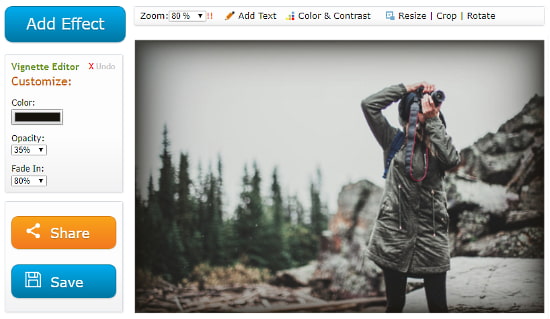
Tuxpi is a simple online photo editor that offers more than 50 photo editing tools. With all these tools, you can do basic to intermediate level photo retouching here. Tuxpi offers a variety of photo effects and overlays to enhance the beauty of your photos. The good thing about Tuxpi is that all these effects have their own unique URLs, so, you do not have to navigate through a big list of effects. This also lets you share any particular effect with others and they can easily use that without any confusion.
To add vignette effect here, first, upload your photo and then click Add Effect button to browse the Vignette Effect. Or you can use this direct URL to Tuxpi’s Vignette Effect. Once you add the effect, you can tune it as per your needs. Here, you can change the vignette color and adjust its opacity along with fade in level. You can experiment with these options to get a good vignette effect. After that, you can save your photo to your local storage. You also get an option to share it on social media as well.
You can try Tuxpi‘s vignette effect online here.
Fotoram.io

Fotoram.io is a photo editing web application with a wide range of tools for editing pictures online. Along with editing, here you can add frames, effects, textures, clipart, and text to your photos.
Adding vignette effect to a photo is very easy here. When you open the editor, its right there on the tool ribbon and you are just one click away from it. The vignette effect color is fixed here, which is black. But, you can fine tune it by changing the vignette effect amount and saturation.
Add vignette effect online with Fotoram.io here.
Fotor.com
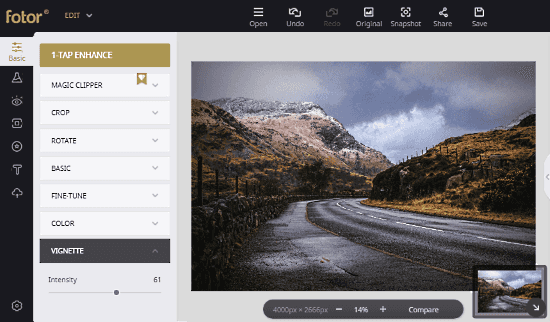
Fotor is another photo editing web application where you can do basic to intermediate level photo editing and retouching. It offers a number of tools for photo retouching which includes Effects, Beauty modes, stickers, etc. The Vignette Effect is under Basic Tools from where you can add it to your photo. The color for vignette is black here and you can adjust its intensity from 0 to 100 with a slider.
At Fotor, you can download the final photo as PNG or JPG to your computer. If you want to share it on social media directly from the Fotor editor, you will need to sign in to your Fotor account.
You can try Fotor‘s Vignette Effect here.
LunaPic.com

LunaPic is a popular free online photo editor which offers lots of photo editing and retouching tools. It has the potential to give you stunning results which are very close to those of professional photo editors. But, of course, that requires a little bit of experimenting and good knowledge of photo editing.
With LunaPic, you can easily add the vignette effect to your photos. To do so, go to the Borders tab and select Vignette; it will add the vignette effect to your photo. You can further customize it by changing the radius and sigma values for the effect. And, you can replace the vignette effect black color with any color of your choice.
Just like Tuxpi, this Vignette Effect on LunaPic has a direct sharable URL which makes it easy for everyone to add vignette effect online. The only con of LunaPic Vignette Effect is that every time you change any parameters, it reloads the page to take effects which is time-consuming.
Add vignette effect to your photos with LunaPic here.
Pho.to
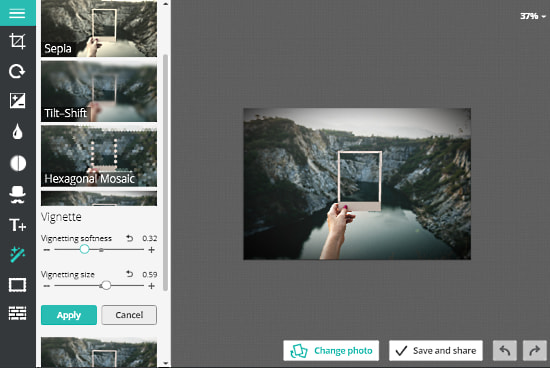
Pho.to is another easy to use online photo editor which offers almost the same tools as offered by other online photo editors on this list. Along with that, Pho.to has three additional fun and useful tools, which are Face Retouch, Instant Fix, and Cartoons. But in this article, we will only talk about the vignette effect.
To add the vignette effect to your photo here, go to Effects and select Vignette. After adding the effect, you can tweak it by adjusting the vignetting softness and size. When you are satisfied with the result, click ‘Apply‘ to make it final. After that, you can save your photo to your local storage. Pho.to also give you an option to export your photo to Dropbox.
Try vignette effect online with Pho.to here.
Online-Image-Editor.com
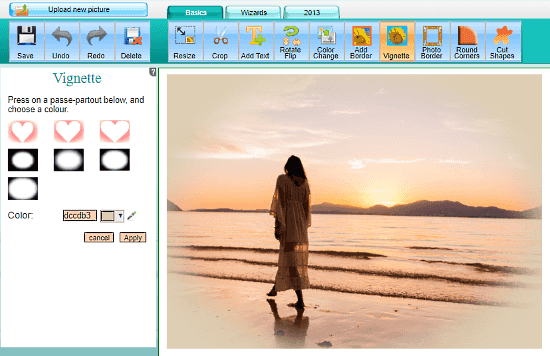
As the name suggests, Online-Image_editor is a free image editor which is visually different from the other image editors on this list. It has a classic user interface that binds various photo editing and retouching tools together. The vignette effect is on the top ribbon under Basics tab. Unlike others, this image editor offers 7 different passe-partout designs for the vignette effect. Here, you can choose any possible color for the vignette effect; however, you don’t have any additional tool to adjust the intensity. But, any desired color intensity can be achieved with some experimenting with the color palette.
Add vignette effect online to your photos here.
Photo-Kako.com
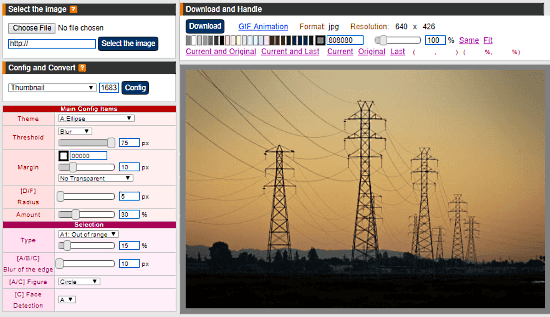
If you are a professional photo editor who needs customization to a greater extent, then Photo-Kako is the answer for you. Its online Vignette tool offers lots of basic as well as advanced customization to help you get the perfect results. It has 6 different passe-partout designs which you can further customize by changing their threshold, margin, radius and amount (intensity).
Apart from that, you can further customize the photo by adjusting the Hue, Saturation, Brightness, Contrast, Sharpness, Blur and more. Photo-Kako also gives you an option to delete EXIF data from your photo. When you are done with all the customization, you can download the final photo to your computer.
Try this heavily customized vignette effect here.
Wrapping Up
All these websites to add vignette effect online are efficient and easy to use. You can easily add the vignette effect to your photo using any of these. Selecting one depends on user’s personal taste. Give them all a try and share your choices with us in the comment section below.