This article explains a simple way to create Index for YouTube video content. This is made possible with the help of a Chrome extension which goes by the name FizzD Youtube Video Summarizer and Indexer. This extension enhances the searchability in YouTube videos and simplifies the comprehension by making the navigation easy. It analyses the content of the video and index by key concepts and chapters.
To achieve this level of indexing, FizzD uses sophisticated AI algorithms developed by its parent company Streamingo. Those algorithms integrate text analysis, image processing, and speech recognition in one platform. Streamingo algorithms have lots of features and this extension uses a handful of those features to index and summarize YouTube videos. So, let’s discuss the features of this extension in details.
Also read: How To Search For Spoken Phrase In All YouTube Videos
Create Index for YouTube Video Content with FizzD
To create an index for YouTube video content, first, install the FizzD extension in your Google Chrome web browser. This extension is available on Chrome Web Store, a link is provided to the same at the end of this article. Once installed, this extension adds a FIZZ IT button to YouTube video player.
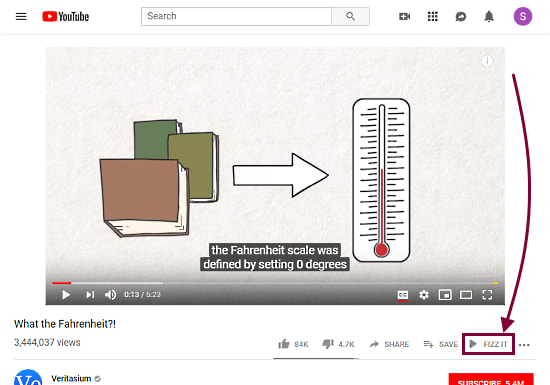
Tapping this button starts indexing the content of the video. It takes a minute or two to process the content and index it. The processing time depends on the video length as well.
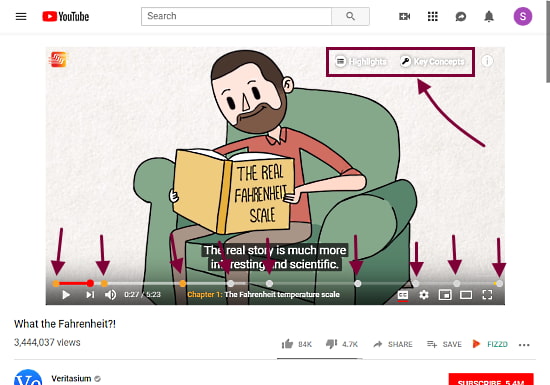
Once done, it adds two menus on the top of the video. These menus are
Highlights: This covers a brief intro and highlight of the video. For example, in this video from Veritasium talking about Fahrenheit, the Highlights tells the purpose of this video along with main conclusions.
Key Concepts: This menu indexes all the concepts of the video. It gives a list of topics discussed throughout the video. Each concept is also highlighted in the seekbar as well. Tapping a concept from the list highlights its position on the seekbar. This way, you can easily locate a concept and move to that part of the video.
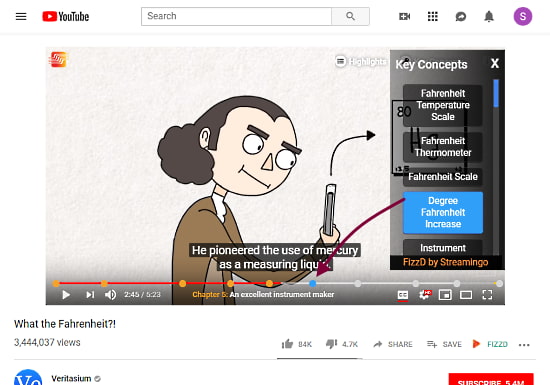
In case of a close-end concept which has a starting and ending point in the video, this extension marks both points on the seekbar. Apart from that, it also names the currently playing concept (as a chapter) below the seekbar. This is how you can create an index of YouTube video content using FizzD.
Wrap Up:
This extension has significant pros over the normal video playback on YouTube. I tested this on various types of videos and results are always great. One of the best application of this tool is for study-related videos where people have problems going back and forth to topics for references. Give it a try yourself and share your thoughts with us in the comments.