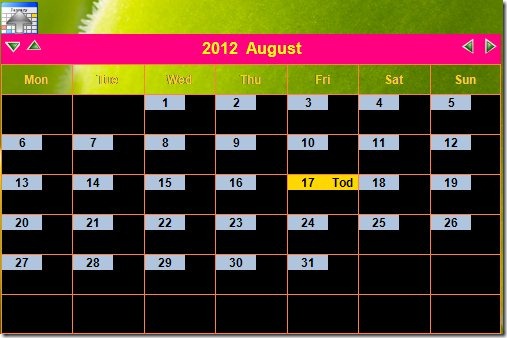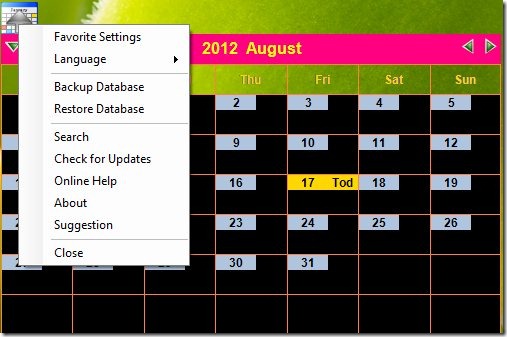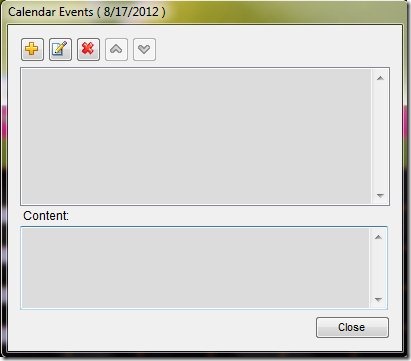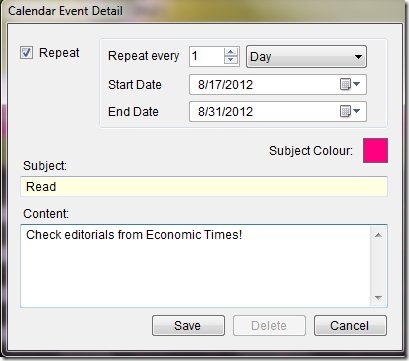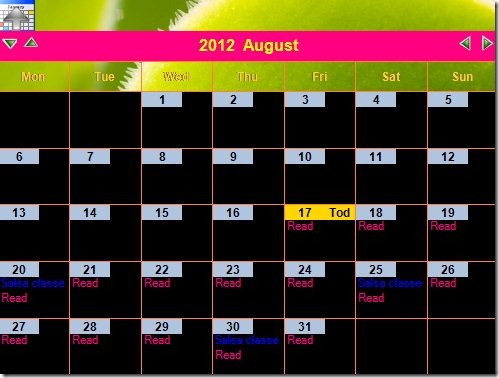MCTA Desktop Calendar is a free utility so that you can create your own event calendar so that you perform all your important tasks without forgetting them. This software utility allows you to create your to-do-list and display it on the desktop so that you perform all your tasks without the risk of forgetting them. Gone are the days when you would create a list in a diary and carry it with you to make sure that you finish all your tasks. In addition, you can customize everything as per your choice, to make the interface more impressive and intuitive.
Changing settings to customize the interface
As you can see in the above snapshot, we tried playing with colors and changed the settings to make the interface impressive so that it matches the background. This has nothing to do with the functionality of the program, but just to make it catchy, so that you do not miss out any important event. Besides, you can also change the width and height of the calendar.
Changing settings is simple and all you need to do is right click on the top left corner. A drop down menu is displayed where you need to choose ‘Favorite Settings’. This will open a window where you can set colors for different components including grid, title background, day background and lots more.
Creating events
With MCTA Desktop Calendar, you can create events in just a few clicks. Click on a particular date to add the task.
- In the snapshot above, you need to complete the respective fields to create a particular event. Adding a new entry is simple and can be done by hitting ‘+’. If you have already added any entry, then you can edit the details or even delete an event.
- In case of a new event, you will have to complete the event details.
As you can see, you have lots of options and accordingly you can create your To-do-list!
This is a basic To-do-list event calendar which we created. Of course, you can add more events to your list!
Verdict
MCTA Desktop Calendar has a very compact size of 1.34 MB. Hence it won’t consume a lot of space. You can customize it as per your choice to make the interface impressive. Using this software utility is simple and you won’t have any issues trying it out. So if you are finding it hard to keep a track of all the important tasks you need to perform in a day, then try it out. The requirements are also minimal and the software works well on Windows operating system and .Net framework 3.5 or higher. An important aspect of this software utility is that you can also create a backup of your database and restore it as and when required. The database is stored with .mta extension. Hence with this software, you can try some interesting features in addition to the basic functions which most of the event management utilities offer.
Download MCTA Desktop Calendar for free!