Spotify’s desktop experience has recently got one of its biggest revamps yet with a redesigned Your Library, Now Playing views and more turning the Spotify Desktop experience into an ultimate way to discover, arrange. hear and organize the Spotify platform on a personal computer or a web browser.
The main content area has been kept unchanged and as before, it is still your principal place to navigate, explore and find the recommended songs, podcasts, and other audio. But you will observer some new additions to line up the desktop experience with the mobile app.
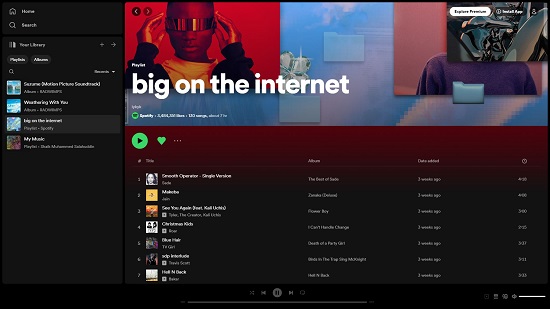
The new ‘Your Library’ has been anchored on app window towards the left side, making it easy and quick to access your podcast collections and saved music. Initial insights indicate that users have found that the new Library saves a lot of time, provides an improved presentation, and enables them to toggle between playlists very easily.
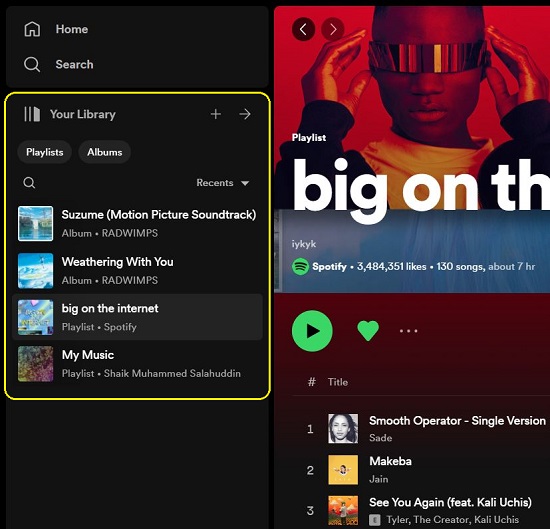
The right-hand side of the app shows the Now Playing view that depicts the present podcast or song that you are hearing. Additional information related to the song and the artists can also be had over here along with the tour dates and merchandise. As a result of this, it becomes very easy to connect with your favorite artists and know more about them. You can even follow transcripts for selected podcasts as you listen to them. The Friend Activity feed is not accessible via the ‘friends’ icon adjacent to your profile picture at the top right of the main content area.
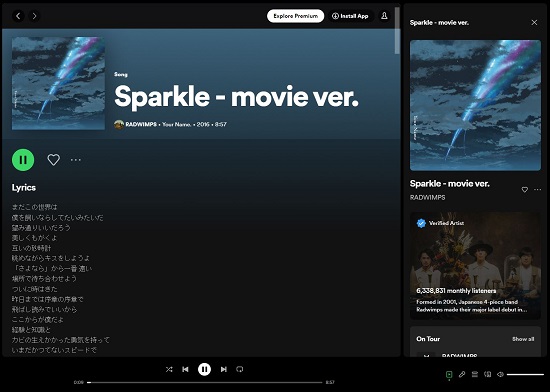
Here is how you can take complete advantage of the redesigned features of Spotify Desktop:
1. Compact Design: By default, you will be able to see an enhanced and improved view of Your Library. In case you only wish to see the playlist icons, simply hit the ‘Your Library’ button at the top right corner and the library will collapse automatically.
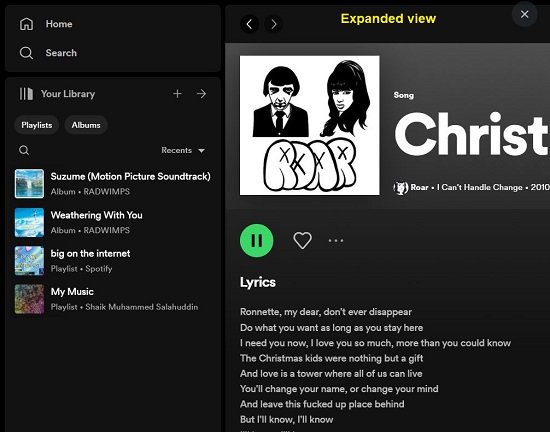
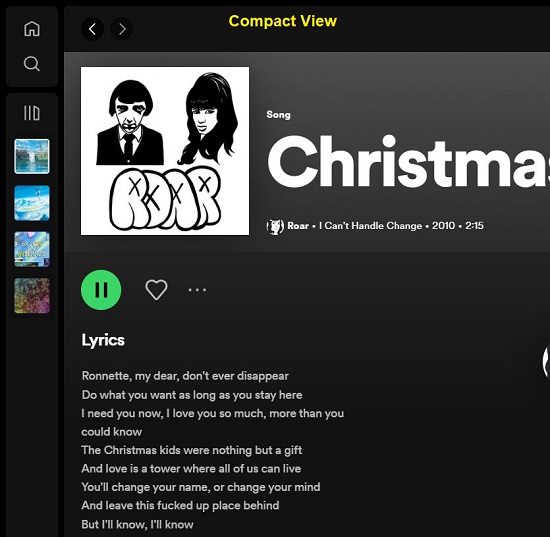
2. Search & Filter: Earlier, you could find playlists only using the search bar where you had to navigate through your own content as well as the results from the complete Spotify catalog. But now, in the expanded view, the improved Library design enables you to browse through your dedicated music, podcasts, audiobook feed and the power to exclusively search Your Library.
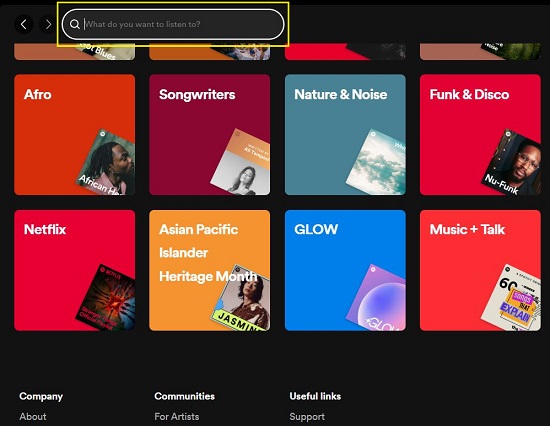
3. Customize: Your Library and Now Playing can easily be resized to adjust the space occupied on the screen so that it suits your requirements.
4. Pin, Drag & Drop: You can easily drag and drop songs into the editable playlists as well as pin the playlists in the Library.
The new redesigned Your Library and Now Playing view have already started rolling out to all Desktop users throughout the word. Give it a shot by trying one of the playlists such as Today’s Top Hits and more on your Desktop or web browser and do write to us on what you feel about it. Click here to get Spotify.