This article explains a simple method to pass your passwords to trusted contact after death. Many social networking platforms have added a legacy contact feature that lets your trusted contact access or delete your account when you pass away. But this feature is limited to that particular platform only. What about the other information and online credential that you want to pass on like banking, cloud storage, will, etc? Well, Passbox can help you with that.
This is a free website where you can save all your sensitive information that you want to pass on upon your death. You can save your passwords and notes to this website and add a trusted contact who can access them. Upon your death, the trusted contact can ask for your access key to get the information. If you are unable to deny the access request within the selected time period (which you obviously can’t, all your saved information is released to the contact. It’s that simple.
The free plan of Passbox allows you to store up to 3 items and 1 trusted contact. The access wait period is fixed to 1-day which you can change only with the paid plan. The paid plan also lifts other limitations as well and allows you to import data from 1Password, LastPass, and Bitwarden.
Also read: PassMyWill to Create Online Will
Pass Your Passwords to Trusted Contact After Death: Passbox
To be able to pass your passwords and other sensitive information to trusted contact after death, you have to add that information to Passbox. To do that, first, you have to create an account on Passbox. When you log in to your account for the first time, it asks you to create a 32-character ‘Access Key’. This ‘Access Key’ is later released to the trusted contact (only if the given condition is satisfied) which allows them to access your data.
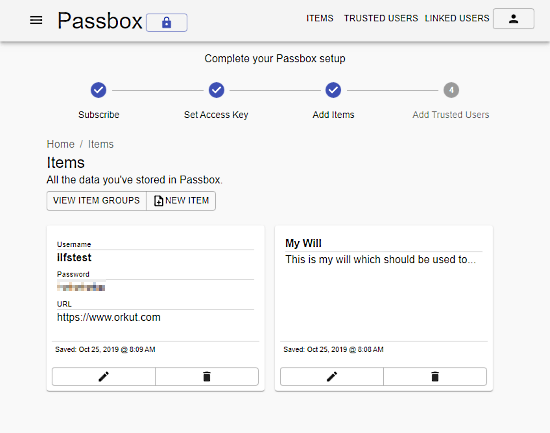
After creating the ‘Access Key’, you can add the items you want to pass on. This website gives you two different options to save your items; one for the passwords and another for the notes. You can add those items to the website and can also sort them to different groups. Do note that you can only save up to 3 items in the free plan.
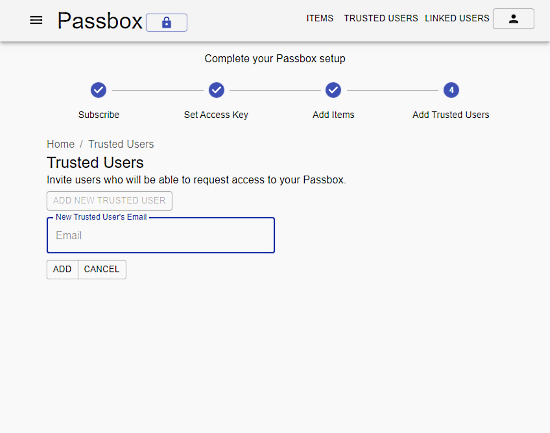
After adding your passwords and note, you have to add a trusted contact to whom you want to pass your information. All you have to do for that is enter the email address of that person.
Once set up, the trusted contact, with the same email address as mentioned by you, can request for access. And if you are unable to reject that request within the given time (fixed 1-day in free plan), your ‘Access Key’ is released to that person which he/she can use to access your saved items.
Create your legacy contact here.
Wrap Up
This is how you can easily pass your passwords and other important information to a trusted person upon death. The account is simple and easy to setup. The 1-day access wait period might seem concerning but as you add a trusted contact, hopefully, he//she won’t raise untimely access request. As far as data security concerns, Passbox claims to be secure with military-grade protection.